mac flutter环境搭建
安装国内镜像
export PUB_HOSTED_URL=https://pub.flutter-io.cnexport FLUTTER_STORAGE_BASE_URL=https://storage.flutter-io.cn
下载flutter
- 下载flutter
- 进入你想放置flutter的目录
cd ~/development
- 解压下载文件,记住改为你自己下载的版本号,按Y确认即可
unzip ~/Downloads/flutter_macos_v0.5.1-beta.zip
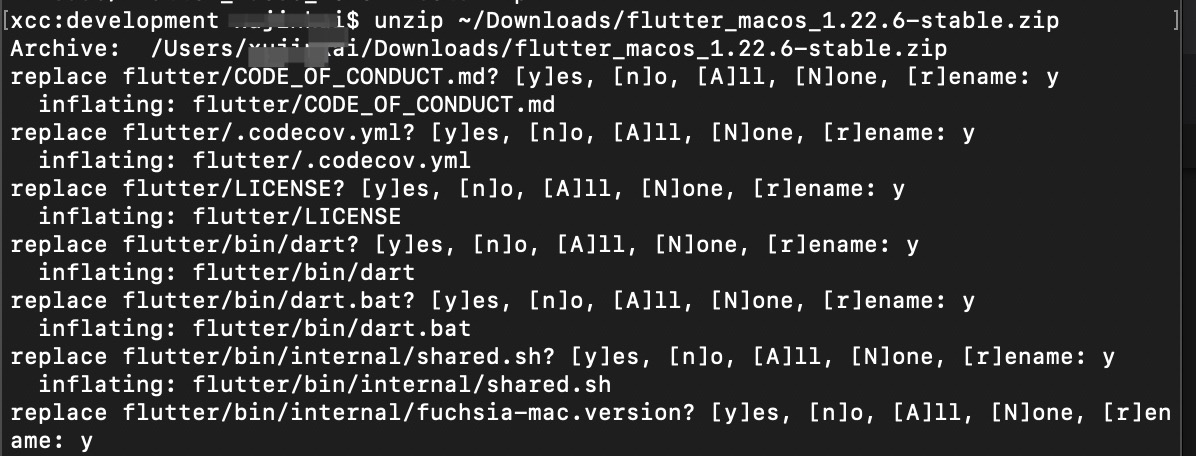
- 将flutter添加到path中
export PATH=`pwd`/flutter/bin:$PATH
此时你会发现,你打开一个新的命令行窗口是,运行flutter doctor,会报flutter不存在的错误,是因为环境变量还没全局生效
运行flutter
- 运行
flutter doctor
错误详情
Android toolchain - develop for Android devices (Android SDK version 30.0.2) ? Android licenses not accepted. To resolve this, run: flutter doctor --android-licenses[?] Xcode - develop for iOS and macOS ? Xcode installation is incomplete; a full installation is necessary for iOS development. Download at: https://developer.apple.com/xcode/download/ Or install Xcode via the App Store. Once installed, run: sudo xcode-select --switch /Applications/Xcode.app/Contents/Developer sudo xcodebuild -runFirstLaunch ? CocoaPods not installed. CocoaPods is used to retrieve the iOS and macOS platform side's plugin code that responds to your plugin usage on the Dart side. Without CocoaPods, plugins will not work on iOS or macOS. For more info, see https://flutter.dev/platform-plugins To install: sudo gem install cocoapods[!] Android Studio (version 4.1) ? Flutter plugin not installed; this adds Flutter specific functionality. ? Dart plugin not installed; this adds Dart specific functionality.[!] VS Code (version 1.52.0) ? Flutter extension not installed; install from https://marketplace.visualstudio.com/items?itemName=Dart-Code.flutter[!] Connected device ! No devices available

上面的错误信息是告诉你东西未安装完,比如xcode,Android Studio,Android Studio的dart、fultter插件,CocoaPods,VS Code的flutter插件未安装
- xcode安装
- 在app store搜索xcode,安装即可
- 运行下面命令
- 再次运行flutter doctor会发现关于xcode的错误消失了
sudo xcode-select --switch /Applications/Xcode.app/Contents/Developersudo xcodebuild -runFirstLaunchsudo gem install cocoapods
- Android Studio安装
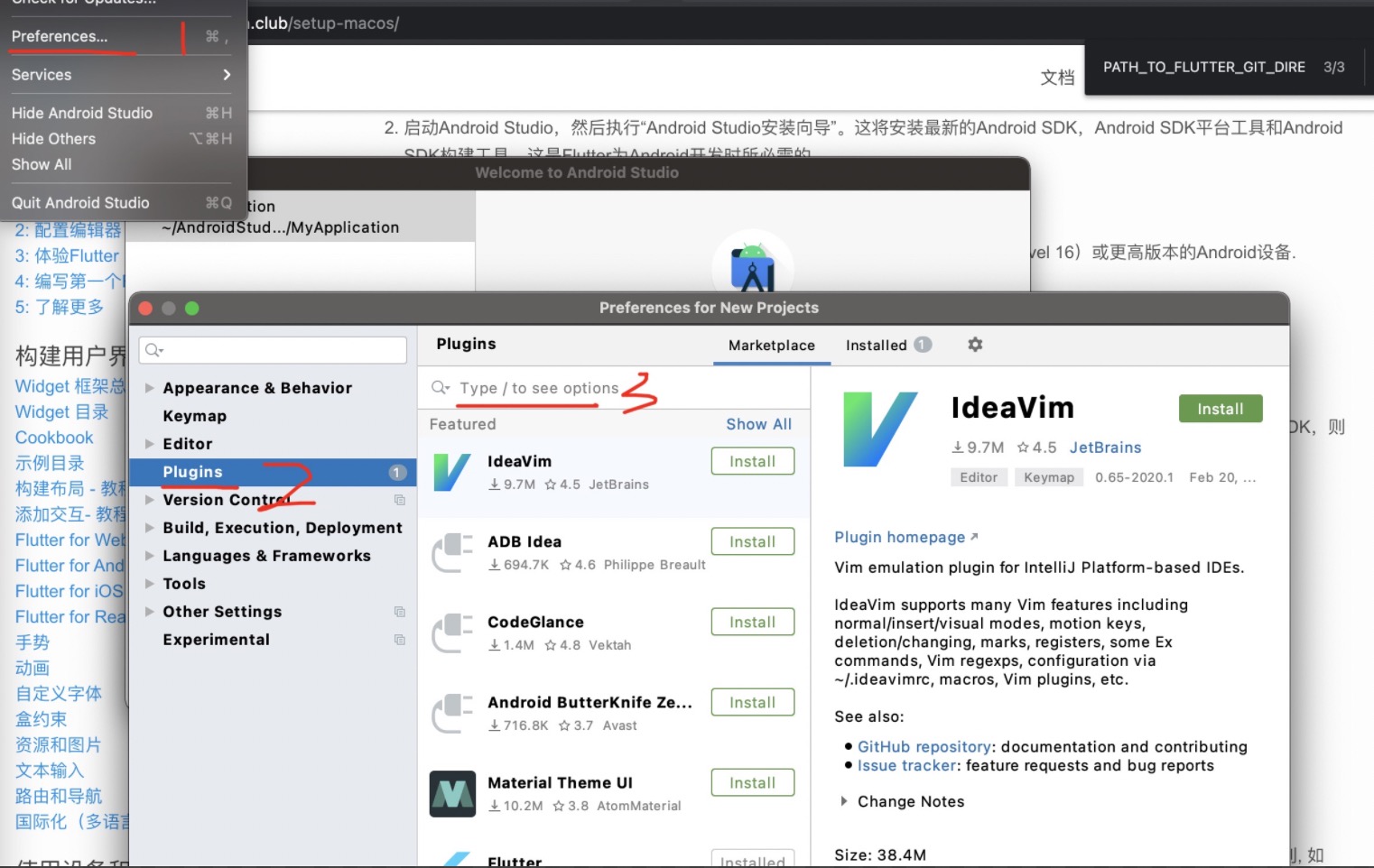
- VS Code中flutter插件安装
- 打开vscode,点击扩展,输入flutter,install安装,安装之后重新打开vscode即可

- 再次运行
flutter doctor,关于Android Studio相关的错误可能还是有,运行下面的命令
// 注意AndroidStudio版本号ln -s ~/Library/Application\ Support/Google/AndroidStudio4.1/plugins ~/Library/Application\ Support/AndroidStudio4.1
- 再次运行
flutter doctor,下面这样就都正常了
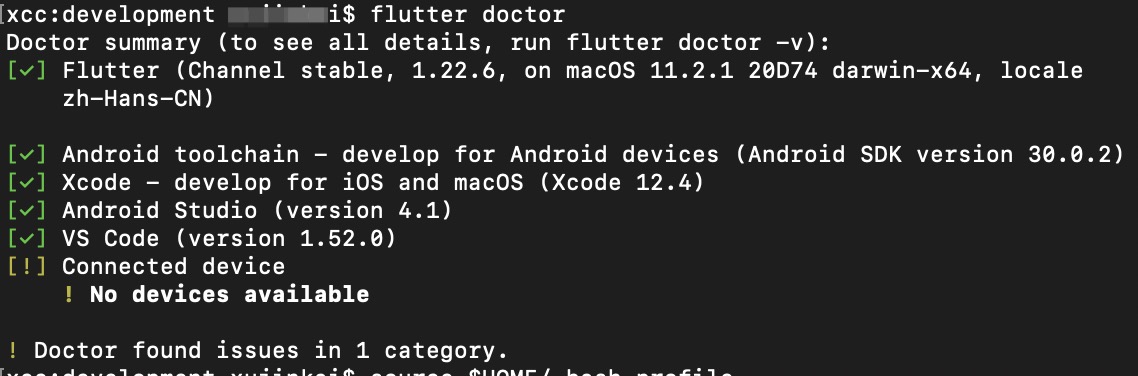
环境变量配置
echo $PATH// 可以看到flutter的路径为/Users/name/development/flutter/bin:
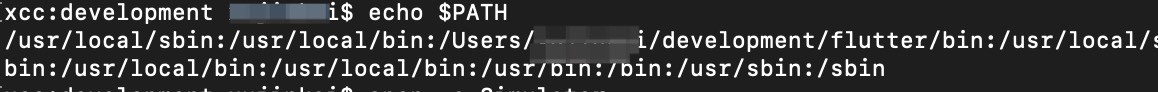
open ~/.bash_profile
vim ~/.bash_profile
- 如果在编辑bash_profile时发现文件不存在
// 创建bash_profile文件touch .bash_profile
// 添加国内镜像export PUB_HOSTED_URL="https://pub.flutter-io.cn"export FLUTTER_STORAGE_BASE_URL="https://storage.flutter-io.cn"// 添加安装路径,上面获取到的export PATH="/Users/name/development/flutter/bin:$PATH"
source ~/.bash_profile
最终的bash_profile文件
// .bash_profile# HomeBrewexport HOMEBREW_BOTTLE_DOMAIN=https://mirrors.ustc.edu.cn/homebrew-bottlesexport PATH="/usr/local/bin:$PATH"export PATH="/usr/local/sbin:$PATH"export PUB_HOSTED_URL="https://pub.flutter-io.cn"export FLUTTER_STORAGE_BASE_URL="https://storage.flutter-io.cn"# name为自己电脑的名称export PATH="/Users/name/development/flutter/bin:$PATH"source ~/.bashrc# HomeBrew END
github查看更多文章