业务场景:
手机app端录音,然后上传至后台服务器,前端从后台服务器获取录音,在PC端WEB页面播放。
实际问题:
首先app录音文件默认是m4a格式,而在PC端WEB H5页面,<audio>标签并没有明确写着支持m4a格式,如果app端生成的录音不做相关设置,而用默认设置,在H5上确实是播放不了的。
其实一开始,我没有想太多,也是想着把m4a文件转成mp3给前台用。
在网上查了一番,很多都说用jave-1.0.2.2.jar,然而其实这个包很旧,而且在windows上是可以转,但centos8上不支m4a格式转码,在系统上有兼容性问题。信我,别用它。
然后又在码库里找了比较靠谱的是这个包,这里附个链接: https://github.com/a-schild/jave2,这个包也是基于ffmpeg的,提供了支持win64、osx64、linux64的依赖,建义在maven打包时,根据开发或生产环境的不同,打包时引用相应环境的依赖。
下面附上我的m4a转mp3的java代码:
pom.xml
- <?xml version="1.0" encoding="UTF-8"?>
- <project xmlns="http://maven.apache.org/POM/4.0.0" xmlns:xsi="http://www.w3.org/2001/XMLSchema-instance" xsi:schemaLocation="http://maven.apache.org/POM/4.0.0 http://maven.apache.org/xsd/maven-4.0.0.xsd">
- <modelVersion>4.0.0</modelVersion>
-
- <groupId>com</groupId>
- <artifactId>test</artifactId>
- <version>1.0.0-SNAPSHOT</version>
- <packaging>pom</packaging>
-
- <properties>
- <jave.version>2.7.1</jave.version>
- </properties>
-
- <dependencyManagement>
- <dependencies>
- <!--录音转换,jave-all-deps 包涵了所有平台的依赖,由于打包太大,建议打包时选指定的依赖-->
- <!--<dependency>-->
- <!--<groupId>ws.schild</groupId>-->
- <!--<artifactId>jave-all-deps</artifactId>-->
- <!--<version>${jave.version}</version>-->
- <!--</dependency>-->
- <!--录音转换,指定平台依赖,jave-core必需指定-->
- <dependency>
- <groupId>it.sauronsoftware</groupId>
- <artifactId>jave</artifactId>
- <groupId>ws.schild</groupId>
- <artifactId>jave-core</artifactId>
- <version>${jave.version}</version>
- </dependency>
- </dependencies>
- </dependencyManagement>
-
-
- <!--激活profile配置,用来切换不同环境的配置-->
- <profiles>
- <profile>
- <id>dev</id>
- <properties>
- <profiles.actives>dev</profiles.actives>
- </properties>
- <activation>
- <activeByDefault>true</activeByDefault>
- <activeByDefault>false</activeByDefault>
- </activation>
- <dependencies>
- <dependency>
- <groupId>ws.schild</groupId>
- <artifactId>jave-nativebin-linux64</artifactId>
- <version>${jave.version}</version>
- </dependency>
- </dependencies>
- </profile>
-
- <profile>
- <id>pro</id>
- <properties>
- <profiles.actives>pro</profiles.actives>
- </properties>
- <activation>
- <activeByDefault>false</activeByDefault>
- </activation>
- <dependencies>
- <dependency>
- <groupId>ws.schild</groupId>
- <artifactId>jave-nativebin-linux64</artifactId>
- <version>${jave.version}</version>
- </dependency>
- </dependencies>
- </profile>
-
- <profile>
- <id>test</id>
- <properties>
- <profiles.actives>test</profiles.actives>
- </properties>
- <activation>
- <activeByDefault>true</activeByDefault>
- </activation>
- <dependencies>
- <dependency>
- <groupId>ws.schild</groupId>
- <artifactId>jave-nativebin-win64</artifactId>
- <version>${jave.version}</version>
- </dependency>
- </dependencies>
- </profile>
- </profiles>
-
- </project>
录音文件转换代码:
- package com.utils;
-
- import com.alibaba.fastjson.JSON;
- import com.qirui.framework.common.base.syslog.SysLog;
- import com.qirui.framework.common.base.syslog.SysLogAnnotation;
- import com.qirui.framework.common.base.syslog.SysLogPrint;
- import com.qirui.framework.common.utils.RequestUtil;
- import org.springframework.stereotype.Component;
- import ws.schild.jave.*;
-
- import java.io.BufferedOutputStream;
- import java.io.File;
- import java.io.FileOutputStream;
- import java.io.IOException;
-
- /**
- * @ClassName AudioTransUtil
- * @Description 录音转换
- * @Author admin
- * @Version 1.0.0
- **/
- @Component
- public class AudioTransUtil {
- static {
- // 项目是springboot jar包, jar包内的代码要读取外面文件夹的文件,需要处理一下读取路径,
- // 这里是把录音源文件和转换文件放在springboot jar包的同级文件夹下
- String path = AudioTransUtil.class.getProtectionDomain().getCodeSource().getLocation().getPath();
-
- if(path.contains("jar")){
- //file:/F:/ideaWorkspace/test/smp-admin/framework-client/target/framework-client-0.0.1-SNAPSHOT.jar!/BOOT-INF/lib/framework-service-0.0.1-SNAPSHOT.jar!/
- //去掉 "file:"
- path = path.substring(path.indexOf("/"), path.length());
- }
- if(System.getProperty("os.name").contains("dows")) {
- path = path.substring(1, path.length());
- //widonws的jar包
- if(path.contains("jar")){
- path = path.substring(0, path.indexOf(".jar"));
- rootPath = path.substring(0, path.lastIndexOf("/"));
- }else{
- rootPath = path.replace("/target/classes/", "");
- }
- }else if(System.getProperty("os.name").contains("Mac")){
- rootPath = path.replace("/target/classes/", "");
- }
- else {
- path = path.substring(0, path.indexOf(".jar"));
- rootPath = path.substring(0, path.lastIndexOf("/"));
- }
- }
-
-
- protected static final String rootPath;
- /**
- *目录路径
- */
- private static final StringBuilder dirPathStr = new StringBuilder(rootPath).append("/temp/audio/");
- private static final String MP3 = "mp3";
-
- @SysLogAnnotation(descript = "录音转换格式")
- public String trans2Mp3(byte[] sourceAudioBytes, String sourceAudioName){
- //文件路径
- String soureAudioFilePathStr = new StringBuilder(dirPathStr).append(sourceAudioName).toString();
- String sourceAudioType = sourceAudioName.substring(sourceAudioName.indexOf(".")+1);
- String targetAudioFilePathStr = new StringBuilder(soureAudioFilePathStr).toString().replace(sourceAudioType, MP3);
-
- BufferedOutputStream bos = null;
- FileOutputStream fos = null;
- try{
- File dir = new File(dirPathStr.toString());
- if(!dir.exists()){
- dir.mkdirs();
- }
-
- File sourceAudioFile = new File(soureAudioFilePathStr);
- fos = new FileOutputStream(sourceAudioFile);
- bos = new BufferedOutputStream(fos);
- bos.write(sourceAudioBytes);
-
- File targetAudioFile = new File(targetAudioFilePathStr);
-
- AudioAttributes audioAttributes = new AudioAttributes();
- audioAttributes.setCodec("libmp3lame");
- audioAttributes.setBitRate(new Integer(32000));
- // audioAttributes.setChannels(new Integer(2));
- // audioAttributes.setSamplingRate(new Integer(22050));
-
- EncodingAttributes attrs = new EncodingAttributes();
- attrs.setFormat("mp3");
- attrs.setAudioAttributes(audioAttributes);
-
- Encoder encoder = new Encoder();
-
- //在有需要时添加,可根据不同系统环境,查看支持处理的文件格式
- System.out.println("encoder.getVideoDecoders():" + JSON.toJSON(encoder.getVideoDecoders()).toString());
- System.out.println("encoder.getSupportedDecodingFormats():" + JSON.toJSON(encoder.getSupportedDecodingFormats()).toString());
-
- MyJaveListener myJaveListener = new MyJaveListener();
-
- encoder.encode(new MultimediaObject(sourceAudioFile), targetAudioFile, attrs, myJaveListener);
- }catch (Exception e){
- e.printStackTrace();
- }finally {
- try {
- if(null != bos){
- bos.close();
- }
- if(null != fos){
- fos.close();
- }
- } catch (IOException e) {
- e.printStackTrace();
- }
- }
-
- SysLog sysLog = new SysLog();
- sysLog.setLogId(RequestUtil.getAccessLogId());
- sysLog.setParams(targetAudioFilePathStr);
- sysLog.setDescript("录音转换路径");
- SysLogPrint.printSysLogBody(sysLog);
-
- return targetAudioFilePathStr;
- }
-
- // 删除本地临时录音
- public void deleteTempAudio(String fileName){
- //文件路径
- String fileNameTemp = fileName.substring(fileName.lastIndexOf("/")+1, fileName.length());
- String soureAudioFilePathStr = new StringBuilder(dirPathStr).append(fileNameTemp).toString();
- String sourceAudioType = fileName.substring(fileName.indexOf(".")+1);
- String targetAudioFilePathStr = new StringBuilder(soureAudioFilePathStr).toString().replace(sourceAudioType, MP3);
-
- File file = new File(soureAudioFilePathStr);
- file.delete();
- file = new File(targetAudioFilePathStr);
- file.delete();
- }
-
- /**
- * 录音转码处理监听器,可监听文件处理结果,对于错误信息很有用
- */
- private class MyJaveListener implements EncoderProgressListener {
- @Override
- public void sourceInfo(MultimediaInfo multimediaInfo) {
- System.out.println("MyListener.sourceInfo:" + JSON.toJSON(multimediaInfo).toString());
- }
-
- @Override
- public void progress(int i) {
- System.out.println("MyListener.progress:" + i);
- }
-
- @Override
- public void message(String s) {
- System.out.println("MyListener.message:" + s);
- }
- }
- }
上面的代码,在centos8环境是可以正常转换的,开一始,我的生产环境也用了这份。
后来,我去找了m4a和mp3、mp4的区别,发现 mp4是使用了MPEG-4进行封装的AAC编码,而M4A的本质和音频MP4相同,它是区别纯音频MP4文件和包含视频的MP4文件而由苹果(Apple)公司使用的扩展名。
那么疑问来了,竟然m4a和mp4的本质相同,那么竟然浏览器H5可以播放mp4,为什么m4a不行,原因在音频的编码上,AAC编码是解决问题的关键。
下面附上安卓内部输出录音代码中的几个关键截图:
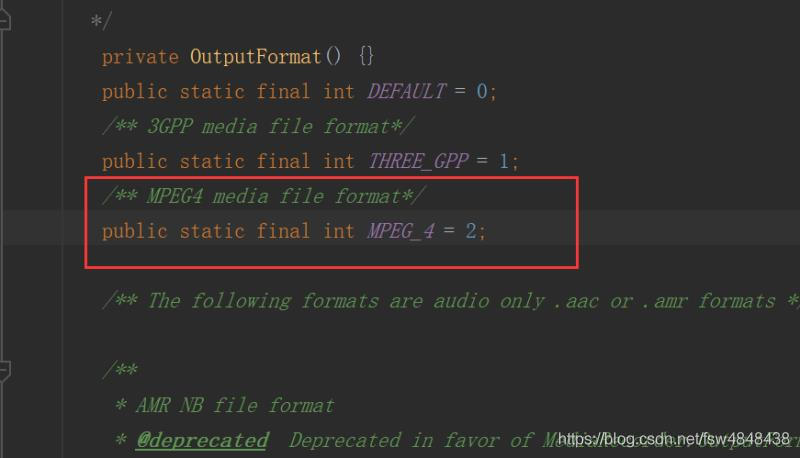
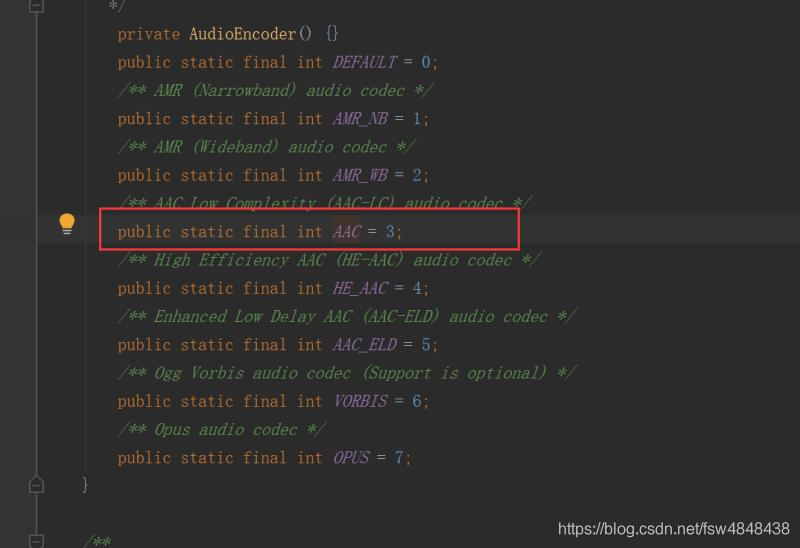
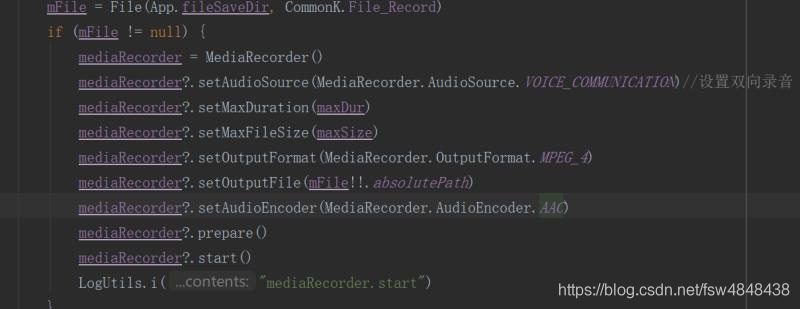
默认如果不设置,AudioEncoder是0,0并不是AAC编码,我们需要在输出格式上设置MPEG_4,并把编码格式设置成AAC,
如第三图中所示:
- setOutPutFormat(MediaRecorder.OutputFormat.MPEG_4)
-
- setAudioEncoder(MediaRecorder.AudioEncoder.AAC)
这样,生成的m4a录音文件,就可以直接在浏览器H5页面中播放了,完全不需要后台,在整个程序个不仅少了代码的转码时间,本身m4a文件也很小。
到此这篇关于Html5页面播放M4a音频文件的文章就介绍到这了,更多相关Html5播放M4a 内容请搜索w3xue以前的文章或继续浏览下面的相关文章,希望大家以后多多支持w3xue!