本人结合其他博客和自己查询的资料,一步一步实现整合了security安全框架,其中踩过不少的坑,也有遇到许多不懂的地方,为此做个记录。
开发工具:ide、数据库:mysql5.7、springboot版本:2.3.7
个人对Spring Security的执行过程大致理解(仅供参考)
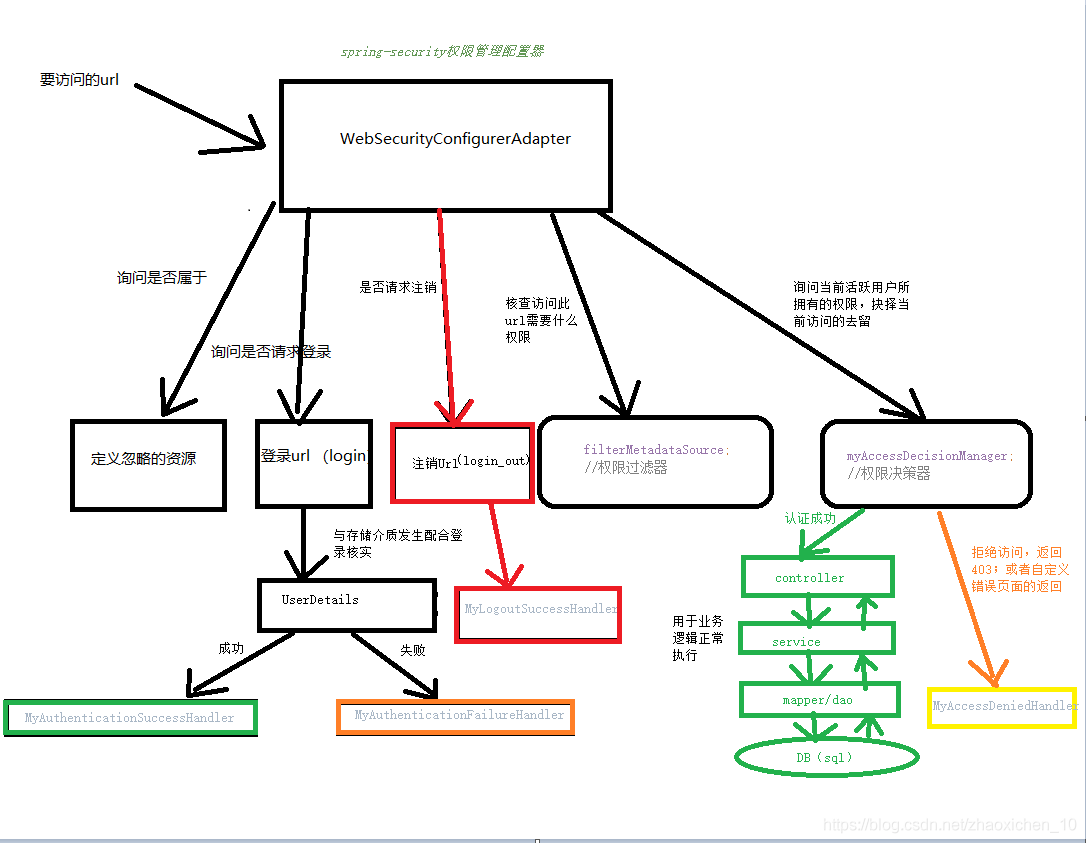

使用Spring Security很简单,只要在pom.xml文件中,引入spring security的依赖就可以了
pom配置:
- <dependency>
- <groupId>org.springframework.boot</groupId>
- <artifactId>spring-boot-starter-security</artifactId>
- </dependency>
这个时候我们不在配置文件中做任何配置,随便写一个Controller
- @RestController
- public class TestController {
- @GetMapping("/hello")
- public String request() {
- return "hello";
- }
- }
启动项目,我们会发现有这么一段日志
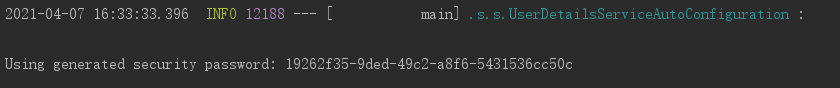
此时表示Security生效,默认对项目进行了保护,我们访问该Controller中的接口(http://localhost:8080/securitydemo/hello),会见到如下登录界面(此界面为security框架自带的默认登录界面,后期不用可以换成自定义登录界面)
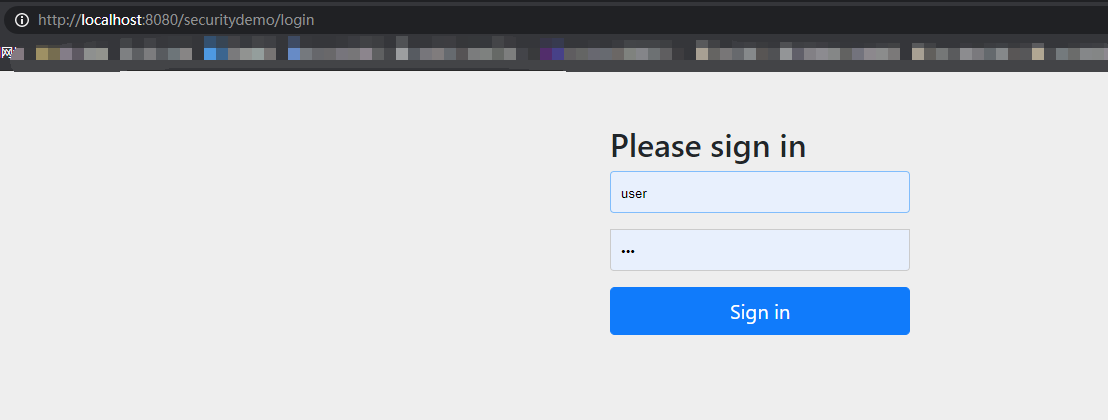
这里面的用户名和密码是什么呢?此时我们需要输入用户名:user,密码则为之前日志中的"19262f35-9ded-49c2-a8f6-5431536cc50c",输入之后,我们可以看到此时可以正常访问该接口
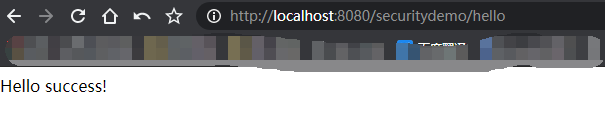
在老版本的Springboot中(比如说Springboot 1.x版本中),可以通过如下方式来关闭Spring Security的生效,但是现在Springboot 2中已经不再支持
- security:
- basic:
- enabled: false
springboot2.x后可以在启动类中设置
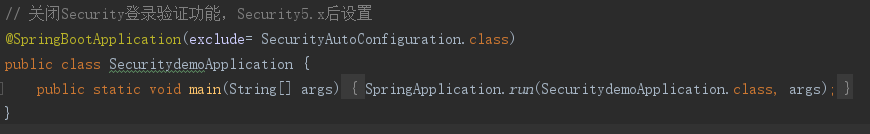
1、配置基于内存的角色授权和认证信息
1.1目录
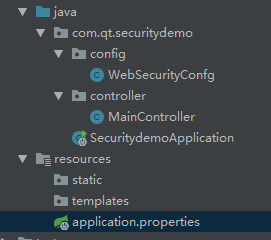
1.2 WebSecurityConfg配置类
Spring Security的核心配置类是 WebSecurityConfigurerAdapter抽象类,这是权限管理启动的入口,这里我们自定义一个实现类去实现它。
- /**
- * @Author qt
- * @Date 2021/3/25
- * @Description SpringSecurity安全框架配置
- */
- @Configuration
- @EnableWebSecurity//开启Spring Security的功能
- //prePostEnabled属性决定Spring Security在接口前注解是否可用@PreAuthorize,@PostAuthorize等注解,设置为true,会拦截加了这些注解的接口
- @EnableGlobalMethodSecurity(prePostEnabled=true)
- public class WebSecurityConfg extends WebSecurityConfigurerAdapter {
- @Override
- protected void configure(AuthenticationManagerBuilder auth) throws Exception {
- /**
- * 基于内存的方式,创建两个用户admin/123456,user/123456
- * */
- auth.inMemoryAuthentication()
- .withUser("admin")//用户名
- .password(passwordEncoder().encode("123456"))//密码
- .roles("ADMIN");//角色
- auth.inMemoryAuthentication()
- .withUser("user")//用户名
- .password(passwordEncoder().encode("123456"))//密码
- .roles("USER");//角色
- }
- /**
- * 指定加密方式
- */
- @Bean
- public PasswordEncoder passwordEncoder(){
- // 使用BCrypt加密密码
- return new BCryptPasswordEncoder();
- }
- }
1.3 MainController控制器接口
- /**
- * @Author qt
- * @Date 2021/3/25
- * @Description 主控制器
- */
- @RestController
- public class MainController {
- @GetMapping("/hello")
- public String printStr(){
- System.out.println("hello success");
- return "Hello success!";
- }
- }
这样重新运行后我们就可以通过admin/123456、user/123456两个用户登录了。
当然,你也可以基于配置文件创建用户账号,在pom.xml中添加:
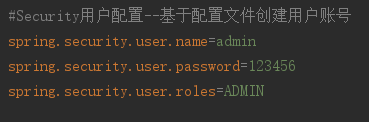
2、配置基于数据库的认证信息和角色授权
2.1 目录
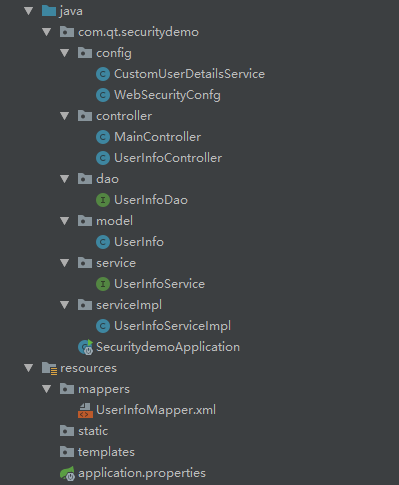
2.2 CustomUserDetailsService实现类
UserDetailsService是需要实现的登录用户查询的service接口,实现loadUserByUsername()方法,这里我们自定义CustomUserDetailsService实现类去实现UserDetailsService接口
- /**
- * @Author qt
- * @Date 2021/3/25
- * @Description
- */
- @Component
- public class CustomUserDetailsService implements UserDetailsService {
- @Resource
- private UserInfoService userInfoService;
- @Resource
- private PasswordEncoder passwordEncoder;
- @Override
- public UserDetails loadUserByUsername(String userName) throws UsernameNotFoundException {
- /**
- * 1/通过userName 获取到userInfo信息
- * 2/通过User(UserDetails)返回details。
- */
- //通过userName获取用户信息
- UserInfo userInfo = userInfoService.getUserInfoByUsername(userName);
- if(userInfo == null) {
- throw new UsernameNotFoundException("not found");
- }
- //定义权限列表.
- List<GrantedAuthority> authorities = new ArrayList<>();
- // 用户可以访问的资源名称(或者说用户所拥有的权限) 注意:必须"ROLE_"开头
- authorities.add(new SimpleGrantedAuthority("ROLE_"+ userInfo.getRole()));
- User userDetails = new User(userInfo.getUserName(),passwordEncoder.encode(userInfo.getPassword()),authorities);
- return userDetails;
- }
- }
- WebSecurityConfg配置类:
- /**
- * @Author qt
- * @Date 2021/3/25
- * @Description SpringSecurity安全框架配置
- */
- @Configuration
- @EnableWebSecurity//开启Spring Security的功能
- //prePostEnabled属性决定Spring Security在接口前注解是否可用@PreAuthorize,@PostAuthorize等注解,设置为true,会拦截加了这些注解的接口
- @EnableGlobalMethodSecurity(prePostEnabled=true)
- public class WebSecurityConfg extends WebSecurityConfigurerAdapter {
- /**
- * 指定加密方式
- */
- @Bean
- public PasswordEncoder passwordEncoder(){
- // 使用BCrypt加密密码
- return new BCryptPasswordEncoder();
- }
- }
对于通过userName获取用户信息的服务层,持久层和数据库语句就不介绍了,这里使用的是SSM框架,使用mybaits。
2.3 数据库设计
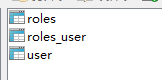
角色表 roles
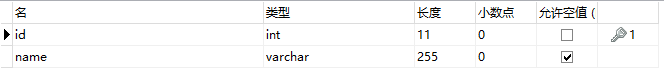
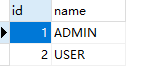
用户表 user
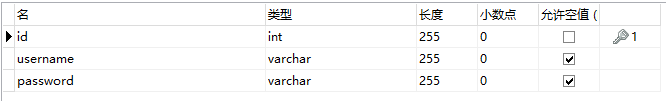
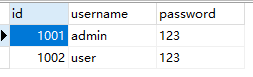
用户角色关系表 roles_user
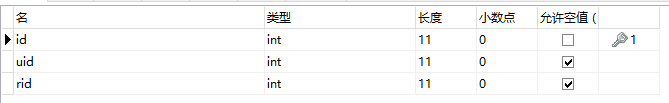
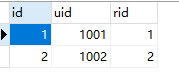
3、自定义表单认证登录
3.1 目录
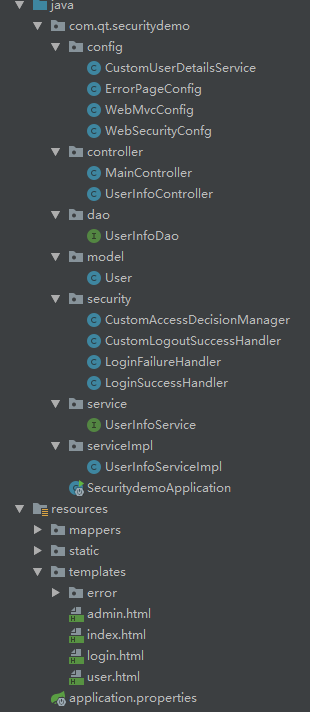
3.2 WebSecurityConfg核心配置类
- /**
- * @Author qt
- * @Date 2021/3/25
- * @Description spring-security权限管理的核心配置
- */
- @Configuration
- @EnableWebSecurity//开启Spring Security的功能
- //prePostEnabled属性决定Spring Security在接口前注解是否可用@PreAuthorize,@PostAuthorize等注解,设置为true,会拦截加了这些注解的接口
- @EnableGlobalMethodSecurity(prePostEnabled=true)
- public class WebSecurityConfg extends WebSecurityConfigurerAdapter {
- @Resource
- private AuthenticationSuccessHandler loginSuccessHandler; //认证成功结果处理器
- @Resource
- private AuthenticationFailureHandler loginFailureHandler; //认证失败结果处理器
- //http请求拦截配置
- @Override
- protected void configure(HttpSecurity http) throws Exception {
- http.headers().frameOptions().disable();//开启运行iframe嵌套页面
- http//1、配置权限认证
- .authorizeRequests()
- //配置不拦截路由
- .antMatchers("/500").permitAll()
- .antMatchers("/403").permitAll()
- .antMatchers("/404").permitAll()
- .antMatchers("/login").permitAll()
- .anyRequest() //任何其它请求
- .authenticated() //都需要身份认证
- .and()
- //2、登录配置表单认证方式
- .formLogin()
- .loginPage("/login")//自定义登录页面的url
- .usernameParameter("username")//设置登录账号参数,与表单参数一致
- .passwordParameter("password")//设置登录密码参数,与表单参数一致
- // 告诉Spring Security在发送指定路径时处理提交的凭证,默认情况下,将用户重定向回用户来自的页面。登录表单form中action的地址,也就是处理认证请求的路径,
- // 只要保持表单中action和HttpSecurity里配置的loginProcessingUrl一致就可以了,也不用自己去处理,它不会将请求传递给Spring MVC和您的控制器,所以我们就不需要自己再去写一个/user/login的控制器接口了
- .loginProcessingUrl("/user/login")//配置默认登录入口
- .defaultSuccessUrl("/index")//登录成功后默认的跳转页面路径
- .failureUrl("/login?error=true")
- .successHandler(loginSuccessHandler)//使用自定义的成功结果处理器
- .failureHandler(loginFailureHandler)//使用自定义失败的结果处理器
- .and()
- //3、注销
- .logout()
- .logoutUrl("/logout")
- .logoutSuccessHandler(new CustomLogoutSuccessHandler())
- .permitAll()
- .and()
- //4、session管理
- .sessionManagement()
- .invalidSessionUrl("/login") //失效后跳转到登陆页面
- //单用户登录,如果有一个登录了,同一个用户在其他地方登录将前一个剔除下线
- //.maximumSessions(1).expiredSessionStrategy(expiredSessionStrategy())
- //单用户登录,如果有一个登录了,同一个用户在其他地方不能登录
- //.maximumSessions(1).maxSessionsPreventsLogin(true) ;
- .and()
- //5、禁用跨站csrf攻击防御
- .csrf()
- .disable();
- }
-
- @Override
- public void configure(WebSecurity web) throws Exception {
- //配置静态文件不需要认证
- web.ignoring().antMatchers("/static/**");
- }
- /**
- * 指定加密方式
- */
- @Bean
- public PasswordEncoder passwordEncoder(){
- // 使用BCrypt加密密码
- return new BCryptPasswordEncoder();
- }
- }
踩坑点1:登录页面接口/login和登录验证接口/user/login,这里是自己之前一直搞错的重点,这里就用网上的图片展示了
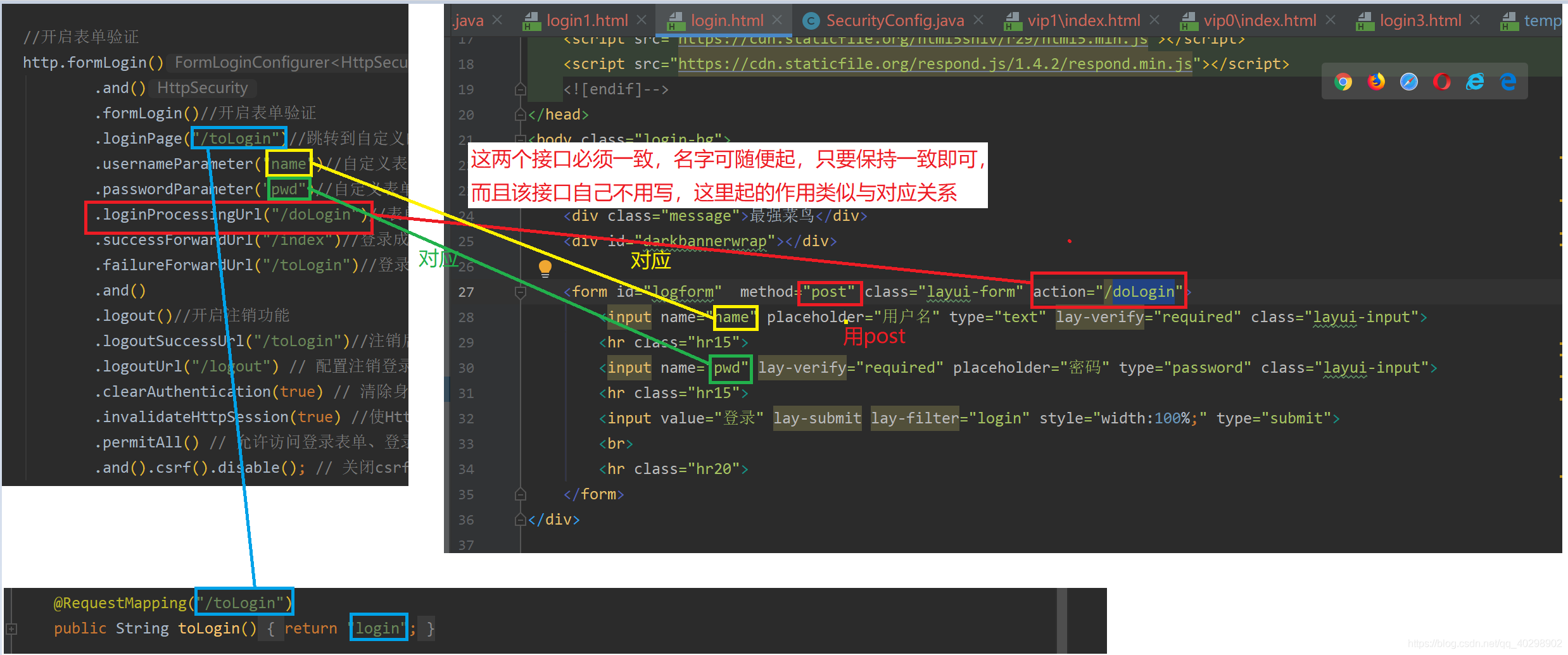
踩坑点2:springboot配置spring security 静态资源不能访问
security的配置:在类WebSecurityConfig继承WebSecurityConfigurerAdapter,这个类是我们在配置security的时候,对我们请求的url及权限规则的一些认证配置。具体的不说了,这里主要是静态资源的问题。
在这个类中我们会重写一些方法,其中就有一个方法,可以为我们配置一下静态资源不需要认证。
- @Override
- public void configure(WebSecurity web) throws Exception {
- //配置静态文件不需要认证
- web.ignoring().antMatchers("/static/**");
- }
页面的引用如下:
- <link rel="stylesheet" th:href="@{static/layui/css/layui.css}">
之后我们启动项目:看到css并没有生效
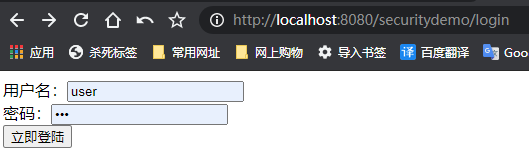
这时候仅仅通过spring security配置是不够的,我们还需要去重写addResourceHandlers方法去映射下静态资源,这个方法应该很熟悉了,我们通过springboot添加拦截器的时候就会用到这个。
写一个类WebMvcConfig继承WebMvcConfigurationSupport,注意spring boot2版本和1版本是不一样的,spring boot1版本继承的WebMvcConfigurerAdapter在spring boot2版本中已经提示过时了
- @Configuration
- public class WebMvcConfig extends WebMvcConfigurationSupport {
- /**
- * 配置静态资源
- * @param registry
- */
- @Override
- protected void addResourceHandlers(ResourceHandlerRegistry registry) {
- registry.addResourceHandler("/static/**").addResourceLocations("classpath:/static/");
- super.addResourceHandlers(registry);
- }
- }
现在重新启动项目:css文件已经引用成功。
3.3 ErrorPageConfig 配置错误页面
- /**
- * @Author qt
- * @Date 2021/3/25
- * @Description 配置错误页面 403 404 500 适用于 SpringBoot 2.x
- */
- @Configuration
- public class ErrorPageConfig {
- @Bean
- public WebServerFactoryCustomizer<ConfigurableWebServerFactory> webServerFactoryCustomizer() {
- WebServerFactoryCustomizer<ConfigurableWebServerFactory> webCustomizer = new WebServerFactoryCustomizer<ConfigurableWebServerFactory>() {
- @Override
- public void customize(ConfigurableWebServerFactory factory) {
- ErrorPage[] errorPages = new ErrorPage[] {
- new ErrorPage(HttpStatus.FORBIDDEN, "/403"),
- new ErrorPage(HttpStatus.NOT_FOUND, "/404"),
- new ErrorPage(HttpStatus.INTERNAL_SERVER_ERROR, "/500"),
- };
- factory.addErrorPages(errorPages);
- }
- };
- return webCustomizer;
- }
- }
3.4 MainController 控制器
- /**
- * @Author qt
- * @Date 2021/3/25
- * @Description 主控制器
- */
- @Controller
- public class MainController {
- private Logger logger = LoggerFactory.getLogger(getClass());
- @GetMapping("/login")
- public String loginPage(){
- System.out.println("login page");
- return "login";
- }
- @GetMapping("/index")
- @PreAuthorize("hasAnyRole('USER','ADMIN')")
- public String index(){
- System.out.println("index page");
- return "index";
- }
- @GetMapping("/admin")
- @PreAuthorize("hasAnyRole('ADMIN')")
- public String printAdmin(){
- System.out.println("hello admin");
- return "admin";
- }
- @GetMapping("/user")
- @PreAuthorize("hasAnyRole('USER','ADMIN')")
- public String printUser(){
- System.out.println("hello user");
- return "user";
- }
- /**
- * 找不到页面
- */
- @GetMapping("/404")
- public String notFoundPage() {
- return "/error/404";
- }
- /**
- * 未授权
- */
- @GetMapping("/403")
- public String accessError() {
- return "/error/403";
- }
- /**
- * 服务器错误
- */
- @GetMapping("/500")
- public String internalError() {
- return "/error/500";
- }
- }
3.5 UserInfoController 用户控制器
- /**
- * @Author qt
- * @Date 2021/3/25
- * @Description
- */
- @Controller
- @RequestMapping("/user")
- public class UserInfoController {
- private Logger logger = LoggerFactory.getLogger(getClass());
- @Resource
- private UserInfoService userInfoService;
- @GetMapping("/getUserInfo")
- @ResponseBody
- public User getUserInfo(@RequestParam String username){
- return userInfoService.getUserInfoByUsername(username);
- }
- }
SMM框架的其他部分就省略了,非这里重点。
3.6 CustomAccessDecisionManager 自定义权限决策管理器
- /**
- * @Author qt
- * @Date 2021/3/31
- * @Description 自定义权限决策管理器
- */
- @Component
- public class CustomAccessDecisionManager implements AccessDecisionManager {
- /**
- * @Author: qt
- * @Description: 取当前用户的权限与这次请求的这个url需要的权限作对比,决定是否放行
- * auth 包含了当前的用户信息,包括拥有的权限,即之前UserDetailsService登录时候存储的用户对象
- * object 就是FilterInvocation对象,可以得到request等web资源。
- * configAttributes 是本次访问需要的权限。即上一步的 MyFilterInvocationSecurityMetadataSource 中查询核对得到的权限列表
- **/
- @Override
- public void decide(Authentication auth, Object o, Collection<ConfigAttribute> collection) throws AccessDeniedException, InsufficientAuthenticationException {
- Iterator<ConfigAttribute> iterator = collection.iterator();
- while (iterator.hasNext()) {
- if (auth == null) {
- throw new AccessDeniedException("当前访问没有权限");
- }
- ConfigAttribute ca = iterator.next();
- //当前请求需要的权限
- String needRole = ca.getAttribute();
- if ("ROLE_LOGIN".equals(needRole)) {
- if (auth instanceof AnonymousAuthenticationToken) {
- throw new BadCredentialsException("未登录");
- } else
- return;
- }
- //当前用户所具有的权限
- Collection<? extends GrantedAuthority> authorities = auth.getAuthorities();
- for (GrantedAuthority authority : authorities) {
- if (authority.getAuthority().equals(needRole)) {
- return;
- }
- }
- }
- throw new AccessDeniedException("权限不足!");
- }
- @Override
- public boolean supports(ConfigAttribute configAttribute) {
- return true;
- }
- @Override
- public boolean supports(Class<?> aClass) {
- return true;
- }
- }
3.7 CustomLogoutSuccessHandler 注销登录处理
- /**
- * @Author qt
- * @Date 2021/3/31
- * @Description 注销登录处理
- */
- public class CustomLogoutSuccessHandler implements LogoutSuccessHandler {
- private Logger logger = LoggerFactory.getLogger(getClass());
- @Override
- public void onLogoutSuccess(HttpServletRequest httpServletRequest, HttpServletResponse response, Authentication authentication) throws IOException, ServletException {
- System.out.println("注销成功!");
- //这里写你登录成功后的逻辑
- response.setStatus(HttpStatus.OK.value());
- response.setContentType("application/json;charset=UTF-8");
- response.getWriter().write("注销成功!");
- }
- }
3.8 LoginFailureHandler 登录失败处理
- /**
- * @Author qt
- * @Date 2021/3/24
- * @Description 登录失败处理
- */
- @Component("loginFailureHandler")
- public class LoginFailureHandler extends SimpleUrlAuthenticationFailureHandler {
- private Logger logger = LoggerFactory.getLogger(getClass());
- @Resource
- private ObjectMapper objectMapper;
- @Override
- public void onAuthenticationFailure(HttpServletRequest request, HttpServletResponse response, AuthenticationException exception) throws IOException, ServletException {
- logger.info("登录失败");
- this.saveException(request, exception);
- this.getRedirectStrategy().sendRedirect(request, response, "/login?error=true");
- }
- }
3.9 LoginSuccessHandler 登录成功处理
- /** @Author qt
* @Date 2021/3/24 - * @Description 登录成功处理
- */
- @Component("loginSuccessHandler")
- public class LoginSuccessHandler extends SavedRequestAwareAuthenticationSuccessHandler {
- private Logger logger = LoggerFactory.getLogger(getClass());
- @Resource
- private ObjectMapper objectMapper;
- private RequestCache requestCache;
- @Override
- public void onAuthenticationSuccess(HttpServletRequest request, HttpServletResponse response, Authentication authentication) throws ServletException, IOException {
- // 获取前端传到后端的全部参数
- Enumeration enu = request.getParameterNames();
- while (enu.hasMoreElements()) {
- String paraName = (String) enu.nextElement(); System.out.println("参数- " + paraName + " : " + request.getParameter(paraName));
- }
- logger.info("登录认证成功");
- //这里写你登录成功后的逻辑,可以验证其他信息,如验证码等。
- response.setContentType("application/json;charset=UTF-8");
- JSONObject resultObj = new JSONObject();
- resultObj.put("code", HttpStatus.OK.value());
- resultObj.put("msg","登录成功");
- resultObj.put("authentication",objectMapper.writeValueAsString(authentication));
- response.getWriter().write(resultObj.toString());
- this.getRedirectStrategy().sendRedirect(request, response, "/index");//重定向
- }
- }
3.10 login.html 登录页面
- <!DOCTYPE html>
- <html lang="en" xmlns:th="http://www.thymeleaf.org">
- <head>
- <meta charset="UTF-8">
- <title>登录</title>
- <link rel="stylesheet" type="text/css" th:href="@{static/layui/css/layui.css}">
- </head>
- <body>
- <form method="POST" th:action="@{/user/login}">
- <div>
- 用户名:<input type="text" name="username" id="username">
- </div>
- <div>
- 密码:<input type="password" name="password" id="password">
- </div>
- <div>
- <button type="submit">立即登陆</button>
- </div>
- <!-- 以下为显示认证失败等提示信息(th:if=""一定要写 )-->
- <span style="color: red;" th:if="${param.error}" th:text="${session.SPRING_SECURITY_LAST_EXCEPTION.message}"></span>
- </form>
- </body>
- </html>
3.11 效果图片
登录失败
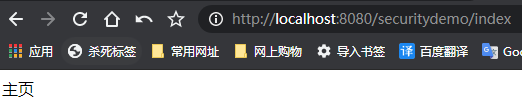
登录成功
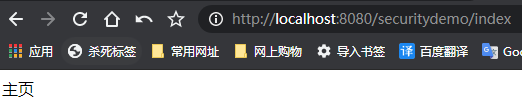
4、自定义ajax请求认证登录
本人比较喜欢使用ajax的登录认证方式,这个比较灵活。
4.1 目录
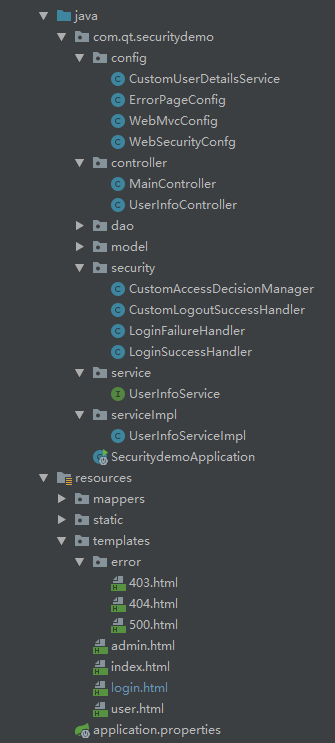
4.2、较表单登录认证的改变
LoginFailureHandler 登录失败处理
- /**
- * @Author qt
- * @Date 2021/3/24
- * @Description 登录失败处理
- */
- @Component("loginFailureHandler")
- public class LoginFailureHandler extends SimpleUrlAuthenticationFailureHandler {
- private Logger logger = LoggerFactory.getLogger(getClass());
- @Resource
- private ObjectMapper objectMapper;
- @Override
- public void onAuthenticationFailure(HttpServletRequest request, HttpServletResponse response, AuthenticationException exception) throws IOException, ServletException {
- logger.info("登录失败");
- response.setContentType("application/json;charset=UTF-8");
- //这里写你登录失败后的逻辑,可加验证码验证等
- String errorInfo = "";
- if (exception instanceof BadCredentialsException ||
- exception instanceof UsernameNotFoundException) {
- errorInfo = "账户名或者密码输入错误!";
- } else if (exception instanceof LockedException) {
- errorInfo = "账户被锁定,请联系管理员!";
- } else if (exception instanceof CredentialsExpiredException) {
- errorInfo = "密码过期,请联系管理员!";
- } else if (exception instanceof AccountExpiredException) {
- errorInfo = "账户过期,请联系管理员!";
- } else if (exception instanceof DisabledException) {
- errorInfo = "账户被禁用,请联系管理员!";
- } else {
- errorInfo = "登录失败!";
- }
- logger.info("登录失败原因:" + errorInfo);
- //ajax请求认证方式
- JSONObject resultObj = new JSONObject();
- resultObj.put("code", HttpStatus.UNAUTHORIZED.value());
- resultObj.put("msg",errorInfo);
- resultObj.put("exception",objectMapper.writeValueAsString(exception));
- response.getWriter().write(resultObj.toString());
- //表单认证方式
- //this.saveException(request, exception);
- //this.getRedirectStrategy().sendRedirect(request, response, "/login?error=true");
- }
- }
- LoginSuccessHandler 登录成功处理
- /**
- * @Author qt
- * @Date 2021/3/24
- * @Description 登录成功处理
- */
- @Component("loginSuccessHandler")
- public class LoginSuccessHandler extends SavedRequestAwareAuthenticationSuccessHandler {
- private Logger logger = LoggerFactory.getLogger(getClass());
- @Resource
- private ObjectMapper objectMapper;
- @Override
- public void onAuthenticationSuccess(HttpServletRequest request, HttpServletResponse response, Authentication authentication) throws ServletException, IOException {
- response.setContentType("application/json;charset=UTF-8");
- // 获取前端传到后端的全部参数
- Enumeration enu = request.getParameterNames();
- while (enu.hasMoreElements()) {
- String paraName = (String) enu.nextElement(); System.out.println("参数- " + paraName + " : " + request.getParameter(paraName));
- }
- logger.info("登录认证成功");
- //这里写你登录成功后的逻辑,可加验证码验证等
- //ajax请求认证方式
- JSONObject resultObj = new JSONObject();
- resultObj.put("code", HttpStatus.OK.value());
- resultObj.put("msg","登录成功");
- resultObj.put("authentication",objectMapper.writeValueAsString(authentication));
- response.getWriter().write(resultObj.toString());
- //表单认证方式
- //this.getRedirectStrategy().sendRedirect(request, response, "/index");//重定向
- }
- }
login.html 登录页面
- <!DOCTYPE html>
- <html lang="en" xmlns:th="http://www.thymeleaf.org">
- <head>
- <meta charset="UTF-8">
- <title>登录</title>
- <link rel="stylesheet" type="text/css" th:href="@{static/layui/css/layui.css}">
- </head>
- <body>
- <form method="POST" action="">
- <div>
- 用户名:<input type="text" name="username" id="username">
- </div>
- <div>
- 密码:<input type="password" name="password" id="password">
- </div>
- <div>
- <input type="button" name="login" id="login" th:value="立即登陆" onclick="mylogin()">
- </div>
- </form>
-
- <script type="text/javascript" charset="utf-8" th:src="@{static/jquery/jquery-3.5.1.min.js}"></script>
- <script type="text/javascript" charset="utf-8" th:src="@{static/layui/layui.js}"></script>
- <script th:inline="javascript" type="text/javascript">
- layui.use(['form','jquery','layedit', 'laydate'], function () {
- var $ = layui.jquery,
- form = layui.form,
- layer = layui.layer;
- });
- function mylogin() {
- var username = $("#username").val();
- var password = $("#password").val();
- console.log("username:" + username + "password:" + password);
- var index = layer.load(1);
- $.ajax({
- type: "POST",
- dataType: "json",
- url: "user/login",
- data: {
- "username": username,
- "password": password
- //可加验证码参数等,后台登陆处理LoginSuccessHandler中会传入这些参数
- },
- success: function (data) {
- layer.close(index);
- console.log("data===>:" + JSON.stringify(data));
- if (data.code == 200) { //登录成功
- window.location.href = "index";
- } else {
- layer.msg(data.msg, {
- icon: 2,
- time: 3000 //2秒关闭(如果不配置,默认是3秒)
- });
- }
- },
- error: function () {
- layer.close(index);
- layer.msg("数据请求异常!", {
- icon: 2,
- time: 2000 //2秒关闭(如果不配置,默认是3秒)
- });
- }
- });
- }
- </script>
- </body>
- </html>
4.3 演示图片
登录失败
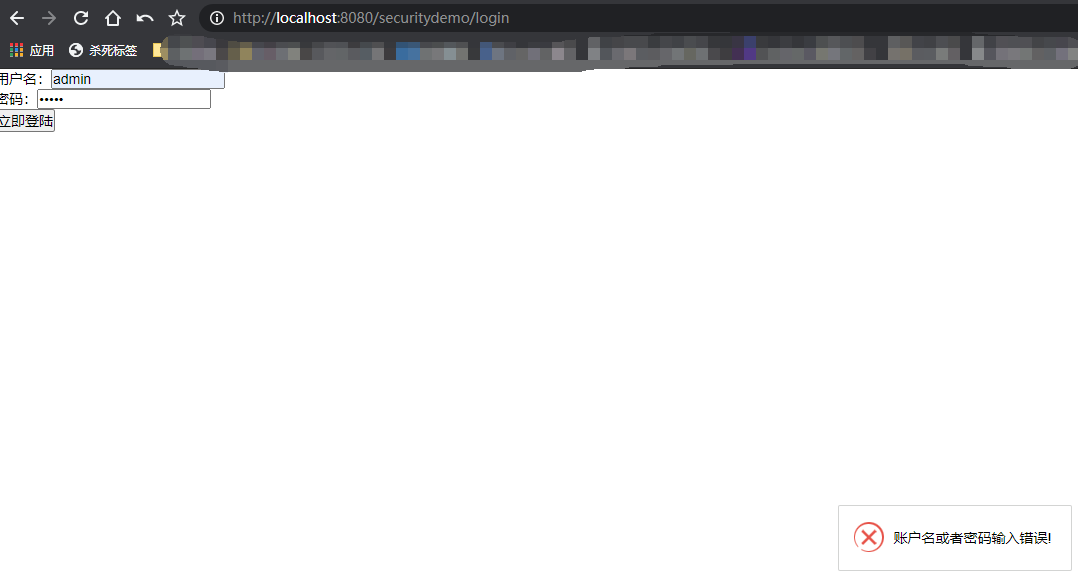
登录成功
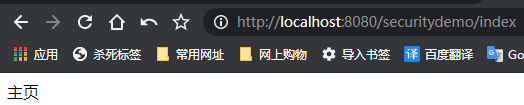
最后添加一个我写的一个小demo,里面也整合了security框架,使用springboot + ssm后端框架 + maven依赖包管理 + thmeleaf模板引擎 + pear-admin-layui前端框架等。
demo演示地址:http://www.qnto.top/springfashionsys/login
demo只对数据分析页面做了权限设置,只有admin才可访问。
转载需要加链接哦,整理不易。
总结:实践是检验真理的唯一标准,亲测可用。
参考链接:
https://blog.csdn.net/qq_40298902/article/details/106433192
https://www.e-learn.cn/topic/3143567
https://blog.csdn.net/qq_20108595/article/details/89647419
http://www.spring4all.com/article/428
https://blog.csdn.net/tanleijin/article/details/100698486
https://blog.csdn.net/zhaoxichen_10/article/details/88713799
https://blog.csdn.net/hanxiaotongtong/article/details/103095906
https://www.jb51.net/article/140429.htm
https://www.jianshu.com/p/29d10ad22531
https://blog.csdn.net/weixin_39588542/article/details/110507502
https://blog.csdn.net/sinat_33151213/article/details/89931819