一.友元函数
友元函数可以是普通函数或者类成员函数。
先看普通函数声明为友元函数:
如下所示:
- #include <iostream>
- #include <cmath>
- using namespace std;
- class Point
- {
- //普通函数声明为类的友元函数
- friend double TwoPointsDistant(const Point& pnt1, const Point& pnt2);
- public:
- Point(double x=0, double y=0)
- :_x(x), _y(y)
- {}
- double getPointXAxis() const { return this->_x; }
- double getPointYAxis() const { return this->_y; }
- private:
- double _x;
- double _y;
- };
- //计算两点的距离
- double TwoPointsDistant(const Point& pnt1, const Point& pnt2)
- {
- return sqrt( pow((pnt1._x - pnt2._x), 2) + pow((pnt1._y - pnt2._y), 2) );
- }
- int main()
- {
- Point point1(1.1,2.2);
- Point point2(3.3, 4.4);
- cout << TwoPointsDistant(point1, point2) << endl;
- system("pause");
- return 0;
- }
这里说明一点:TwoPointsDistant()函数必须在Point类的定义下面,至于原因,很简单,你若放在Point上面,Point的数据成员_x和_y都没定义呢,你用个锤子。
再看类成员函数声明为友元函数:
还以上面的类为例,现在加一个_PointMove_类,它有一个成员函数_PointAxisAddOne,_作用是将点的坐标都加1。如下:
- class PointMove
- {
- public:
- void PointAxisAddOne(Point& pnt);
- };
这里就出现了一个问题:_Point_和_PointMove_哪个放在前面?先给出答案,应该把_PointMove_放在前面,并且是必须的,如下:
- class Point;//前向声明Point
- class PointMove
- {
- public:
- void PointAxisAddOne(Point& pnt);
- };
- class Point
- {
- //普通函数声明为类的友元函数
- friend double TwoPointsDistant(const Point& pnt1, const Point& pnt2);
- //类成员函数声明为友元
- friend void PointMove::PointAxisAddOne(Point& pnt);
- /*这里同前*/
- };
- //类成员函数的定义
- void PointMove::PointAxisAddOne(Point& pnt)
- {
- pnt._x = pnt._x + 1;
- pnt._y = pnt._y + 1;
- }
这里注意,对于类的成员函数,声明为其他类的友元函数时需要加上类的作用域,即指出该函数属于哪个类。如上面的_PointMove::_。?
同时,需要说明的是,PointAxisAddOne()函数的定义是必须放在Point类定义后面的,这和普通函数的道理是一样的。
最后说明
1.一个函数Func被声明为类A的友元函数,那么是不能直接使用this指针来访问类A的数据成员的(当然,若Func是类B的成员函数,它可以通过this访问类B的数据成员),这和成员函数不同。
2.一个函数Func为什么要声明为某个类A的友元,就是因为函数的参数类型为类A类型,我想访问这个类对象的数据成员,所以被声明为类A的友元函数的参数类型必定为类A,如friend Func(A& obj);
二.友元类
若是将一个类C都声明为另一个类A的友元类,则类C中的成员函数均可访问类A中的私有数据成员。如下:
- class Point
- {
- //友元类
- friend class PointInfo;
- ...
- }
- class PointInfo
- {
- public:
- //打印点所处象限
- void PrintQuadrant(const Point& pnt) const
- {
- if (pnt._x > 0 && pnt._y > 0)
- cout << "点"<<"(" << pnt._x << "," << pnt._y<<")" <<"处于第一象限" << endl;
- }
- };
当然,你也可以把_PointInfo_写在_Point_前,只是函数_PrintQuadrant()_的定义就不能在类内实现了,只能在_Point_后实现,原因和前面一样,不再赘述。
三.完整示例:
- #include <iostream>
- #include <cmath>
- using namespace std;
- class Point;
- class PointMove
- {
- public:
- void PointAxisAddOne(Point& pnt);
- };
- class PointInfo
- {
- public:
- //打印点所处象限
- void PrintQuadrant(const Point& pnt) const;
- };
- class Point
- {
- friend class PointInfo;
- friend double TwoPointsDistant(const Point& pnt1, const Point& pnt2);
- friend void PointMove::PointAxisAddOne(Point& pnt);
- public:
- Point(double x=0, double y=0)
- :_x(x), _y(y)
- {}
- double getPointXAxis() const { return this->_x; }
- double getPointYAxis() const { return this->_y; }
- void PrintAxis(const Point& pnt) const
- {
- }
- private:
- double _x;
- double _y;
- };
- //打印点所处象限
- void PointInfo::PrintQuadrant(const Point& pnt) const
- {
- if (pnt._x > 0 && pnt._y > 0)
- cout << "点"<<"(" << pnt._x << "," << pnt._y<<")" <<"处于第一象限" << endl;
- }
- void PointMove::PointAxisAddOne(Point& pnt)
- {
- pnt._x = pnt._x + 1;
- pnt._y = pnt._y + 1;
- }
- double TwoPointsDistant(const Point& pnt1, const Point& pnt2)
- {
- return sqrt( pow((pnt1._x - pnt2._x), 2) + pow((pnt1._y - pnt2._y), 2) );
- }
- int main()
- {
- Point point1(1.1,2.2);
- Point point2(3.3, 4.4);
- cout << TwoPointsDistant(point1, point2) << endl;
- PointInfo pf;
- pf.PrintQuadrant(point1);
- system("pause");
- return 0;
- }
VS2015打印结果:
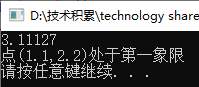
四.同一个类(class)的类对象(object)互为友元
还以上面给出的例子为基础,现在在_Point_类加一个成员函数func(const Point& pnt),它返回点的x轴和y轴的和。如下所示。
- class Point
- {
- /*这里同上*/
- double func(const Point& pnt)
- {
- return pnt._x + pnt._y;
- }
- private:
- double _x;
- double _y;
- };
现在我生成两个对象,并作如下操作:
- Point point1(1.1,2.2);
- Point point2(3.3, 4.4);
- cout << point1.func(point2) << endl;
最后的结果是打印出7.7。看到这里不知道你有没有疑问:为什么可以通过point1直接访问point2的私有数据成员,而没有将func()声明为友元函数?侯捷老师是这么解释的:相同class的各个objects之间互为友元。
所以对于一个类A,若有一个成员函数Fun(A& arg),可以通过arg直接访问A的私有数据成员。
总结
本篇文章就到这里了,希望能够给你带来帮助,也希望您能够多多关注w3xue的更多内容!