本文实例为大家分享了vue实现记事本案例的具体代码,供大家参考,具体内容如下
- <!DOCTYPE html>
- <html lang="en">
- ?
- <head>
- ? ? <meta charset="UTF-8">
- ? ? <meta http-equiv="X-UA-Compatible" content="IE=edge">
- ? ? <meta name="viewport" content="width=device-width, initial-scale=1.0">
- ? ? <title>Document</title>
- ? ? <!-- 引入样式 -->
- ? ? <link rel="stylesheet" href="./css/index.css">
- </head>
- ?
- <body>
- ? ? <!--?
- ? ? 1.用户输入待办事项,回车后添加到“正在进行”,并清空文本框 ?
- ? ? 2.在“正在进行”列表中单击列表项,添加到 已完成 列表 ?
- ? ? 3.在“已经完成”列表中单击列表项,添加到 正在进行 列表?
- ? ? 4.在响应列表项中点击 删除 ?删除 该项目。
- ? ?-->
- ? ? <div id="app">
- ? ? ? ? <header>
- ? ? ? ? ? ? <section>
- ? ? ? ? ? ? ? ? <label for="title"></label>
- ? ? ? ? ? ? ? ? <input type="text" v-model="thing" placeholder="添加ToDo" required="required" autocomplete="off" @keydown.13="add">
- ? ? ? ? ? ? </section>
- ? ? ? ? </header>
- ? ? ? ? <section>
- ? ? ? ? ? ? <h2>正在进行<span>{{ongoing.length}}</span></h2>
- ? ? ? ? ? ? <ol id="todolist" class="demo-box">
- ? ? ? ? ? ? ? ? <li v-for="(item,index) in ongoing" :key="item.id">
- ? ? ? ? ? ? ? ? ? ? <input type="checkbox" @click="addToDone(index)"> {{item.title}}
- ? ? ? ? ? ? ? ? ? ? <button @click="delGoing(index)">删除</button>
- ? ? ? ? ? ? ? ? </li>
- ? ? ? ? ? ? </ol>
- ? ? ? ? ? ? <h2>已完成<span>{{done.length}}</span></h2>
- ? ? ? ? ? ? <ul id="donelist">
- ? ? ? ? ? ? ? ? <li v-for="(item,index) in done" :key="item.id">
- ? ? ? ? ? ? ? ? ? ? <input type="checkbox" checked @click="addToGoing(index)"> {{item.title}}
- ? ? ? ? ? ? ? ? ? ? <button @click="delDone(index)">删除</button>
- ? ? ? ? ? ? ? ? </li>
- ? ? ? ? ? ? </ul>
- ? ? ? ? </section>
- ? ? </div>
- ? ? <footer>
- ? ? ? ? Copyright © 2021 todolist.cn
- ? ? </footer>
- ? ? <script src="../vue.js"></script>
- ? ? <script>
- ? ? ? ? new Vue({
- ? ? ? ? ? ? el: "#app",
- ? ? ? ? ? ? data: {
- ? ? ? ? ? ? ? ? id: 4,
- ? ? ? ? ? ? ? ? //存储用户输入的信息
- ? ? ? ? ? ? ? ? thing: "",
- ? ? ? ? ? ? ? ? /* 正在进行 列表 */
- ? ? ? ? ? ? ? ? ongoing: [{
- ? ? ? ? ? ? ? ? ? ? id: 1,
- ? ? ? ? ? ? ? ? ? ? title: "吃饭"
- ? ? ? ? ? ? ? ? }, {
- ? ? ? ? ? ? ? ? ? ? id: 2,
- ? ? ? ? ? ? ? ? ? ? title: "睡觉"
- ? ? ? ? ? ? ? ? }],
- ? ? ? ? ? ? ? ? //已经完成 列表
- ? ? ? ? ? ? ? ? done: [{
- ? ? ? ? ? ? ? ? ? ? id: 3,
- ? ? ? ? ? ? ? ? ? ? title: "打豆豆"
- ? ? ? ? ? ? ? ? }]
- ? ? ? ? ? ? },
- ? ? ? ? ? ? methods: {
- ? ? ? ? ? ? ? ? //添加到待办事项
- ? ? ? ? ? ? ? ? add() {
- ? ? ? ? ? ? ? ? ? ? //组装一个对象,将对象添加到ongoing数组中。
- ? ? ? ? ? ? ? ? ? ? let obj = {
- ? ? ? ? ? ? ? ? ? ? ? ? id: this.id,
- ? ? ? ? ? ? ? ? ? ? ? ? title: this.thing
- ? ? ? ? ? ? ? ? ? ? };
- ? ? ? ? ? ? ? ? ? ? //新的对象产生,id自增,防止id重复。
- ? ? ? ? ? ? ? ? ? ? this.id++;
- ? ? ? ? ? ? ? ? ? ? /* 把获取到的值添加到待办事项 */
- ? ? ? ? ? ? ? ? ? ? this.ongoing.push(obj);
- ? ? ? ? ? ? ? ? ? ? //将thing的值设置为空,则输入框自动清空
- ? ? ? ? ? ? ? ? ? ? this.thing = "";
- ? ? ? ? ? ? ? ? },
- ? ? ? ? ? ? ? ? //添加到已经完成
- ? ? ? ? ? ? ? ? addToDone(index) {
- ? ? ? ? ? ? ? ? ? ? //将点击的数据 从ongoing 删除,添加到 Done中
- ? ? ? ? ? ? ? ? ? ? //splice(index,1)从index开始,删除一个元素。 splice会返回被删除的元素组成的数组。
- ? ? ? ? ? ? ? ? ? ? this.done.push(this.ongoing.splice(index, 1)[0])
- ? ? ? ? ? ? ? ? },
- ? ? ? ? ? ? ? ? /* 添加到正在进行 */
- ? ? ? ? ? ? ? ? addToGoing(index) {
- ? ? ? ? ? ? ? ? ? ? this.ongoing.push(this.done.splice(index, 1)[0])
- ? ? ? ? ? ? ? ? },
- ? ? ? ? ? ? ? ? /* 从正在进行中删除 */
- ? ? ? ? ? ? ? ? delGoing(index) {
- ? ? ? ? ? ? ? ? ? ? this.ongoing.splice(index, 1)
- ? ? ? ? ? ? ? ? },
- ? ? ? ? ? ? ? ? /* 从已经完成中删除 */
- ? ? ? ? ? ? ? ? delDone(index) {
- ? ? ? ? ? ? ? ? ? ? this.done.splice(index, 1)
- ? ? ? ? ? ? ? ? }
- ? ? ? ? ? ? }
- ? ? ? ? })
- ? ? </script>
- </body>
- ?
- </html>
样式部分
- body {
- ? margin: 0;
- ? padding: 0;
- ? font-size: 16px;
- ? background: #CDCDCD;
- }
- ?
- header {
- ? height: 50px;
- ? background: #333;
- ? background: rgba(47, 47, 47, 0.98);
- }
- ?
- section {
- ? margin: 0 auto;
- }
- ?
- label {
- ? float: left;
- ? width: 100px;
- ? line-height: 50px;
- ? color: #DDD;
- ? font-size: 24px;
- ? cursor: pointer;
- ? font-family: "Helvetica Neue", Helvetica, Arial, sans-serif;
- }
- ?
- header input {
- ? float: right;
- ? width: 60%;
- ? height: 24px;
- ? margin-top: 12px;
- ? text-indent: 10px;
- ? border-radius: 5px;
- ? box-shadow: 0 1px 0 rgba(255, 255, 255, 0.24), 0 1px 6px rgba(0, 0, 0, 0.45) inset;
- ? border: none
- }
- ?
- input:focus {
- ? outline-width: 0
- }
- ?
- h2 {
- ? position: relative;
- }
- ?
- span {
- ? position: absolute;
- ? top: 2px;
- ? right: 5px;
- ? display: inline-block;
- ? padding: 0 5px;
- ? height: 20px;
- ? border-radius: 20px;
- ? background: #E6E6FA;
- ? line-height: 22px;
- ? text-align: center;
- ? color: #666;
- ? font-size: 14px;
- }
- ?
- ol,
- ul {
- ? padding: 0;
- ? list-style: none;
- }
- ?
- li input {
- ? position: absolute;
- ? top: 2px;
- ? left: 10px;
- ? width: 22px;
- ? height: 22px;
- ? cursor: pointer;
- }
- ?
- p {
- ? margin: 0;
- }
- ?
- li p input {
- ? top: 3px;
- ? left: 40px;
- ? width: 70%;
- ? height: 20px;
- ? line-height: 14px;
- ? text-indent: 5px;
- ? font-size: 14px;
- }
- ?
- li {
- ? height: 32px;
- ? line-height: 32px;
- ? background: #fff;
- ? position: relative;
- ? margin-bottom: 10px;
- ? padding: 0 45px;
- ? border-radius: 3px;
- ? border-left: 5px solid #629A9C;
- ? box-shadow: 0 1px 2px rgba(0, 0, 0, 0.07);
- }
- ?
- ol li {
- ? cursor: move;
- }
- ?
- ul li {
- ? border-left: 5px solid #999;
- ? opacity: 0.5;
- }
- ?
- li a {
- ? position: absolute;
- ? top: 2px;
- ? right: 5px;
- ? display: inline-block;
- ? width: 14px;
- ? height: 12px;
- ? border-radius: 14px;
- ? border: 6px double #FFF;
- ? background: #CCC;
- ? line-height: 14px;
- ? text-align: center;
- ? color: #FFF;
- ? font-weight: bold;
- ? font-size: 14px;
- ? cursor: pointer;
- }
- ?
- li button{
- ? position: absolute;
- ? right: 10px;
- ? top: 50%;
- ? transform: translateY(-50%);
- }
- ?
- footer {
- ? color: #666;
- ? font-size: 14px;
- ? text-align: center;
- }
- ?
- @media screen and (max-device-width: 620px) {
- ? section {
- ? ? ?width: 96%;
- ? ? ?padding: 0 2%;
- ? }
- }
- ?
- @media screen and (min-width: 620px) {
- ? section {
- ? ? ?width: 600px;
- ? ? ?padding: 0 10px;
- ? }
- }
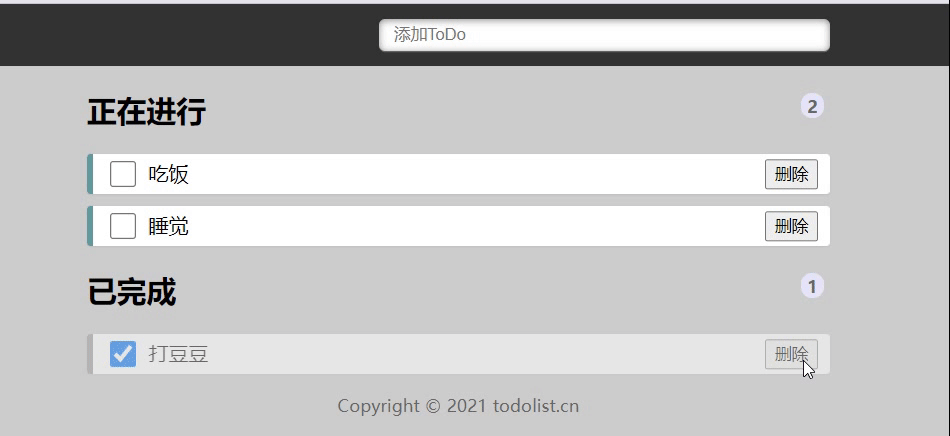
以上就是本文的全部内容,希望对大家的学习有所帮助,也希望大家多多支持w3xue。