前言
柱状波形图是一种常见的图形。一个个柱子按顺序排列,构成一个波形图。
柱子的高度由输入数据决定。如果输入的是音频的音量,则可得到一个声波图。
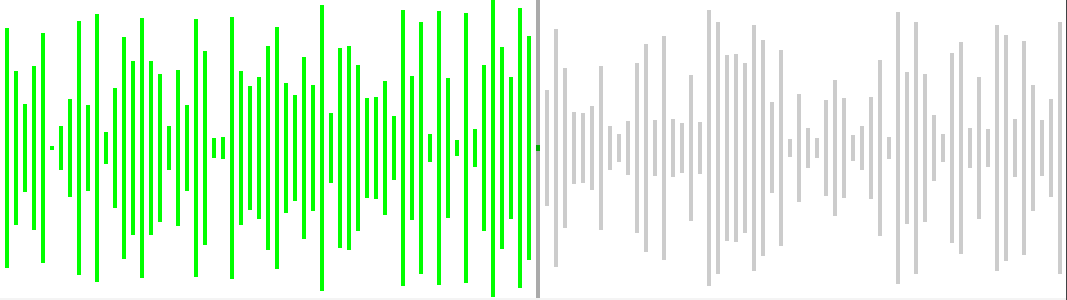
在一些音频软件中,我们也可以左右拖动声波,来改变音频的播放进度
本文举例的自定View,实现如下功能:
- 以柱状形式展示数据的大小
- 标明图形当前最中间的数据
- 可以横向拖动进度,进度就是让某个特定的数据居中展示
- 可以改变左右两边的柱子颜色
- 可以调整柱子的宽度
- 拖动完毕后监听当前进度
实现
首先创建类SoundWaveView继承自View
我们可以先记录给定的宽高,方便后面找到View的中间点
- private int viewWid = 1000; // px
- private int viewHeight = 100; // px
-
- @Override
- protected void onSizeChanged(int w, int h, int oldw, int oldh) {
- super.onSizeChanged(w, h, oldw, oldh);
- viewWid = w;
- viewHeight = h;
- // ..
- }
基本属性
例如柱子的颜色,宽度。可以设置个属性来记录,并开放出去可由外部来设置。
- private float barWidDp = 1.5f;
- private float barWidPx = 3f;
- private float barGapPx = barWidPx / 2;
- private int barCount = 1; // 当前宽度能绘制多少个柱子
-
- private final Paint paint = new Paint();
- private int leftColor = Color.GREEN;
- private int rightColor = Color.LTGRAY;
- private int middleLineColor = Color.parseColor("#55000000");
设计监听器
拖动完毕后,可以将当前进度通知出去。也可以直接把触摸事件传出去。
- public interface OnEvent {
- void onMoveEnd(); // 停止拖动了
-
- void onDragTouchEvent(MotionEvent event);
- }
-
- private OnEvent onEventListener;
-
- private void tellOnMoveEnd() {
- if (onEventListener != null) {
- onEventListener.onMoveEnd();
- }
- }
绘制图形
在onDraw方法中根据数据绘制图形
本例没有设计背景,直接绘制数据。
图形需求之一是要求某个数据能居中显示,我们用midIndex来标记这个数据的下标。
比较简单粗暴的实现方法,遍历整个数据列表,计算出每个数据的x坐标。超出范围的不绘制,范围内的逐一绘制。
- @Override
- protected void onDraw(Canvas canvas) {
- super.onDraw(canvas);
- if (dataList == null || dataList.isEmpty()) {
- // draw nothing
- drawMiddleLine(canvas);
- return;
- }
- float x0 = viewWid / 2.0f;
-
- if (midIndex > 0) {
- x0 = x0 - (barGapPx + barWidPx) * midIndex; // 可能是负数
- }
- for (int i = 0; i < dataList.size(); i++) {
- float d = dataList.get(i);
- float x = x0 + (barWidPx + barGapPx) * i;
- if (x < 0) {
- continue;
- }
- if (x > viewWid) {
- break;
- }
- if (i <= midIndex) {
- paint.setColor(leftColor);
- } else {
- paint.setColor(rightColor);
- }
- paint.setStrokeWidth(barWidPx);
- float bh = (d / showMaxData) * viewHeight;
- bh = Math.max(bh, 4); // 最小也要一点高度 (1)
- float bhGap = (viewHeight - bh) / 2f;
- canvas.drawLine(x, bhGap, x, viewHeight - bhGap, paint);
- }
-
- drawMiddleLine(canvas);
- }
-
- private void drawMiddleLine(Canvas canvas) {
- paint.setColor(middleLineColor);
- canvas.drawLine(viewWid / 2f, 0, viewWid / 2f, viewHeight, paint);
- }
如果数据太小,为了更美观,也要显示一点东西
左右拖动
本例给出的思路是在SoundWaveView中直接获取触摸事件并进行处理。
简单区分一下模式,分为纯展示和可拖动模式
- /**
- * 单纯播放 展示 无交互
- */
- public static final int MODE_PLAY = 1;
-
- /**
- * 允许左右拖动
- */
- public static final int MODE_CAN_DRAG = 2;
复写onTouchEvent方法,如果是MODE_CAN_DRAG模式,则拦截触摸事件。判断拖动的横向(x)距离。
- @Override
- public boolean onTouchEvent(MotionEvent event) {
- if (mode == MODE_CAN_DRAG) {
- switch (event.getAction()) {
- case MotionEvent.ACTION_MOVE:
- float dx = (downX - event.getX()); // 不要那么灵敏
- float movePercent = dx / viewWid;
- int dIndex = (int) (movePercent * barCount);
- int targetMidIndex = downOldMidIndex + dIndex;
- targetMidIndex = Math.max(0, targetMidIndex);
- targetMidIndex = Math.min(targetMidIndex, dataList.size() - 1);
- setMidIndex(targetMidIndex);
- Log.d(TAG, "onTouchEvent-MOVE; dx: " + dx + ", dIndex: " + dIndex + "; targetMidIndex: " + targetMidIndex);
- break;
- case MotionEvent.ACTION_DOWN:
- downX = event.getX();
- downOldMidIndex = midIndex;
- break;
- case MotionEvent.ACTION_CANCEL:
- case MotionEvent.ACTION_UP:
- downOldMidIndex = midIndex;
- tellOnMoveEnd();
- break;
- }
- if (onEventListener != null) {
- onEventListener.onDragTouchEvent(event);
- }
- return true;
- }
- return super.onTouchEvent(event);
- }
完整代码
文件SoundWaveView.java,这个view主要目的是展现声波,取名为「SoundWave」
- import android.content.Context;
- import android.graphics.Canvas;
- import android.graphics.Color;
- import android.graphics.Paint;
- import android.util.AttributeSet;
- import android.util.Log;
- import android.view.MotionEvent;
- import android.view.View;
-
- import androidx.annotation.Nullable;
-
- import java.util.ArrayList;
- import java.util.List;
-
- /**
- * @author an.rustfisher.com
- */
- public class SoundWaveView extends View {
- private static final String TAG = "rustAppSoundWaveView";
-
- /**
- * 单纯播放 展示 无交互
- */
- public static final int MODE_PLAY = 1;
-
- /**
- * 允许左右拖动
- */
- public static final int MODE_CAN_DRAG = 2;
-
- private int mode = MODE_PLAY; // 1 播放
- private List<Float> dataList = new ArrayList<>(100);
- private float showMaxData = 40f; // 能显示的最大数据
- private int midIndex = 0; // 在中间显示的数据的下标
- private float barWidDp = 1.5f;
- private float barWidPx = 3f;
- private float barGapPx = barWidPx / 2;
- private int barCount = 1; // 当前宽度能绘制多少个柱子
- private int viewWid = 1000; // px
- private int viewHeight = 100; // px
-
- private final Paint paint = new Paint();
- private int leftColor = Color.GREEN;
- private int rightColor = Color.LTGRAY;
- private int middleLineColor = Color.parseColor("#55000000");
-
- private float downX = 0; // getX
- private int downOldMidIndex = 0;
-
- public interface OnEvent {
- void onMoveEnd(); // 停止拖动了
-
- void onDragTouchEvent(MotionEvent event);
- }
-
- private OnEvent onEventListener;
-
- public SoundWaveView(Context context) {
- this(context, null);
- }
-
- public SoundWaveView(Context context, @Nullable AttributeSet attrs) {
- this(context, attrs, 0);
- }
-
- public SoundWaveView(Context context, @Nullable AttributeSet attrs, int defStyleAttr) {
- super(context, attrs, defStyleAttr);
- paint.setColor(Color.BLUE);
- }
-
- @Override
- protected void onSizeChanged(int w, int h, int oldw, int oldh) {
- super.onSizeChanged(w, h, oldw, oldh);
- viewWid = w;
- viewHeight = h;
- calBarPara();
- Log.d(TAG, "onSizeChanged: " + w + ", " + h);
- Log.d(TAG, "onSizeChanged: barWidPx: " + barWidPx);
- }
-
- @Override
- protected void onDraw(Canvas canvas) {
- super.onDraw(canvas);
- if (dataList == null || dataList.isEmpty()) {
- // draw nothing
- drawMiddleLine(canvas);
- return;
- }
- float x0 = viewWid / 2.0f;
-
- // 绘制数据
- if (midIndex > 0) {
- x0 = x0 - (barGapPx + barWidPx) * midIndex; // 可能是负数
- }
- for (int i = 0; i < dataList.size(); i++) {
- float d = dataList.get(i);
- float x = x0 + (barWidPx + barGapPx) * i;
- if (x < 0) {
- continue;
- }
- if (x > viewWid) {
- break;
- }
- if (i <= midIndex) {
- paint.setColor(leftColor);
- } else {
- paint.setColor(rightColor);
- }
- paint.setStrokeWidth(barWidPx);
- float bh = (d / showMaxData) * viewHeight;
- bh = Math.max(bh, 4); // 最小也要一点高度
- float bhGap = (viewHeight - bh) / 2f;
- canvas.drawLine(x, bhGap, x, viewHeight - bhGap, paint);
- }
- drawMiddleLine(canvas);
- }
-
- private void drawMiddleLine(Canvas canvas) {
- paint.setColor(middleLineColor);
- canvas.drawLine(viewWid / 2f, 0, viewWid / 2f, viewHeight, paint);
- }
-
- public float getMidByPercent() {
- return midIndex / (float) (dataList.size() - 1);
- }
-
- @Override
- public boolean onTouchEvent(MotionEvent event) {
- if (mode == MODE_CAN_DRAG) {
- switch (event.getAction()) {
- case MotionEvent.ACTION_MOVE:
- float dx = (downX - event.getX()); // 不要那么灵敏
- float movePercent = dx / viewWid;
- int dIndex = (int) (movePercent * barCount);
- int targetMidIndex = downOldMidIndex + dIndex;
- targetMidIndex = Math.max(0, targetMidIndex);
- targetMidIndex = Math.min(targetMidIndex, dataList.size() - 1);
- setMidIndex(targetMidIndex);
- Log.d(TAG, "onTouchEvent-MOVE; dx: " + dx + ", dIndex: " + dIndex + "; targetMidIndex: " + targetMidIndex);
- break;
- case MotionEvent.ACTION_DOWN:
- downX = event.getX();
- downOldMidIndex = midIndex;
- break;
- case MotionEvent.ACTION_CANCEL:
- case MotionEvent.ACTION_UP:
- downOldMidIndex = midIndex;
- tellOnMoveEnd();
- break;
- }
- if (onEventListener != null) {
- onEventListener.onDragTouchEvent(event);
- }
- return true;
- }
- return super.onTouchEvent(event);
- }
-
- public void setMode(int mode) {
- this.mode = mode;
- }
-
- public int getMode() {
- return mode;
- }
-
- public int getMidIndex() {
- return midIndex;
- }
-
- public List<Float> getDataList() {
- return dataList;
- }
-
- public void setOnEventListener(OnEvent onEventListener) {
- this.onEventListener = onEventListener;
- }
-
- public void clear() {
- dataList = new ArrayList<>();
- midIndex = 0;
- invalidate();
- }
-
- private void calBarPara() {
- barWidPx = dp2Px(barWidDp);
- barGapPx = barWidPx;
- barCount = (int) ((viewWid - barGapPx) / (barWidPx + barGapPx));
- paint.setStrokeWidth(barWidPx);
- Log.d(TAG, "calBarPara: barCount: " + barCount);
- }
-
- public void setDataList(List<Float> input) {
- dataList = new ArrayList<>(input);
- midIndex = 0;
- invalidate();
- }
-
- public void setMidIndex(int midIndex) {
- this.midIndex = midIndex;
- invalidate();
- }
-
- public void setMidEnd() {
- setMidIndex(dataList.size() - 1);
- }
-
- // 设置当前播放进度
- public void setPlayPercent(float percent) {
- midIndex = (int) (percent * (dataList.size() - 1));
- if (percent >= 1) {
- midIndex = dataList.size() - 1;
- }
- invalidate();
- }
-
- public void setShowMaxData(float showMaxData) {
- this.showMaxData = showMaxData;
- }
-
- public float getShowMaxData() {
- return showMaxData;
- }
-
- // 不停地插入数据
- public void addDataEnd(float f) {
- dataList.add(f);
- midIndex = dataList.size() - 1;
- invalidate();
- }
-
- public void setLeftColor(int leftColor) {
- this.leftColor = leftColor;
- }
-
- public void setRightColor(int rightColor) {
- this.rightColor = rightColor;
- }
-
- private float dp2Px(float dp) {
- float density = getContext().getResources().getDisplayMetrics().density;
- int mark = dp > 0 ? 1 : -1;
- return dp * density * mark;
- }
-
- private void tellOnMoveEnd() {
- if (onEventListener != null) {
- onEventListener.onMoveEnd();
- }
- }
- }
layout中使用
- <com.rustfisher.tutorial2020.customview.soundwave.SoundWaveView
- android:id="@+id/sound_wave_view"
- android:layout_width="match_parent"
- android:layout_height="100dp"
- android:layout_marginTop="4dp"
- android:background="@android:color/white"
- app:layout_constraintTop_toTopOf="parent" />
activity中使用模拟数据
- private void setData1() {
- List<Float> dataList = new ArrayList<>();
- for (int i = 0; i < 1000; i++) {
- dataList.add((float) (Math.random() * soundWaveView.getShowMaxData()));
- }
- soundWaveView.setDataList(dataList);
- soundWaveView.setMidIndex(0);
-
- soundWaveView.setOnEventListener(new SoundWaveView.OnEvent() {
- @Override
- public void onMoveEnd() {
- Log.d(TAG, "onMoveEnd: " + soundWaveView.getMidIndex());
- }
-
- @Override
- public void onDragTouchEvent(MotionEvent event) {
- // 在这里可以收到触摸事件
- }
- });
- }
运行示例:
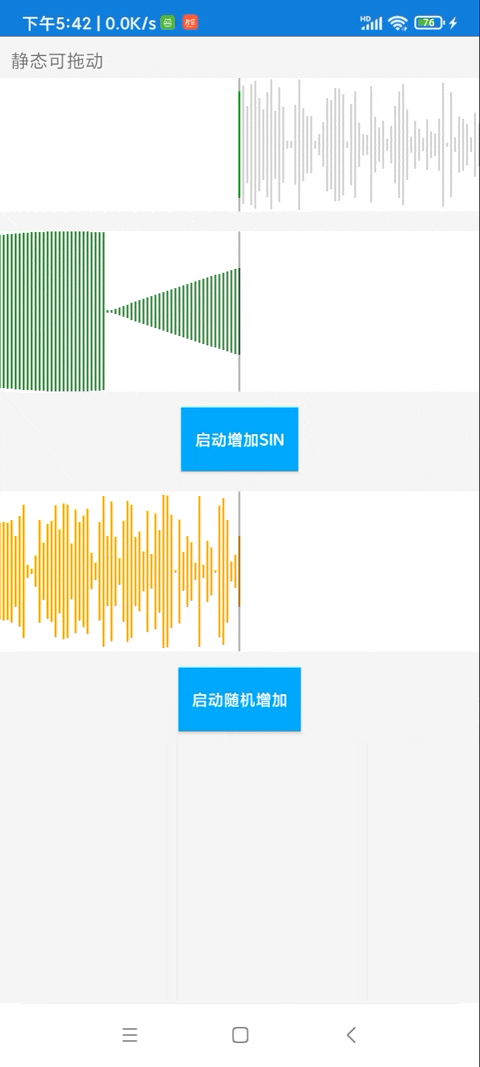
我们也可以扩展一下,假设不使用柱子,也可以把相邻点连接起来,形成折线图的样子。
相关代码在: AndroidTutorial - gitee
以上就是Android自定义View实现柱状波形图的绘制的详细内容,更多关于Android柱状波形图的资料请关注w3xue其它相关文章!