一、组件
组件是vue的重要的特征之一,可以扩展html的功能,也可以封装代码实现重复使用。
二、组件的创建
1. 非脚手架方式下创建
? 第一步:使用Vue.extend创建组件
? 第二步:使用Vue.component注册组件
? 第三步:在html页面中使用组件
- <div id="app">
- <my-com></my-com> <!-- 使用组件:名称之间用'-'连接 -->
- </div>
- <script>
- //第一步:使用Vue.extend创建组件
- var mycom = Vue.extend({
- template:'<h2>白桦林</h2>' //template:指定页面中要展示的html结构
- })
- //第二步:使用Vue.component注册组件
- Vue.component('myCom',mycom) //'myCom'是注册的组件名,在注册时采用驼峰命名
- new Vue({
- el:'#app'
- })
- </script>
2. 使用template创建组件
? 第一步:使用template创建html页面模板,并给template定义id属性
? 第二步:使用template的id属性值进行注册
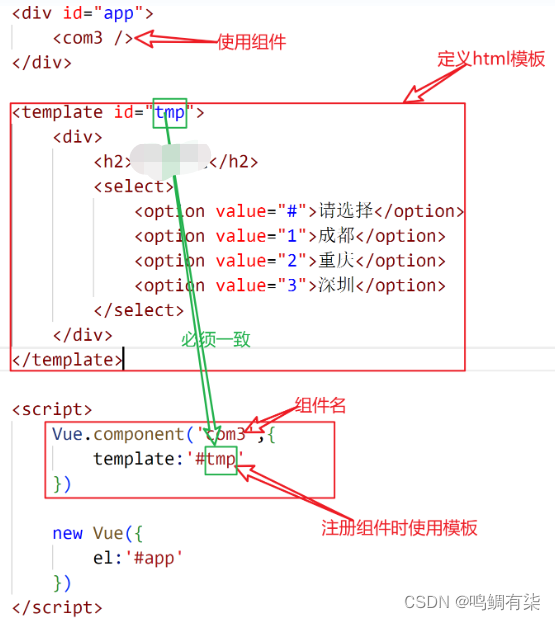
强调:在Vue实例外部通过Vue.component创建或注册的组件称为全局组件
局部组件:创建方式和全局组件的创建方式一样,注册时必须放在Vue实例内部通过components完成
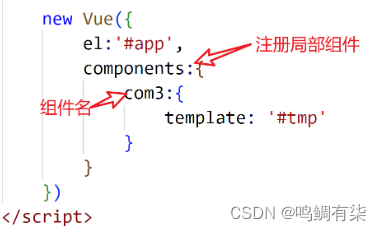
3. 在WebStorm中使用脚手架创建组件:
创建Vue component,组件命名采用驼峰命名法
- <template>
- //必须有一个html的标签作为模板的根标签
- </template>

三、组件中的data
1. 每个组件都有自己的数据:即每个组件都有自己的data
2. vue实例的data和组件的data的区别
? 1)vue实例的data是一个对象
? 2)组件的data必须是一个方法,该方法必须返回一个对象
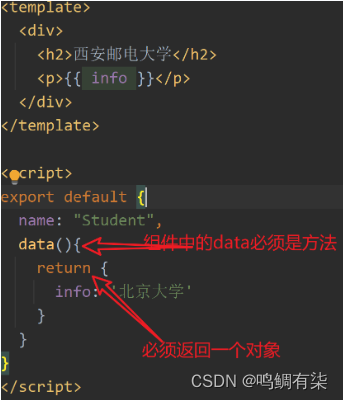
3)vue实例中的data和组件中data在使用方法上是一样的
四、组件中的methods
组件中的methods和vue实例中的methods用法相同
练习:定义一个Vue组件,组件的名称是StudentInfo,在该组件中显示3条学生信息(编号、姓名、性别、地址)
- <template>
- <div>
- <table border="1" align="center">
- <thead>
- <tr>
- <th width="100">编号</th>
- <th width="100">姓名</th>
- <th width="100">年龄</th>
- <th width="100">性别</th>
- </tr>
- </thead>
- <tbody>
- <tr v-for="(info,index) in info" :key="index">
- <td>{{ info.id}}</td>
- <td>{{ info.name}}</td>
- <td>{{ info.age}}</td>
- <td>{{ info.sex}}</td>
- </tr>
- </tbody>
- </table>
- </div>
- </template>
- <script>
- export default {
- name: "StudentInfo",
- data(){
- return {
- info:[
- {id:1001,name:'黄忠',age:44,sex:'男'},
- {id:1001,name:'小乔',age:19,sex:'女'},
- {id:1001,name:'周瑜',age:22,sex:'男'},
- {id:1001,name:'刘备',age:34,sex:'男'},
- ]
- }
- }
- }
- </script>
- <style scoped>
- </style>
到此这篇关于Vue组件基础操作介绍的文章就介绍到这了,更多相关Vue组件内容请搜索w3xue以前的文章或继续浏览下面的相关文章希望大家以后多多支持w3xue!