为什么使用containerd?
使用containerd的原因主要有两点吧,第一个是docker在k8s1.24以后不再支持,如果需要在k8s中继续使用docker作为容器引擎,我们需要额外部署cri-dockerd;其次即便我们部署cri-dockerd,docker最后也是调用containerd;所以为了减少调用提高性能,我们直接使用containerd是最优选择;
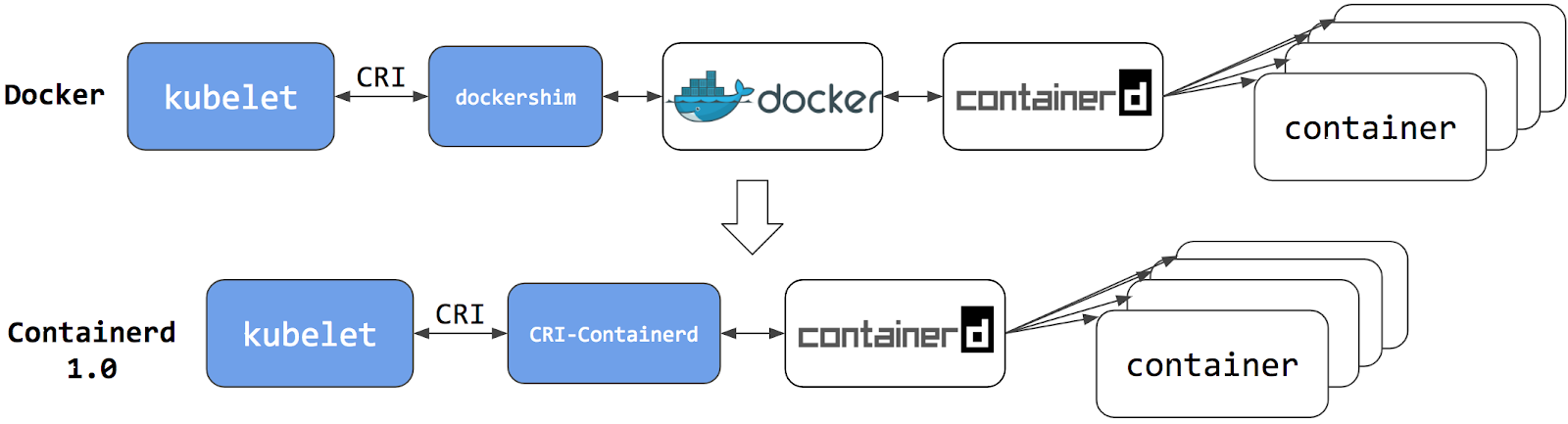
提示:containerd1.0作为k8s容器引擎时它需要额外的一个cri-containerd的插件来实现kubelet和containerd交互,工作逻辑和dockers类似,但比docker要少调用一层;使用docker作为容器引擎,kubelet和containerd交互需要先和dockershim交互,然后对应dockershim再将对应消息传递给docker,然后由docker和containerd交互;很显然使用docker作为容器引擎,调用复杂且性能不高;

提示:containerd1.1以后,对应cri-containerd插件直接内置在containerd中,并默认处于启用状态;与cri-containerd不同,cri插件通过直接函数调用与containerd交互。这种方式使得kubelet和containerd交互更加稳定和高效,中间不再需要专门的cri-containerd插件来传递消息;
安装containerd的方式通常有两种,一种是apt/yum安装,一种是二进制安装
apt安装containerd
验证仓库版本
- root@k8s-node02:~# apt-cache madison containerd
- containerd | 1.6.12-0ubuntu1~22.04.1 | http://mirrors.aliyun.com/ubuntu jammy-updates/main amd64 Packages
- containerd | 1.5.9-0ubuntu3.1 | http://mirrors.aliyun.com/ubuntu jammy-security/main amd64 Packages
- containerd | 1.5.9-0ubuntu3 | http://mirrors.aliyun.com/ubuntu jammy/main amd64 Packages
- containerd | 1.5.9-0ubuntu3 | http://mirrors.aliyun.com/ubuntu jammy/main Sources
- containerd | 1.5.9-0ubuntu3.1 | http://mirrors.aliyun.com/ubuntu jammy-security/main Sources
- containerd | 1.6.12-0ubuntu1~22.04.1 | http://mirrors.aliyun.com/ubuntu jammy-updates/main Sources
- root@k8s-node02:~#
安装containerd
- root@k8s-node02:~# apt install containerd=1.6.12-0ubuntu1~22.04.1
- Reading package lists... Done
- Building dependency tree... Done
- Reading state information... Done
- The following additional packages will be installed:
- runc
- The following NEW packages will be installed:
- containerd runc
- 0 upgraded, 2 newly installed, 0 to remove and 51 not upgraded.
- Need to get 38.6 MB of archives.
- After this operation, 145 MB of additional disk space will be used.
- Do you want to continue? [Y/n] y
查看service?件
- root@k8s-node02:~# cat /usr/lib/systemd/system/containerd.service
- # Copyright The containerd Authors.
- #
- # Licensed under the Apache License, Version 2.0 (the "License");
- # you may not use this file except in compliance with the License.
- # You may obtain a copy of the License at
- #
- # http://www.apache.org/licenses/LICENSE-2.0
- #
- # Unless required by applicable law or agreed to in writing, software
- # distributed under the License is distributed on an "AS IS" BASIS,
- # WITHOUT WARRANTIES OR CONDITIONS OF ANY KIND, either express or implied.
- # See the License for the specific language governing permissions and
- # limitations under the License.
-
- [Unit]
- Description=containerd container runtime
- Documentation=https://containerd.io
- After=network.target local-fs.target
-
- [Service]
- ExecStartPre=-/sbin/modprobe overlay
- ExecStart=/usr/bin/containerd
-
- Type=notify
- Delegate=yes
- KillMode=process
- Restart=always
- RestartSec=5
- # Having non-zero Limit*s causes performance problems due to accounting overhead
- # in the kernel. We recommend using cgroups to do container-local accounting.
- LimitNPROC=infinity
- LimitCORE=infinity
- LimitNOFILE=infinity
- # Comment TasksMax if your systemd version does not supports it.
- # Only systemd 226 and above support this version.
- TasksMax=infinity
- OOMScoreAdjust=-999
-
- [Install]
- WantedBy=multi-user.target
- root@k8s-node02:~#
验证runc和containerd环境
- root@k8s-node02:~# runc -v
- runc version 1.1.4-0ubuntu1~22.04.1
- spec: 1.0.2-dev
- go: go1.18.1
- libseccomp: 2.5.3
- root@k8s-node02:~# containerd -v
- containerd github.com/containerd/containerd 1.6.12-0ubuntu1~22.04.1
- root@k8s-node02:~#
生成containerd配置?件
- root@k8s-node02:~# containerd --help |grep config
- by using this command. If none of the *config*, *publish*, or *help* commands
- A default configuration is used if no TOML configuration is specified or located
- at the default file location. The *containerd config* command can be used to
- generate the default configuration for containerd. The output of that command
- can be used and modified as necessary as a custom configuration.
- config information on the containerd config
- --config value, -c value path to the configuration file (default: "/etc/containerd/config.toml")
- root@k8s-node02:~# mkdir -p /etc/containerd/
- root@k8s-node02:~# containerd config default > /etc/containerd/config.toml
- root@k8s-node02:~# ll /etc/containerd/config.toml
- -rw-r--r-- 1 root root 6994 Apr 9 13:36 /etc/containerd/config.toml
- root@k8s-node02:~#
启动containerd
- root@k8s-node02:~# systemctl start containerd
- root@k8s-node02:~# systemctl status containerd
- ● containerd.service - containerd container runtime
- Loaded: loaded (/lib/systemd/system/containerd.service; enabled; vendor preset: enabled)
- Active: active (running) since Sun 2023-04-09 13:32:10 UTC; 5min ago
- Docs: https://containerd.io
- Process: 1073 ExecStartPre=/sbin/modprobe overlay (code=exited, status=0/SUCCESS)
- Main PID: 1075 (containerd)
- Tasks: 10
- Memory: 13.7M
- CPU: 2.766s
- CGroup: /system.slice/containerd.service
- └─1075 /usr/bin/containerd
-
- Apr 09 13:32:10 k8s-node02.ik8s.cc containerd[1075]: time="2023-04-09T13:32:10.638730092Z" level=info msg=serving... address=/run/containerd/containerd.sock.ttrpc
- Apr 09 13:32:10 k8s-node02.ik8s.cc containerd[1075]: time="2023-04-09T13:32:10.638832460Z" level=info msg=serving... address=/run/containerd/containerd.sock
- Apr 09 13:32:10 k8s-node02.ik8s.cc containerd[1075]: time="2023-04-09T13:32:10.638982310Z" level=info msg="containerd successfully booted in 0.020303s"
- Apr 09 13:32:10 k8s-node02.ik8s.cc systemd[1]: Started containerd container runtime.
- Apr 09 13:32:10 k8s-node02.ik8s.cc containerd[1075]: time="2023-04-09T13:32:10.639510934Z" level=info msg="Start subscribing containerd event"
- Apr 09 13:32:10 k8s-node02.ik8s.cc containerd[1075]: time="2023-04-09T13:32:10.639631535Z" level=info msg="Start recovering state"
- Apr 09 13:32:10 k8s-node02.ik8s.cc containerd[1075]: time="2023-04-09T13:32:10.639738452Z" level=info msg="Start event monitor"
- Apr 09 13:32:10 k8s-node02.ik8s.cc containerd[1075]: time="2023-04-09T13:32:10.639821525Z" level=info msg="Start snapshots syncer"
- Apr 09 13:32:10 k8s-node02.ik8s.cc containerd[1075]: time="2023-04-09T13:32:10.639936969Z" level=info msg="Start cni network conf syncer for default"
- Apr 09 13:32:10 k8s-node02.ik8s.cc containerd[1075]: time="2023-04-09T13:32:10.640051290Z" level=info msg="Start streaming server"
- root@k8s-node02:~#
通过命令行测试下载镜像
containerd的命令?客户端有ctr、crictl、nerdctl等,containerd相?docker多了?个命名空间的逻辑概念,?身的命令?客户端ctr命令默认是在default命名空间?、nerdctl也是在default,当使?crictl命令的时候,是在k8s.io这个命名空间,?k8s的创建的pod也是在k8s.io命名空间,因此在使?nerdctl管理kubernetes环境的pod的时候要指定命名空间为k8s.io,否则看不到kubernetes环境中的pod;

验证镜像
- root@k8s-node02:~# ctr images ls
- REF TYPE DIGEST SIZE PLATFORMS LABELS
- docker.io/library/alpine:latest application/vnd.docker.distribution.manifest.list.v2+json sha256:124c7d2707904eea7431fffe91522a01e5a861a624ee31d03372cc1d138a3126 3.2 MiB linux/386,linux/amd64,linux/arm/v6,linux/arm/v7,linux/arm64/v8,linux/ppc64le,linux/s390x -
- root@k8s-node02:~#
ctr客户端创建测试容器
- root@k8s-node02:~# ctr run -t --net-host docker.io/library/alpine:latest testcontainer sh
- / # ifconfig
- ens33 Link encap:Ethernet HWaddr 00:0C:29:73:67:C2
- inet addr:192.168.0.75 Bcast:192.168.0.255 Mask:255.255.255.0
- inet6 addr: fe80::20c:29ff:fe73:67c2/64 Scope:Link
- UP BROADCAST RUNNING MULTICAST MTU:1500 Metric:1
- RX packets:33342 errors:0 dropped:48 overruns:0 frame:0
- TX packets:22887 errors:0 dropped:0 overruns:0 carrier:0
- collisions:0 txqueuelen:1000
- RX bytes:44009320 (41.9 MiB) TX bytes:1665243 (1.5 MiB)
-
- lo Link encap:Local Loopback
- inet addr:127.0.0.1 Mask:255.0.0.0
- inet6 addr: ::1/128 Scope:Host
- UP LOOPBACK RUNNING MTU:65536 Metric:1
- RX packets:42 errors:0 dropped:0 overruns:0 frame:0
- TX packets:42 errors:0 dropped:0 overruns:0 carrier:0
- collisions:0 txqueuelen:1000
- RX bytes:4562 (4.4 KiB) TX bytes:4562 (4.4 KiB)
-
- / # ^C
- / # exit
- root@k8s-node02:~# ctr containers ls
- CONTAINER IMAGE RUNTIME
- testcontainer docker.io/library/alpine:latest io.containerd.runc.v2
- root@k8s-node02:~#
?进制安装containerd
下载二进制包
- root@k8s-node03:~# wget https://github.com/containerd/containerd/releases/download/v1.6.20/containerd-1.6.20-linux-amd64.tar.gz
解压二进制包
- root@k8s-node03:~# ls
- containerd-1.6.20-linux-amd64.tar.gz
- root@k8s-node03:~# tar xf containerd-1.6.20-linux-amd64.tar.gz
- root@k8s-node03:~# ls
- bin containerd-1.6.20-linux-amd64.tar.gz
- root@k8s-node03:~#
复制二进制文件至用户环境变量目录
- root@k8s-node03:~# ls
- bin containerd-1.6.20-linux-amd64.tar.gz
- root@k8s-node03:~# ls bin
- containerd containerd-shim-runc-v1 containerd-stress
- containerd-shim containerd-shim-runc-v2 ctr
- root@k8s-node03:~# cp bin/* /usr/local/bin/
- root@k8s-node03:~#
验证containerd版本信息
- root@k8s-node03:~# containerd -v
- containerd github.com/containerd/containerd v1.6.20 2806fc1057397dbaeefbea0e4e17bddfbd388f38
- root@k8s-node03:~#
准备service文件
- root@k8s-node03:~# cat /usr/lib/systemd/system/containerd.service
- [Unit]
- Description=containerd container runtime
- Documentation=https://containerd.io
- After=network.target local-fs.target
-
- [Service]
- ExecStartPre=-/sbin/modprobe overlay
- ExecStart=/usr/local/bin/containerd
-
- Type=notify
- Delegate=yes
- KillMode=process
- Restart=always
- RestartSec=5
- # Having non-zero Limit*s causes performance problems due to accounting overhead
- # in the kernel. We recommend using cgroups to do container-local accounting.
- LimitNPROC=infinity
- LimitCORE=infinity
- LimitNOFILE=infinity
- # Comment TasksMax if your systemd version does not supports it.
- # Only systemd 226 and above support this version.
- TasksMax=infinity
- OOMScoreAdjust=-999
-
- [Install]
- WantedBy=multi-user.target
- root@k8s-node03:~#
提示:注意containerd的目录;
生成配置文件
- root@k8s-node03:~# mkdir -p /etc/containerd/
- root@k8s-node03:~# containerd config default > /etc/containerd/config.toml
- root@k8s-node03:~# ll /etc/containerd/config.toml
- -rw-r--r-- 1 root root 6994 Apr 9 14:08 /etc/containerd/config.toml
- root@k8s-node03:~#
提示:containerd的配置文件默认是/etc/containerd/config.toml;我们可以通过containerd --help|grep config命令得到该信息;

编辑配置文件配置底层pause镜像地址

提示:默认pause镜像地址是registry.k8s.io/pause:3.6,该仓库在google,一般需要借助科学上问工具才能正常访问,所以这里我们换成国内的镜像地址;
配置镜像加速器

启动containerd并设置为开机启动
- root@k8s-node03:~# systemctl start containerd && systemctl enable containerd
- Created symlink /etc/systemd/system/multi-user.target.wants/containerd.service → /lib/systemd/system/containerd.service.
- root@k8s-node03:~# systemctl status containerd
- ● containerd.service - containerd container runtime
- Loaded: loaded (/lib/systemd/system/containerd.service; enabled; vendor preset: enabled)
- Active: active (running) since Sun 2023-04-09 14:27:39 UTC; 58s ago
- Docs: https://containerd.io
- Main PID: 34424 (containerd)
- Tasks: 10
- Memory: 13.1M
- CPU: 551ms
- CGroup: /system.slice/containerd.service
- └─34424 /usr/local/bin/containerd
-
- Apr 09 14:27:39 k8s-node03.ik8s.cc containerd[34424]: time="2023-04-09T14:27:39.401494614Z" level=info msg="Start subscribing containerd event"
- Apr 09 14:27:39 k8s-node03.ik8s.cc containerd[34424]: time="2023-04-09T14:27:39.401622138Z" level=info msg="Start recovering state"
- Apr 09 14:27:39 k8s-node03.ik8s.cc containerd[34424]: time="2023-04-09T14:27:39.401749630Z" level=info msg="Start event monitor"
- Apr 09 14:27:39 k8s-node03.ik8s.cc containerd[34424]: time="2023-04-09T14:27:39.401832242Z" level=info msg="Start snapshots syncer"
- Apr 09 14:27:39 k8s-node03.ik8s.cc containerd[34424]: time="2023-04-09T14:27:39.401909113Z" level=info msg="Start cni network conf syncer for default"
- Apr 09 14:27:39 k8s-node03.ik8s.cc containerd[34424]: time="2023-04-09T14:27:39.401984359Z" level=info msg="Start streaming server"
- Apr 09 14:27:39 k8s-node03.ik8s.cc containerd[34424]: time="2023-04-09T14:27:39.402288194Z" level=info msg=serving... address=/run/containerd/containerd.sock.ttrpc
- Apr 09 14:27:39 k8s-node03.ik8s.cc containerd[34424]: time="2023-04-09T14:27:39.402424377Z" level=info msg=serving... address=/run/containerd/containerd.sock
- Apr 09 14:27:39 k8s-node03.ik8s.cc systemd[1]: Started containerd container runtime.
- Apr 09 14:27:39 k8s-node03.ik8s.cc containerd[34424]: time="2023-04-09T14:27:39.403282275Z" level=info msg="containerd successfully booted in 0.032541s"
- root@k8s-node03:~#
部署runc
- root@k8s-node03:~# wget https://github.com/opencontainers/runc/releases/download/v1.1.5/runc.amd64
给二进制文件添加执行权限,并将其移动至/usr/bin/目录并改名为runc
- root@k8s-node03:~# ll
- total 52332
- drwx------ 5 root root 4096 Apr 9 14:35 ./
- drwxr-xr-x 19 root root 4096 Apr 9 03:29 ../
- -rw------- 1 root root 1363 Apr 9 06:09 .bash_history
- -rw-r--r-- 1 root root 3106 Oct 15 2021 .bashrc
- drwx------ 3 root root 4096 Apr 9 03:38 .cache/
- -rw-r--r-- 1 root root 161 Jul 9 2019 .profile
- drwx------ 2 root root 4096 Apr 9 05:46 .ssh/
- -rw------- 1 root root 12827 Apr 9 14:27 .viminfo
- drwxr-xr-x 2 root root 4096 Mar 30 20:51 bin/
- -rw-r--r-- 1 root root 44102774 Apr 9 13:58 containerd-1.6.20-linux-amd64.tar.gz
- -rw-r--r-- 1 root root 9431456 Apr 9 12:29 runc.amd64
- root@k8s-node03:~# chmod a+x runc.amd64
- root@k8s-node03:~# mv runc.amd64 /usr/bin/runc
- root@k8s-node03:~#
下载测试镜像并验证
- root@k8s-node03:~# ctr images pull docker.io/library/alpine:latest
- docker.io/library/alpine:latest: resolved |++++++++++++++++++++++++++++++++++++++|
- index-sha256:124c7d2707904eea7431fffe91522a01e5a861a624ee31d03372cc1d138a3126: done |++++++++++++++++++++++++++++++++++++++|
- manifest-sha256:b6ca290b6b4cdcca5b3db3ffa338ee0285c11744b4a6abaa9627746ee3291d8d: done |++++++++++++++++++++++++++++++++++++++|
- layer-sha256:f56be85fc22e46face30e2c3de3f7fe7c15f8fd7c4e5add29d7f64b87abdaa09: done |++++++++++++++++++++++++++++++++++++++|
- config-sha256:9ed4aefc74f6792b5a804d1d146fe4b4a2299147b0f50eaf2b08435d7b38c27e: done |++++++++++++++++++++++++++++++++++++++|
- elapsed: 11.3s total: 2.0 Mi (181.5 KiB/s)
- unpacking linux/amd64 sha256:124c7d2707904eea7431fffe91522a01e5a861a624ee31d03372cc1d138a3126...
- done: 121.740597ms
- root@k8s-node03:~# ctr images ls
- REF TYPE DIGEST SIZE PLATFORMS LABELS
- docker.io/library/alpine:latest application/vnd.docker.distribution.manifest.list.v2+json sha256:124c7d2707904eea7431fffe91522a01e5a861a624ee31d03372cc1d138a3126 3.2 MiB linux/386,linux/amd64,linux/arm/v6,linux/arm/v7,linux/arm64/v8,linux/ppc64le,linux/s390x -
- root@k8s-node03:~#
ctr客户端创建测试容器
- root@k8s-node03:~# ctr run -t --net-host docker.io/library/alpine:latest test sh
- / # ifconfig
- ens33 Link encap:Ethernet HWaddr 00:0C:29:EB:68:C7
- inet addr:192.168.0.76 Bcast:192.168.0.255 Mask:255.255.255.0
- inet6 addr: fe80::20c:29ff:feeb:68c7/64 Scope:Link
- UP BROADCAST RUNNING MULTICAST MTU:1500 Metric:1
- RX packets:150682 errors:0 dropped:98 overruns:0 frame:0
- TX packets:47714 errors:0 dropped:0 overruns:0 carrier:0
- collisions:0 txqueuelen:1000
- RX bytes:204871097 (195.3 MiB) TX bytes:3518180 (3.3 MiB)
-
- lo Link encap:Local Loopback
- inet addr:127.0.0.1 Mask:255.0.0.0
- inet6 addr: ::1/128 Scope:Host
- UP LOOPBACK RUNNING MTU:65536 Metric:1
- RX packets:233 errors:0 dropped:0 overruns:0 frame:0
- TX packets:233 errors:0 dropped:0 overruns:0 carrier:0
- collisions:0 txqueuelen:1000
- RX bytes:20170 (19.6 KiB) TX bytes:20170 (19.6 KiB)
-
- / # exit
- root@k8s-node03:~# ctr containers ls
- CONTAINER IMAGE RUNTIME
- test docker.io/library/alpine:latest io.containerd.runc.v2
- root@k8s-node03:~#
提示:默认我们不指定名称空间对应容器都运行在default名称空间下;我们可以使用-n选项来指定对应名称空间信息;

containerd客户端?具扩展
crictl客户端工具部署
- root@k8s-node03:~# wget https://github.com/kubernetes-sigs/cri-tools/releases/download/v1.26.1/crictl-v1.26.1-linux-amd64.tar.gz
解压压缩包并将其移动至用户环境变量目录中去
- root@k8s-node03:~# ls
- bin containerd-1.6.20-linux-amd64.tar.gz crictl-v1.26.1-linux-amd64.tar.gz
- root@k8s-node03:~# tar xf crictl-v1.26.1-linux-amd64.tar.gz
- root@k8s-node03:~# ls
- bin containerd-1.6.20-linux-amd64.tar.gz crictl crictl-v1.26.1-linux-amd64.tar.gz
- root@k8s-node03:~# mv crictl /usr/local/bin/
- root@k8s-node03:~# ls /usr/local/bin/
- containerd containerd-shim containerd-shim-runc-v1 containerd-shim-runc-v2 containerd-stress crictl ctr
- root@k8s-node03:~#
验证crictl是否可正常运行?
- root@k8s-node03:~# crictl -v
- crictl version v1.26.1
- root@k8s-node03:~#
查看crictl默认配置文件路径
- root@k8s-node03:~# crictl --help |grep config
- config Get and set crictl client configuration options
- --config value, -c value Location of the client config file. If not specified and the default does not exist, the program's directory is searched as well (default: "/etc/crictl.yaml") [$CRI_CONFIG_FILE]
- root@k8s-node03:~#
查看containerd sock文件路径
- root@k8s-node03:~# cat /etc/containerd/config.toml |grep sock
- address = "/run/containerd/containerd.sock"
- root@k8s-node03:~#
配置crictl运?时环境
- root@k8s-node03:~# cat /etc/crictl.yaml
- runtime-endpoint: "unix:///run/containerd/containerd.sock"
- image-endpoint: "unix:///run/containerd/containerd.sock"
- timeout: 10
- debug: false
- root@k8s-node03:~#
测试:下载并验证镜像
- root@k8s-node03:~# crictl pull nginx:1.20.2
- Image is up to date for sha256:50fe74b50e0d0258922495297efbb9ebc3cbd5742103df1ca54dc21c07d24575
- root@k8s-node03:~# crictl images
- IMAGE TAG IMAGE ID SIZE
- docker.io/library/nginx 1.20.2 50fe74b50e0d0 56.7MB
- root@k8s-node03:~#
提示:该工具不是特别好用,用的人相对较少,也不推荐使用;
nerdctl客户端工具安装
- root@k8s-node03:~# wget https://github.com/containerd/nerdctl/releases/download/v1.3.0/nerdctl-1.3.0-linux-amd64.tar.gz
解压包至/usr/local/bin/
- root@k8s-node03:~# ls
- bin crictl-v1.26.1-linux-amd64.tar.gz
- containerd-1.6.20-linux-amd64.tar.gz nerdctl-1.3.0-linux-amd64.tar.gz
- root@k8s-node03:~# tar xf nerdctl-1.3.0-linux-amd64.tar.gz -C /usr/local/bin/
- root@k8s-node03:~# ll /usr/local/bin/nerdctl
- -rwxr-xr-x 1 root root 24920064 Apr 5 12:22 /usr/local/bin/nerdctl*
- root@k8s-node03:~#
验证nerdctl是否可以正常执行?
- root@k8s-node03:~# nerdctl version
- WARN[0000] unable to determine buildctl version: exec: "buildctl": executable file not found in $PATH
- Client:
- Version: v1.3.0
- OS/Arch: linux/amd64
- Git commit: c6ddd63dea9aa438fdb0587c0d3d9ae61a60523e
- buildctl:
- Version:
-
- Server:
- containerd:
- Version: v1.6.20
- GitCommit: 2806fc1057397dbaeefbea0e4e17bddfbd388f38
- runc:
- Version: 1.1.5
- GitCommit: v1.1.5-0-gf19387a6
- root@k8s-node03:~#

提示:nerdctl工具和crictl一样,默认不指定名称空间就是default名称空间;
为nerdctl提供一个配置文件来指定默认名称空间
- root@k8s-node03:~# cat /etc/nerdctl/nerdctl.toml
- namespace = "k8s.io"
- debug = false
- debug_full = false
- insecure_registry = true
- root@k8s-node03:~#
测试:不指定名称空间,看看对应配置是否生效?
- root@k8s-node03:~# nerdctl images
- REPOSITORY TAG IMAGE ID CREATED PLATFORM SIZE BLOB SIZE
- nginx 1.20.2 03f3cb0afb7b 12 minutes ago linux/amd64 149.1 MiB 54.1 MiB
- nginx <none> 03f3cb0afb7b 12 minutes ago linux/amd64 149.1 MiB 54.1 MiB
- <none> <none> 03f3cb0afb7b 12 minutes ago linux/amd64 149.1 MiB 54.1 MiB
- root@k8s-node03:~#
提示:可以看到现在我们不指定名称空间,对应就是显示k8s.io名称空间下镜像;说明我们给的配置生效了;
查看containerd cni插件目录和nerdctl cni插件位置

安装CNI(Container networking interface)
- root@k8s-node03:~# wget https://github.com/containernetworking/plugins/releases/download/v1.2.0/cni-plugins-linux-amd64-v1.2.0.tgz
确认cni插件路径是否存在
- root@k8s-node03:~# ll /opt/cni/bin
- ls: cannot access '/opt/cni/bin': No such file or directory
- root@k8s-node03:~# mkdir -p /opt/cni/bin
- root@k8s-node03:~# ll /opt/cni/bin
- total 8
- drwxr-xr-x 2 root root 4096 Apr 9 15:16 ./
- drwxr-xr-x 3 root root 4096 Apr 9 15:16 ../
- root@k8s-node03:~#
解压二进制包至/opt/cni/bin/目录下
- root@k8s-node03:~# tar xf cni-plugins-linux-amd64-v1.2.0.tgz -C /opt/cni/bin/
- root@k8s-node03:~# ll /opt/cni/bin/
- total 68944
- drwxrwxr-x 2 root root 4096 Jan 16 21:42 ./
- drwxr-xr-x 3 root root 4096 Apr 9 15:16 ../
- -rwxr-xr-x 1 root root 3859475 Jan 16 21:42 bandwidth*
- -rwxr-xr-x 1 root root 4299004 Jan 16 21:42 bridge*
- -rwxr-xr-x 1 root root 10167415 Jan 16 21:42 dhcp*
- -rwxr-xr-x 1 root root 3986082 Jan 16 21:42 dummy*
- -rwxr-xr-x 1 root root 4385098 Jan 16 21:42 firewall*
- -rwxr-xr-x 1 root root 3870731 Jan 16 21:42 host-device*
- -rwxr-xr-x 1 root root 3287319 Jan 16 21:42 host-local*
- -rwxr-xr-x 1 root root 3999593 Jan 16 21:42 ipvlan*
- -rwxr-xr-x 1 root root 3353028 Jan 16 21:42 loopback*
- -rwxr-xr-x 1 root root 4029261 Jan 16 21:42 macvlan*
- -rwxr-xr-x 1 root root 3746163 Jan 16 21:42 portmap*
- -rwxr-xr-x 1 root root 4161070 Jan 16 21:42 ptp*
- -rwxr-xr-x 1 root root 3550152 Jan 16 21:42 sbr*
- -rwxr-xr-x 1 root root 2845685 Jan 16 21:42 static*
- -rwxr-xr-x 1 root root 3437180 Jan 16 21:42 tuning*
- -rwxr-xr-x 1 root root 3993252 Jan 16 21:42 vlan*
- -rwxr-xr-x 1 root root 3586502 Jan 16 21:42 vrf*
- root@k8s-node03:~#
提示:nerdctl在创建容器时,它依赖cni插件来给容器创建网络;
测试:创建Nginx测试容器并指定端口
- root@k8s-node03:~# nerdctl images
- REPOSITORY TAG IMAGE ID CREATED PLATFORM SIZE BLOB SIZE
- nginx 1.20.2 03f3cb0afb7b About an hour ago linux/amd64 149.1 MiB 54.1 MiB
- nginx latest 2ab30d6ac535 50 minutes ago linux/amd64 149.7 MiB 54.4 MiB
- nginx <none> 03f3cb0afb7b About an hour ago linux/amd64 149.1 MiB 54.1 MiB
- <none> <none> 2ab30d6ac535 50 minutes ago linux/amd64 149.7 MiB 54.4 MiB
- <none> <none> 03f3cb0afb7b About an hour ago linux/amd64 149.1 MiB 54.1 MiB
- root@k8s-node03:~# nerdctl run -d -p 80:80 nginx
- FATA[0000] failed to create shim task: OCI runtime create failed: runc create failed: unable to start container process: error during container init: error running hook #0: error running hook: exit status 1, stdout: , stderr: time="2023-04-09T16:11:40Z" level=fatal msg="failed to call cni.Setup: plugin type=\"bridge\" failed (add): failed to locate iptables: exec: \"iptables\": executable file not found in $PATH"
- Failed to write to log, write /var/lib/nerdctl/1935db59/containers/k8s.io/bf9d980bbed0d28778a3e0f21ad380df1b712841b6887792ce1fa0f483bf9a7d/oci-hook.createRuntime.log: file already closed: unknown
- root@k8s-node03:~# nerdctl ps -a
- CONTAINER ID IMAGE COMMAND CREATED STATUS PORTS NAMES
- bf9d980bbed0 docker.io/library/nginx:latest "/docker-entrypoint.…" 6 seconds ago Created 0.0.0.0:80->80/tcp nginx-bf9d9
- root@k8s-node03:~#
提示:这里容器虽然创建了没有运行,给我们报了一个错,意思就是在path环境变量中没有找到iptables,无法执行iptables命令;解决办法就是安装iptables工具(我这里是最小化安装的ubuntu2204的版本,好多命令都没有);
安装iptables工具
- root@k8s-node03:~# apt-get install iptables -y
再次运行容器,看看对应容器是否能够正常运行?
- root@k8s-node03:~# nerdctl run -d -p 80:80 nginx
- f3c40d58c1b98e90ef37da97b7fa6f5b8e9f44e7e40ba973678d53fef79b723f
- root@k8s-node03:~# nerdctl ps -a
- CONTAINER ID IMAGE COMMAND CREATED STATUS PORTS NAMES
- bf9d980bbed0 docker.io/library/nginx:latest "/docker-entrypoint.…" 57 seconds ago Created 0.0.0.0:80->80/tcp nginx-bf9d9
- f3c40d58c1b9 docker.io/library/nginx:latest "/docker-entrypoint.…" 3 seconds ago Up 0.0.0.0:80->80/tcp nginx-f3c40
- root@k8s-node03:~#
提示:安装了iptables工具以后,再次运行容器,对应容器就跑起来了;
验证:访问对应niginx是否可以正常访问?

提示:可以看到nginx可以正常暴露给容器外部网络访问;
ok,基于ubuntu2204部署containerd和客户端工具的测试就到此为止;推荐使用nerdctl客户端工具,这个工具的命令和docker非常相似,熟悉docker命令的使用,nerdctl也就不难使用了;