使用css定制表格:
- .table{
- display:table; /*相当于table*/
- section{
- &:nth-of-type(1){
- display:table-header-group; /*相当于thead*/
- background:#555;
- color:#fff;
- }
- &:nth-of-type(2){
- display:table-row-group; /*相当于tbody*/
- }
- &:nth-of-type(3){
- display: table-footer-group; /*相当于tfoot*/
- background:#f3f3f3;
- }
- ul{
- display:table-row; /*相当于tr*/
- li{
- display:table-cell; /*相当于td*/
- border:1px solid #ddd;
- padding:3px;
- }
- }
- }
- }

表格标题与对齐处理:
- <!DOCTYPE html>
- <html lang="en">
- <head>
- <meta charset="UTF-8">
- <meta name="viewport" content="width=device-width, initial-scale=1.0">
- <meta name="keywords" content="关键词1,关键词2,关键词3">
- <meta name="description" content="网站描述bla bla">
- <title>网站标题</title>
- <link rel="stylesheet" href="style.css">
- <style>
- *{
- margin:0;
- padding:0;
- }
- body{
- padding:10px;
- }
- table caption{
- background:pink;
- /* 表格标题的位置,默认在上面 */
- caption-side:bottom;
- caption-side:top;
- }
- table{
- width:50%;
-
- }
- table tr td{
- text-align:center;
- vertical-align: middle;
- }
- </style>
- </head>
- <body>
- <article class="table">
- <nav>表格标题</nav>
- <section>
- <ul>
- <li>编号</li>
- <li>标题</li>
- </ul>
- </section>
- <section>
- <ul>
- <li>1</li>
- <li>cyy1</li>
- </ul>
- </section>
- <section>
- <ul>
- <li>2</li>
- <li>cyy2</li>
- </ul>
- </section>
- </article>
-
- <hr>
-
- <table border="1">
- <caption>表格标题</caption>
- <thead>
- <tr>
- <td>编号</td>
- <td>标题</td>
- </tr>
- </thead>
- <tbody>
- <tr>
- <td>1</td>
- <td>cyy1</td>
- </tr>
- </tbody>
- <tfoot>
- <tr>
- <td>2</td>
- <td>cyy2</td>
- </tr>
- </tfoot>
- </table>
- </body>
- </html>

表格颜色与背景定义:

细线表格与间距与空白单元格处理:

可以看到尽管使用了empty-cells,但是空单元格依旧存在;
这是因为只有是 border-collapse:separate; 边框样式才能设置隐藏;
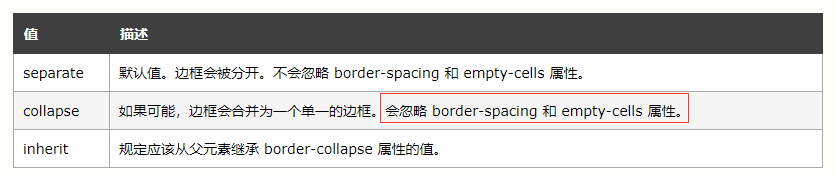
修改之后的效果:

可以看到空白单元格的边框没有了,但是位置仍旧存在;
细线无边框表格样式:
- <!DOCTYPE html>
- <html lang="en">
- <head>
- <meta charset="UTF-8">
- <meta name="viewport" content="width=device-width, initial-scale=1.0">
- <meta name="keywords" content="关键词1,关键词2,关键词3">
- <meta name="description" content="网站描述bla bla">
- <title>网站标题</title>
- <link rel="stylesheet" href="style.css">
- <style>
- *{
- margin:0;
- padding:0;
- }
- body{
- padding:10px;
- }
- table{
- width:300px;
- border:none;
- border-collapse:collapse;
- }
- td{
- border:none;
- border-right:1px solid #ddd;
- border-top:1px solid #ddd;
- padding:10px;
-
- }
- table td:last-child{
- border-right:none;
- }
- table tr:last-child td{
- border-bottom:1px solid #ddd;
- }
- table thead{
- background:#f3f3f3;
- }
- </style>
- </head>
- <body>
- <table border="1">
- <caption>表格标题</caption>
- <thead>
- <tr>
- <td>编号</td>
- <td>标题</td>
- </tr>
- </thead>
- <tbody>
- <tr>
- <td>1</td>
- <td>cyy1</td>
- </tr>
- <tr>
- <td>1</td>
- <td>cyy1</td>
- </tr>
- <tr>
- <td>1</td>
- <td>cyy1</td>
- </tr>
- <tr>
- <td>1</td>
- <td>cyy1</td>
- </tr>
- </tbody>
- <tfoot>
- <tr>
- <td>2</td>
- <td>cyy2</td>
- </tr>
- </tfoot>
- </table>
- </body>
- </html>

数据表格设计:
- <!DOCTYPE html>
- <html lang="en">
- <head>
- <meta charset="UTF-8">
- <meta name="viewport" content="width=device-width, initial-scale=1.0">
- <meta name="keywords" content="关键词1,关键词2,关键词3">
- <meta name="description" content="网站描述bla bla">
- <title>网站标题</title>
- <link rel="stylesheet" href="style.css">
- <style>
- *{
- margin:0;
- padding:0;
- }
- body{
- padding:10px;
- }
- table{
- width:300px;
- border:none;
- border-collapse:collapse;
- }
- table td{
- border:none;
- border-top:1px solid #ccc;
- padding:10px;
- }
- table tr:last-child td{
- border-bottom:1px solid #ccc;
- }
- table tr:hover{
- cursor:pointer;
- background:#f3f3f3;
- }
- </style>
- </head>
- <body>
- <table border="1">
- <caption>表格标题</caption>
- <thead>
- <tr>
- <td>编号</td>
- <td>标题</td>
- </tr>
- </thead>
- <tbody>
- <tr>
- <td>1</td>
- <td>cyy1</td>
- </tr>
- <tr>
- <td>1</td>
- <td>cyy1</td>
- </tr>
- <tr>
- <td>1</td>
- <td>cyy1</td>
- </tr>
- <tr>
- <td>1</td>
- <td>cyy1</td>
- </tr>
- </tbody>
- <tfoot>
- <tr>
- <td>2</td>
- <td>cyy2</td>
- </tr>
- </tfoot>
- </table>
- </body>
- </html>

多种方式定义列表符号:
- <!DOCTYPE html>
- <html lang="en">
- <head>
- <meta charset="UTF-8">
- <meta name="viewport" content="width=device-width, initial-scale=1.0">
- <meta name="keywords" content="关键词1,关键词2,关键词3">
- <meta name="description" content="网站描述bla bla">
- <title>网站标题</title>
- <link rel="stylesheet" href="style.css">
- <style>
- *{
- margin:0;
- padding:0;
- }
- body{
- padding:200px;
- }
- ul{
- /* list-style-type:decimal;
- list-style-type:lower-roman;
- list-style-type:lower-alpha; */
- list-style-type:none;
- list-style-image:url(https://ss3.bdstatic.com/70cFv8Sh_Q1YnxGkpoWK1HF6hhy/it/u=1020845411,2129931148&fm=26&gp=0.jpg);
- list-style-image:linear-gradient(red,pink,orange,lightblue);
- list-style-image:radial-gradient(red,pink,orange,lightblue);
- }
- </style>
- </head>
- <body>
- <ul>
- <li>item</li>
- <li>item</li>
- <li>item</li>
- <li>item</li>
- </ul>
- </body>
- </html>

多图背景控制列表符号:
- <!DOCTYPE html>
- <html lang="en">
- <head>
- <meta charset="UTF-8">
- <meta name="viewport" content="width=device-width, initial-scale=1.0">
- <meta name="keywords" content="关键词1,关键词2,关键词3">
- <meta name="description" content="网站描述bla bla">
- <title>网站标题</title>
- <link rel="stylesheet" href="style.css">
- <style>
- *{
- margin:0;
- padding:0;
- }
- body{
- padding:200px;
- }
- ul{
- list-style-type:none;
- }
- ul li{
- background-image:url(https://timgsa.baidu.com/timg?image&quality=80&size=b9999_10000&sec=1604766922678&di=51bf231496e65f0aeaf6ae5fef91155e&imgtype=0&src=http%3A%2F%2Fb-ssl.duitang.com%2Fuploads%2Fitem%2F201804%2F01%2F20180401162305_W3ia4.jpeg);
- background-size:15px 15px;
- background-repeat:no-repeat;
- background-position:0px 2px;
- text-indent:20px;
- border-bottom:1px solid #ddd;
- margin-bottom:10px;
- padding-bottom:5px;
- }
- </style>
- </head>
- <body>
- <ul>
- <li>item</li>
- <li>item</li>
- <li>item</li>
- <li>item</li>
- </ul>
- </body>
- </html>

after与before追加元素样式使用:
- <!DOCTYPE html>
- <html lang="en">
- <head>
- <meta charset="UTF-8">
- <meta name="viewport" content="width=device-width, initial-scale=1.0">
- <meta name="keywords" content="关键词1,关键词2,关键词3">
- <meta name="description" content="网站描述bla bla">
- <title>网站标题</title>
- <link rel="stylesheet" href="style.css">
- <style>
- *{
- margin:0;
- padding:0;
- }
- body{
- padding:200px;
- }
-
- h2{
- cursor:pointer;
- }
- h2:hover::after{
- content:attr(data-content);
- color:red;
- background:pink;
- border:1px solid #ddd;
- }
- </style>
- </head>
- <body>
- <h2 data-content="这是data数据">我是h2</h2>
- </body>
- </html>

使用after与before制作绚丽的表单:
- <!DOCTYPE html>
- <html lang="en">
- <head>
- <meta charset="UTF-8">
- <meta name="viewport" content="width=device-width, initial-scale=1.0">
- <meta name="keywords" content="关键词1,关键词2,关键词3">
- <meta name="description" content="网站描述bla bla">
- <title>网站标题</title>
- <link rel="stylesheet" href="style.css">
- <style>
- *{
- margin:0;
- padding:0;
- }
- body{
- padding:200px;
- }
-
- .field{
- position: relative;
- }
- .field::after{
- content:'';
- display:block;
- background-image:linear-gradient(to right,white,red,green,blue,white);
- height:1px;
- }
- input{
- width:100%;
- border:none;
- outline:none;
- text-align:center;
- }
- .field::before{
- content:attr(data-help);
- display:block;
- color:#555;
- font-size:12px;
- position:absolute;
- top:-10px;
- width:100%;
- text-align:center;
-
- }
- </style>
- </head>
- <body>
- <div class="field" data-help="请输入用户名">
- <input type="text">
- </div>
- </body>
- </html>
