HTML
- <div class="spinner"></div>
CSS
- .spinner {
- width: 40px;
- height: 40px;
- background-color: #333;
-
- margin: 100px auto;
- -webkit-animation: sk-rotateplane 1.2s infinite ease-in-out;
- animation: sk-rotateplane 1.2s infinite ease-in-out;
- }
-
- @-webkit-keyframes sk-rotateplane {
- 0% { -webkit-transform: perspective(120px) }
- 50% { -webkit-transform: perspective(120px) rotateY(180deg) }
- 100% { -webkit-transform: perspective(120px) rotateY(180deg) rotateX(180deg) }
- }
-
- @keyframes sk-rotateplane {
- 0% {
- transform: perspective(120px) rotateX(0deg) rotateY(0deg);
- -webkit-transform: perspective(120px) rotateX(0deg) rotateY(0deg)
- } 50% {
- transform: perspective(120px) rotateX(-180.1deg) rotateY(0deg);
- -webkit-transform: perspective(120px) rotateX(-180.1deg) rotateY(0deg)
- } 100% {
- transform: perspective(120px) rotateX(-180deg) rotateY(-179.9deg);
- -webkit-transform: perspective(120px) rotateX(-180deg) rotateY(-179.9deg);
- }
- }
解析:定义一个 div元素,设置边长为 40px 背景白色的正方形,然后设置循环翻转动画实现该加载效果动画
perspective 属性定义 3D 元素距视图的距离
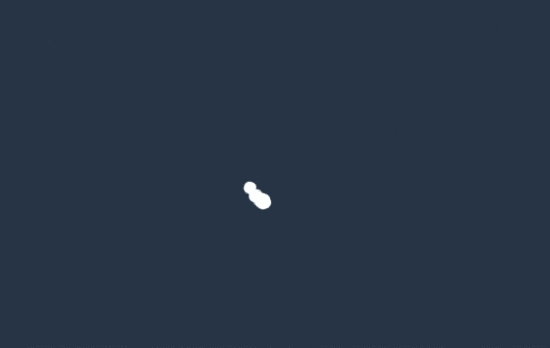
HTML
- <div class="sk-chase">
- <div class="sk-chase-dot"></div>
- <div class="sk-chase-dot"></div>
- <div class="sk-chase-dot"></div>
- <div class="sk-chase-dot"></div>
- <div class="sk-chase-dot"></div>
- <div class="sk-chase-dot"></div>
- </div>
CSS
- .sk-chase {
- width: 40px;
- height: 40px;
- position: relative;
- animation: sk-chase 2.5s infinite linear both;
- }
-
- .sk-chase-dot {
- width: 100%;
- height: 100%;
- position: absolute;
- left: 0;
- top: 0;
- animation: sk-chase-dot 2.0s infinite ease-in-out both;
- }
-
- .sk-chase-dot:before {
- content: '';
- display: block;
- width: 25%;
- height: 25%;
- background-color: #fff;
- border-radius: 100%;
- animation: sk-chase-dot-before 2.0s infinite ease-in-out both;
- }
-
- .sk-chase-dot:nth-child(1) { animation-delay: -1.1s; }
- .sk-chase-dot:nth-child(2) { animation-delay: -1.0s; }
- .sk-chase-dot:nth-child(3) { animation-delay: -0.9s; }
- .sk-chase-dot:nth-child(4) { animation-delay: -0.8s; }
- .sk-chase-dot:nth-child(5) { animation-delay: -0.7s; }
- .sk-chase-dot:nth-child(6) { animation-delay: -0.6s; }
- .sk-chase-dot:nth-child(1):before { animation-delay: -1.1s; }
- .sk-chase-dot:nth-child(2):before { animation-delay: -1.0s; }
- .sk-chase-dot:nth-child(3):before { animation-delay: -0.9s; }
- .sk-chase-dot:nth-child(4):before { animation-delay: -0.8s; }
- .sk-chase-dot:nth-child(5):before { animation-delay: -0.7s; }
- .sk-chase-dot:nth-child(6):before { animation-delay: -0.6s; }
-
- @keyframes sk-chase {
- 100% { transform: rotate(360deg); }
- }
-
- @keyframes sk-chase-dot {
- 80%, 100% { transform: rotate(360deg); }
- }
-
- @keyframes sk-chase-dot-before {
- 50% {
- transform: scale(0.4);
- } 100%, 0% {
- transform: scale(1.0);
- }
- }
解析:定义一个父元素 div,内含六个白色实心圆点,添加旋转动画,通过设置不同的延迟时间来达到依次出现的效果
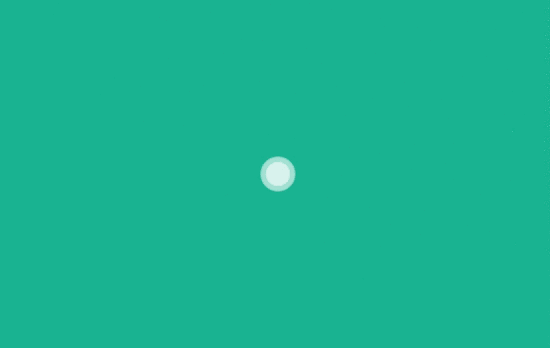
HTML
- <div class="spinner">
- <div class="double-bounce1"></div>
- <div class="double-bounce2"></div>
- </div>
CSS
- .spinner {
- width: 40px;
- height: 40px;
-
- position: relative;
- margin: 100px auto;
- }
-
- .double-bounce1, .double-bounce2 {
- width: 100%;
- height: 100%;
- border-radius: 50%;
- background-color: #333;
- opacity: 0.6;
- position: absolute;
- top: 0;
- left: 0;
-
- -webkit-animation: sk-bounce 2.0s infinite ease-in-out;
- animation: sk-bounce 2.0s infinite ease-in-out;
- }
-
- .double-bounce2 {
- -webkit-animation-delay: -1.0s;
- animation-delay: -1.0s;
- }
-
- @-webkit-keyframes sk-bounce {
- 0%, 100% { -webkit-transform: scale(0.0) }
- 50% { -webkit-transform: scale(1.0) }
- }
-
- @keyframes sk-bounce {
- 0%, 100% {
- transform: scale(0.0);
- -webkit-transform: scale(0.0);
- } 50% {
- transform: scale(1.0);
- -webkit-transform: scale(1.0);
- }
- }
解析:两个子元素 div 实现半透明的圆形,设置绝对定位重叠在一起,然后设置相同的动画通过不同的延迟时间交替放大缩小。
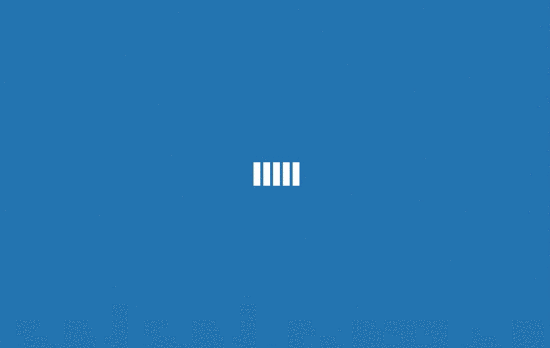
HTML
- <div class="spinner">
- <div class="rect1"></div>
- <div class="rect2"></div>
- <div class="rect3"></div>
- <div class="rect4"></div>
- <div class="rect5"></div>
- </div>
CSS
- .spinner {
- margin: 100px auto;
- width: 50px;
- height: 40px;
- text-align: center;
- font-size: 10px;
- }
-
- .spinner > div {
- background-color: #333;
- height: 100%;
- width: 6px;
- display: inline-block;
-
- -webkit-animation: sk-stretchdelay 1.2s infinite ease-in-out;
- animation: sk-stretchdelay 1.2s infinite ease-in-out;
- }
-
- .spinner .rect2 {
- -webkit-animation-delay: -1.1s;
- animation-delay: -1.1s;
- }
-
- .spinner .rect3 {
- -webkit-animation-delay: -1.0s;
- animation-delay: -1.0s;
- }
-
- .spinner .rect4 {
- -webkit-animation-delay: -0.9s;
- animation-delay: -0.9s;
- }
-
- .spinner .rect5 {
- -webkit-animation-delay: -0.8s;
- animation-delay: -0.8s;
- }
-
- @-webkit-keyframes sk-stretchdelay {
- 0%, 40%, 100% { -webkit-transform: scaleY(0.4) }
- 20% { -webkit-transform: scaleY(1.0) }
- }
-
- @keyframes sk-stretchdelay {
- 0%, 40%, 100% {
- transform: scaleY(0.4);
- -webkit-transform: scaleY(0.4);
- } 20% {
- transform: scaleY(1.0);
- -webkit-transform: scaleY(1.0);
- }
- }
解析:在类名为 spinner元素下有五个 div 实现的长方形元素,设置Y轴的缩放,通过不同的延迟时间来达到依次变化的效果。

HTML
- <div class="spinner">
- <div class="cube1"></div>
- <div class="cube2"></div>
- </div>
CSS
- .cube1, .cube2 {
- background-color: #333;
- width: 15px;
- height: 15px;
- position: absolute;
- top: 0;
- left: 0;
-
- -webkit-animation: sk-cubemove 1.8s infinite ease-in-out;
- animation: sk-cubemove 1.8s infinite ease-in-out;
- }
-
- .cube2 {
- -webkit-animation-delay: -0.9s;
- animation-delay: -0.9s;
- }
-
- @-webkit-keyframes sk-cubemove {
- 25% { -webkit-transform: translateX(42px) rotate(-90deg) scale(0.5) }
- 50% { -webkit-transform: translateX(42px) translateY(42px) rotate(-180deg) }
- 75% { -webkit-transform: translateX(0px) translateY(42px) rotate(-270deg) scale(0.5) }
- 100% { -webkit-transform: rotate(-360deg) }
- }
-
- @keyframes sk-cubemove {
- 25% {
- transform: translateX(42px) rotate(-90deg) scale(0.5);
- -webkit-transform: translateX(42px) rotate(-90deg) scale(0.5);
- } 50% {
- transform: translateX(42px) translateY(42px) rotate(-179deg);
- -webkit-transform: translateX(42px) translateY(42px) rotate(-179deg);
- } 50.1% {
- transform: translateX(42px) translateY(42px) rotate(-180deg);
- -webkit-transform: translateX(42px) translateY(42px) rotate(-180deg);
- } 75% {
- transform: translateX(0px) translateY(42px) rotate(-270deg) scale(0.5);
- -webkit-transform: translateX(0px) translateY(42px) rotate(-270deg) scale(0.5);
- } 100% {
- transform: rotate(-360deg);
- -webkit-transform: rotate(-360deg);
- }
- }
解析:两个子元素实现白色的方块,添加动画属性,在X轴和Y轴分别设置移动距离和缩放,通过不同的延迟时间来分离他们,rorate实现围绕中心旋转。

HTML
- <div class="spinner"></div>
CSS
- .spinner {
- width: 40px;
- height: 40px;
- margin: 100px auto;
- background-color: #333;
-
- border-radius: 100%;
- -webkit-animation: sk-scaleout 1.0s infinite ease-in-out;
- animation: sk-scaleout 1.0s infinite ease-in-out;
- }
-
- @-webkit-keyframes sk-scaleout {
- 0% { -webkit-transform: scale(0) }
- 100% {
- -webkit-transform: scale(1.0);
- opacity: 0;
- }
- }
-
- @keyframes sk-scaleout {
- 0% {
- -webkit-transform: scale(0);
- transform: scale(0);
- } 100% {
- -webkit-transform: scale(1.0);
- transform: scale(1.0);
- opacity: 0;
- }
- }
解析:唯一的 div元素实现白色背景圆点,通过设置缩放和透明度实现呼吸灯的效果。
HTML
- <div class="spinner">
- <div class="dot1"></div>
- <div class="dot2"></div>
- </div>
CSS
- .spinner {
- margin: 100px auto;
- width: 40px;
- height: 40px;
- position: relative;
- text-align: center;
-
- -webkit-animation: sk-rotate 2.0s infinite linear;
- animation: sk-rotate 2.0s infinite linear;
- }
-
- .dot1, .dot2 {
- width: 60%;
- height: 60%;
- display: inline-block;
- position: absolute;
- top: 0;
- background-color: #333;
- border-radius: 100%;
-
- -webkit-animation: sk-bounce 2.0s infinite ease-in-out;
- animation: sk-bounce 2.0s infinite ease-in-out;
- }
-
- .dot2 {
- top: auto;
- bottom: 0;
- -webkit-animation-delay: -1.0s;
- animation-delay: -1.0s;
- }
-
- @-webkit-keyframes sk-rotate { 100% { -webkit-transform: rotate(360deg) }}
- @keyframes sk-rotate { 100% { transform: rotate(360deg); -webkit-transform: rotate(360deg) }}
-
- @-webkit-keyframes sk-bounce {
- 0%, 100% { -webkit-transform: scale(0.0) }
- 50% { -webkit-transform: scale(1.0) }
- }
-
- @keyframes sk-bounce {
- 0%, 100% {
- transform: scale(0.0);
- -webkit-transform: scale(0.0);
- } 50% {
- transform: scale(1.0);
- -webkit-transform: scale(1.0);
- }
- }
解析:两个实心圆形围绕中心做循环的缩放旋转运动,因为不同的延迟时间来达到它们同一时间呈现相反的表现。
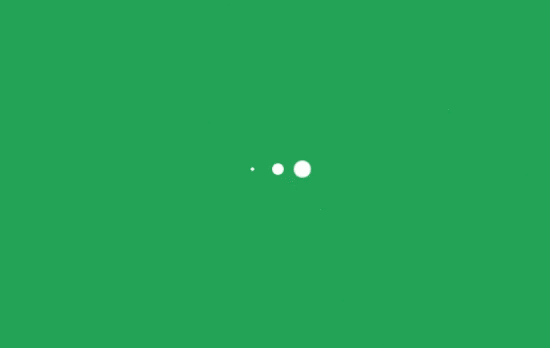
HTML
- <div class="spinner">
- <div class="bounce1"></div>
- <div class="bounce2"></div>
- <div class="bounce3"></div>
- </div>
CSS
- .spinner {
- margin: 100px auto 0;
- width: 70px;
- text-align: center;
- }
-
- .spinner > div {
- width: 18px;
- height: 18px;
- background-color: #333;
-
- border-radius: 100%;
- display: inline-block;
- -webkit-animation: sk-bouncedelay 1.4s infinite ease-in-out both;
- animation: sk-bouncedelay 1.4s infinite ease-in-out both;
- }
-
- .spinner .bounce1 {
- -webkit-animation-delay: -0.32s;
- animation-delay: -0.32s;
- }
-
- .spinner .bounce2 {
- -webkit-animation-delay: -0.16s;
- animation-delay: -0.16s;
- }
-
- @-webkit-keyframes sk-bouncedelay {
- 0%, 80%, 100% { -webkit-transform: scale(0) }
- 40% { -webkit-transform: scale(1.0) }
- }
-
- @keyframes sk-bouncedelay {
- 0%, 80%, 100% {
- -webkit-transform: scale(0);
- transform: scale(0);
- } 40% {
- -webkit-transform: scale(1.0);
- transform: scale(1.0);
- }
- }
解析:三个实色圆形横向排列,线性动画 scale从0到1,通过给它们不同的延迟时间,呈现依次交替的效果。
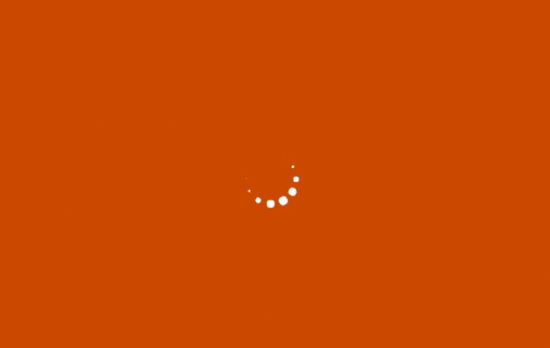
HTML
- <div class="sk-circle">
- <div class="sk-circle1 sk-child"></div>
- <div class="sk-circle2 sk-child"></div>
- <div class="sk-circle3 sk-child"></div>
- <div class="sk-circle4 sk-child"></div>
- <div class="sk-circle5 sk-child"></div>
- <div class="sk-circle6 sk-child"></div>
- <div class="sk-circle7 sk-child"></div>
- <div class="sk-circle8 sk-child"></div>
- <div class="sk-circle9 sk-child"></div>
- <div class="sk-circle10 sk-child"></div>
- <div class="sk-circle11 sk-child"></div>
- <div class="sk-circle12 sk-child"></div>
- </div>
CSS
解析:整个加载效果由12个圆心组成,设置不同的旋转让它们呈现圆形环绕,然后设置不同的延迟时间,让它们做缩放运动。

HTML
- <div class="sk-cube-grid">
- <div class="sk-cube sk-cube1"></div>
- <div class="sk-cube sk-cube2"></div>
- <div class="sk-cube sk-cube3"></div>
- <div class="sk-cube sk-cube4"></div>
- <div class="sk-cube sk-cube5"></div>
- <div class="sk-cube sk-cube6"></div>
- <div class="sk-cube sk-cube7"></div>
- <div class="sk-cube sk-cube8"></div>
- <div class="sk-cube sk-cube9"></div>
- </div>
CSS
- .sk-cube-grid {
- width: 40px;
- height: 40px;
- margin: 100px auto;
- }
-
- .sk-cube-grid .sk-cube {
- width: 33%;
- height: 33%;
- background-color: #333;
- float: left;
- -webkit-animation: sk-cubeGridScaleDelay 1.3s infinite ease-in-out;
- animation: sk-cubeGridScaleDelay 1.3s infinite ease-in-out;
- }
- .sk-cube-grid .sk-cube1 {
- -webkit-animation-delay: 0.2s;
- animation-delay: 0.2s; }
- .sk-cube-grid .sk-cube2 {
- -webkit-animation-delay: 0.3s;
- animation-delay: 0.3s; }
- .sk-cube-grid .sk-cube3 {
- -webkit-animation-delay: 0.4s;
- animation-delay: 0.4s; }
- .sk-cube-grid .sk-cube4 {
- -webkit-animation-delay: 0.1s;
- animation-delay: 0.1s; }
- .sk-cube-grid .sk-cube5 {
- -webkit-animation-delay: 0.2s;
- animation-delay: 0.2s; }
- .sk-cube-grid .sk-cube6 {
- -webkit-animation-delay: 0.3s;
- animation-delay: 0.3s; }
- .sk-cube-grid .sk-cube7 {
- -webkit-animation-delay: 0s;
- animation-delay: 0s; }
- .sk-cube-grid .sk-cube8 {
- -webkit-animation-delay: 0.1s;
- animation-delay: 0.1s; }
- .sk-cube-grid .sk-cube9 {
- -webkit-animation-delay: 0.2s;
- animation-delay: 0.2s; }
-
- @-webkit-keyframes sk-cubeGridScaleDelay {
- 0%, 70%, 100% {
- -webkit-transform: scale3D(1, 1, 1);
- transform: scale3D(1, 1, 1);
- } 35% {
- -webkit-transform: scale3D(0, 0, 1);
- transform: scale3D(0, 0, 1);
- }
- }
-
- @keyframes sk-cubeGridScaleDelay {
- 0%, 70%, 100% {
- -webkit-transform: scale3D(1, 1, 1);
- transform: scale3D(1, 1, 1);
- } 35% {
- -webkit-transform: scale3D(0, 0, 1);
- transform: scale3D(0, 0, 1);
- }
- }
解析:九个方块通过 grid布局,形成横向纵向分别三块,设置不同的延迟时间让它们做线性 3D 缩放运动。

HTML
- <div class="sk-fading-circle">
- <div class="sk-circle1 sk-circle"></div>
- <div class="sk-circle2 sk-circle"></div>
- <div class="sk-circle3 sk-circle"></div>
- <div class="sk-circle4 sk-circle"></div>
- <div class="sk-circle5 sk-circle"></div>
- <div class="sk-circle6 sk-circle"></div>
- <div class="sk-circle7 sk-circle"></div>
- <div class="sk-circle8 sk-circle"></div>
- <div class="sk-circle9 sk-circle"></div>
- <div class="sk-circle10 sk-circle"></div>
- <div class="sk-circle11 sk-circle"></div>
- <div class="sk-circle12 sk-circle"></div>
- </div>
CSS
解析:加载动画由12个实色圆点360度依次摆开,依次做旋转和透明度的改变。
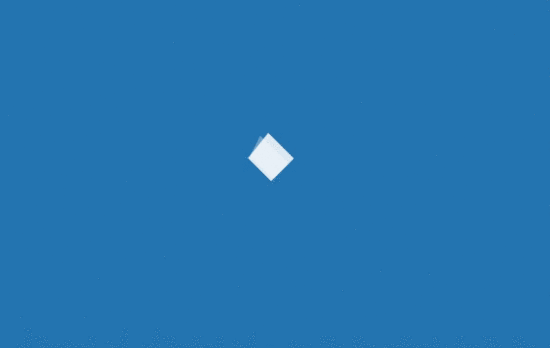
HTML
- <div class="sk-folding-cube">
- <div class="sk-cube1 sk-cube"></div>
- <div class="sk-cube2 sk-cube"></div>
- <div class="sk-cube4 sk-cube"></div>
- <div class="sk-cube3 sk-cube"></div>
- </div>
CSS
- .sk-folding-cube {
- margin: 20px auto;
- width: 40px;
- height: 40px;
- position: relative;
- -webkit-transform: rotateZ(45deg);
- transform: rotateZ(45deg);
- }
-
- .sk-folding-cube .sk-cube {
- float: left;
- width: 50%;
- height: 50%;
- position: relative;
- -webkit-transform: scale(1.1);
- -ms-transform: scale(1.1);
- transform: scale(1.1);
- }
- .sk-folding-cube .sk-cube:before {
- content: '';
- position: absolute;
- top: 0;
- left: 0;
- width: 100%;
- height: 100%;
- background-color: #333;
- -webkit-animation: sk-foldCubeAngle 2.4s infinite linear both;
- animation: sk-foldCubeAngle 2.4s infinite linear both;
- -webkit-transform-origin: 100% 100%;
- -ms-transform-origin: 100% 100%;
- transform-origin: 100% 100%;
- }
- .sk-folding-cube .sk-cube2 {
- -webkit-transform: scale(1.1) rotateZ(90deg);
- transform: scale(1.1) rotateZ(90deg);
- }
- .sk-folding-cube .sk-cube3 {
- -webkit-transform: scale(1.1) rotateZ(180deg);
- transform: scale(1.1) rotateZ(180deg);
- }
- .sk-folding-cube .sk-cube4 {
- -webkit-transform: scale(1.1) rotateZ(270deg);
- transform: scale(1.1) rotateZ(270deg);
- }
- .sk-folding-cube .sk-cube2:before {
- -webkit-animation-delay: 0.3s;
- animation-delay: 0.3s;
- }
- .sk-folding-cube .sk-cube3:before {
- -webkit-animation-delay: 0.6s;
- animation-delay: 0.6s;
- }
- .sk-folding-cube .sk-cube4:before {
- -webkit-animation-delay: 0.9s;
- animation-delay: 0.9s;
- }
- @-webkit-keyframes sk-foldCubeAngle {
- 0%, 10% {
- -webkit-transform: perspective(140px) rotateX(-180deg);
- transform: perspective(140px) rotateX(-180deg);
- opacity: 0;
- } 25%, 75% {
- -webkit-transform: perspective(140px) rotateX(0deg);
- transform: perspective(140px) rotateX(0deg);
- opacity: 1;
- } 90%, 100% {
- -webkit-transform: perspective(140px) rotateY(180deg);
- transform: perspective(140px) rotateY(180deg);
- opacity: 0;
- }
- }
-
- @keyframes sk-foldCubeAngle {
- 0%, 10% {
- -webkit-transform: perspective(140px) rotateX(-180deg);
- transform: perspective(140px) rotateX(-180deg);
- opacity: 0;
- } 25%, 75% {
- -webkit-transform: perspective(140px) rotateX(0deg);
- transform: perspective(140px) rotateX(0deg);
- opacity: 1;
- } 90%, 100% {
- -webkit-transform: perspective(140px) rotateY(180deg);
- transform: perspective(140px) rotateY(180deg);
- opacity: 0;
- }
- }
解析:四个等边方块形成一个正方形,整个旋转45度,然后每个方块通过不同的延迟时间,沿X轴做翻转动画。设置perspective是为了有3D的效果。
结论:以上的这些案例原理都是通过不同的延迟时间,给元素或子元素设置包括X、Y和Z轴上的移动旋转,以及缩放来达到动画的效果。有了这些参考,加上创意还能做出更多的类型加载效果。
到此这篇关于CSS 实现各种 Loading 效果附带解析过程的文章就介绍到这了,更多相关CSS 实现各种 Loading 效果内容请搜索w3xue以前的文章或继续浏览下面的相关文章,希望大家以后多多支持w3xue!