背景知识了解
图片url获取
1.将选定的背景图上传至博客园服务器
将选定的图片上传至自己博客园的相册中

2.获取上传至博客园服务器背景图的url
打开相册,选择需要的背景图片-->单击-->在打开的图片上方右键-->复制图片地址

JS权限申请
目的:后面的添加js特效需要用到
我的博客园-->管理

设置-->博客园侧边栏公告-->点击 申请JS权限

编写申请js权限内容
例:
尊敬的博客园管理员:请问是否可以帮我开通js权限,我想对文章的样式和布局需要js代码进行调整外观。谢谢您的帮助。
尊敬的博客园管理员:您好,我希望用JS美化下我的博客页面,麻烦通过下我的JS权限申请。谢谢您的帮助。
随便写一个就行,比较快的话大概一两个小时就能通过,审核不通过多换几个内容试试
通过审核的状态:

自定义设置位置
进入 个人首页--->管理--->设置

页面定制css代码 位置

博客侧边栏公告(支持HTML代码) 位置

页首 HTML 代码 位置

页脚 HTML 代码 位置

模板设置
选择一个你喜欢的模板,后面的代码都是基于你选择的这个模板修改的,可以和我一样选择red_autumnal_leaves

JS文件的下载和上传
目的:把别人服务器上的文件替换你服务器上的,防止别人删除文件你也不能用了。
打开链接,ctrl+s保存


我的首页-->管理-->文件-->选择文件-->选择你刚才下载的js文件-->上传

点击下载可以看到对应的链接


替换前后对比:
https://blog-static.cnblogs.com/files/Merak21/scrollspy.js
https://blog-static.cnblogs.com/files/你的用户名/scrollspy.js
即只要你将文件上传到了你自己的博客园服务器,直接替换用户名就可
彩带跳转
Gitee彩带跳转
将以下代码复制粘贴到 页首 HTML 代码
<a href="https://gitee.com/sunny_21"> <img style="position: fixed; top: 0; left: 0; border: 0; z-index:9999;" src="https://images.cnblogs.com/cnblogs_com/Merak21/1978140/o_210521135414Gitee.png" alt="Fork me on Gitee"></a>
效果图展示:
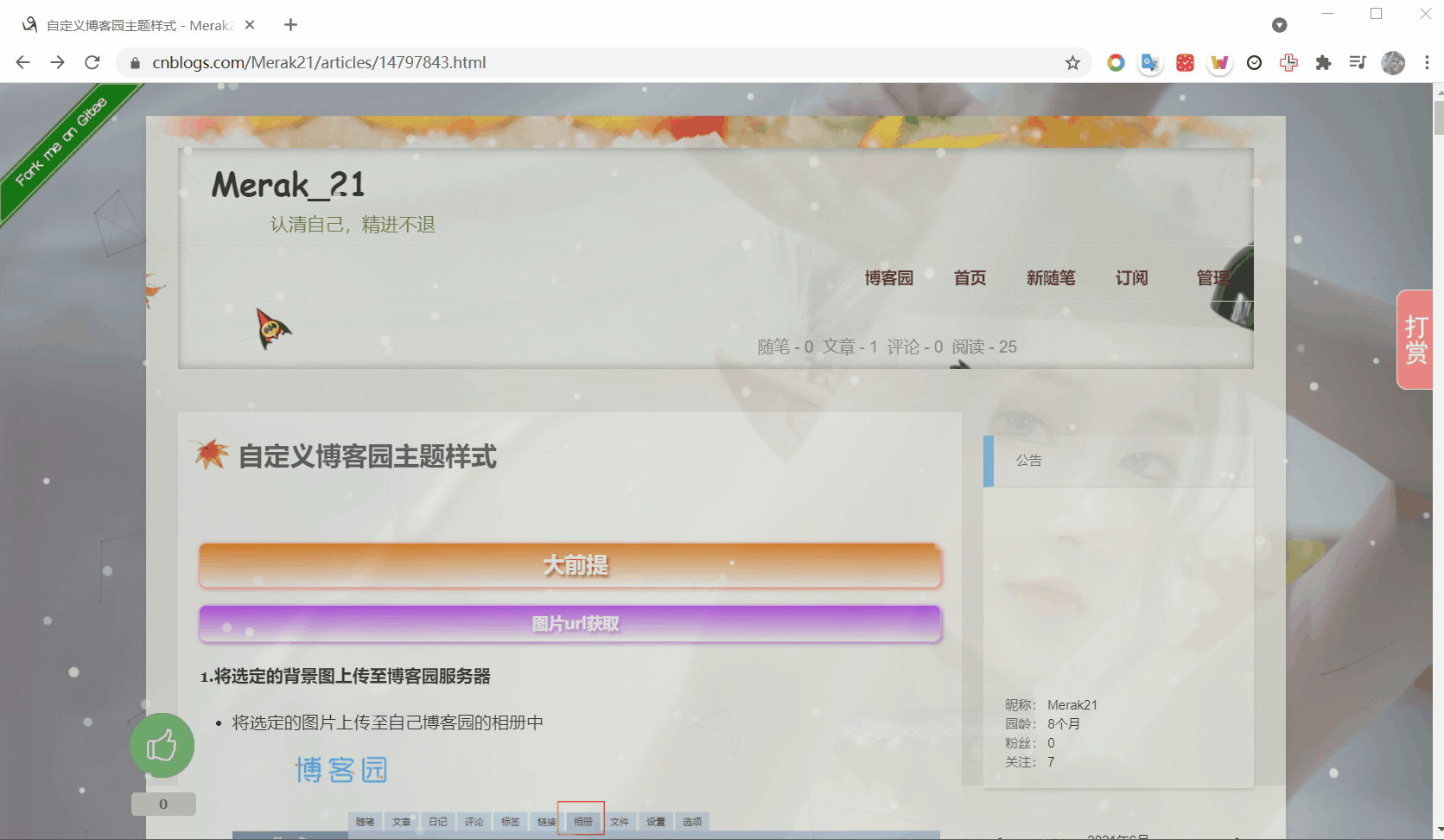
Github彩带跳转
<a href="https://github.com/sunny21"> <img style="position: fixed; top: 0; right: 0; border: 0; z-index:9999;" src="https://github.blog/wp-content/uploads/2008/12/forkme_right_red_aa0000.png" alt="Fork me on GitHub"></a>
github彩带颜色
绿色

将src中链接替换成以下链接:
https://github.blog/wp-content/uploads/2008/12/forkme_right_green_007200.png
黑色

将src中链接替换成以下链接:
https://github.blog/wp-content/uploads/2008/12/forkme_right_darkblue_121621.png
橘黄色

将src中链接替换成以下链接:
https://github.blog/wp-content/uploads/2008/12/forkme_right_orange_ff7600.png
灰色:

将src中链接替换成以下链接:
https://github.blog/wp-content/uploads/2008/12/forkme_right_gray_6d6d6d.png
白色:

将src中链接替换成以下链接:
https://github.blog/wp-content/uploads/2008/12/forkme_right_white_ffffff.png
透明图片背景
/*simplememory*/#google_ad_c1, #google_ad_c2 {display:none;}.syntaxhighlighter a, .syntaxhighlighter div, .syntaxhighlighter code, .syntaxhighlighter table, .syntaxhighlighter table td, .syntaxhighlighter table tr, .syntaxhighlighter table tbody, .syntaxhighlighter table thead, .syntaxhighlighter table caption, .syntaxhighlighter textarea {font-size: 14px!important;}#home {opacity: 0.80;margin: 0 auto;width: 85%;min-width: 950px;background-color: #fff;padding: 30px;margin-top: 30px;margin-bottom: 50px;box-shadow: 0 2px 6px rgba(100, 100, 100, 0.3);}#blogTitle h1 {font-size: 30px;font-weight: bold;font-family: "Comic Sans MS";line-height: 1.5em;margin-top: 20px;color: #515151;}#navList a:hover {color: #4C9ED9;text-decoration: none;}#navList a {display: block;width: 5em;height: 22px;float: left;text-align: center;padding-top: 18px;}#navigator {font-size: 15px;border-bottom: 1px solid #ededed;border-top: 1px solid #ededed;height: 50px;clear: both;margin-top: 25px;}.catListTitle {margin-top: 21px;margin-bottom: 10.5px;text-align: left;border-left: 10px solid rgba(82, 168, 236, 0.8);padding: 10px 0 14px 10px;background-color: #f5f5f5;}#ad_under_post_holder #google_ad_c1,#google_ad_c2{ display: none !important;}body {color: #000;background: url(http://XXXX.jpg //你自己的背景图片url) fixed;background-size: 100%;background-repeat: no-repeat;font-family: "Helvetica Neue",Helvetica,Verdana,Arial,sans-serif;font-size: 12px;min-height: 101%;}#topics .postTitle {border: 0px;font-size: 200%;font-weight: bold;float: left;line-height: 1.5;width: 100%;padding-left: 5px;}div.commentform p{margin-bottom:10px;}.comment_btn {padding: 5px 10px;height: 35px;width: 90px;border: 0 none;border-radius: 5px;background: #ddd;color: #999;cursor:pointer;font-family: "Lato", Helvetica Neue, Helvetica, Microsoft Yahei, 宋体, Arial, sans-serif;text-shadow: 0 0 1px #fff;display: inline !important;}.comment_btn:hover{padding: 5px 10px;height: 35px;width: 90px;border: 0 none;border-radius: 5px;background: #258fb8;color: white;cursor:pointer;font-family: "Lato", Helvetica Neue, Helvetica, Microsoft Yahei, 宋体, Arial, sans-serif;text-shadow: 0 0 1px #fff;display: inline !important;}#commentform_title {background-image:none;background-repeat:no-repeat;margin-bottom:10px;padding:0;font-size:24px;}#commentbox_opt,#commentbox_opt + p {text-align:center;}.commentbox_title {width: 100%;}#tbCommentBody {font-family:'Microsoft Yahei', Microsoft Yahei, 宋体, sans-serif;margin-top:10px;max-width:100%;min-width:100%;background:white;color:#333;border:2px solid #fff;box-shadow:inset 0 0 8px #aaa;// padding:10px;height:250px;font-size:14px;min-height:120px;}.feedbackItem {font-size:14px;line-height:24px;margin:10px 0;padding:20px;background:#F2F2F2;box-shadow:0 0 5px #aaa;}.feedbackListSubtitle {font-weight:normal;}#blog-comments-placeholder, #comment_form {padding: 20px;background: #fff;-webkit-box-shadow: 1px 2px 3px #ddd;box-shadow: 1px 2px 3px #ddd;margin-bottom: 50px;}.feedback_area_title {margin-bottom: 15px;font-size: 1.8em;}.feedbackItem {border-bottom: 1px solid #CCC;margin-bottom: 10px;padding: 5px;background: rgb(248, 248, 248);}.color_shine {background: rgb(226, 242, 255);}.feedbackItem:hover {-webkit-animation-name: color_shine;-webkit-animation-duration: 2s;-webkit-animation-iteration-count: infinite;}#comment_form .title {font-weight: normal;margin-bottom: 15px;}
鼠标点击文字特效、烟花特效
烟花特效
<script src="https://blog-static.cnblogs.com/files/Merak21/cursor-effects.js"></script><canvas width="1366" height="662" style="position: fixed; left: 0px; top: 0px; z-index: 2147483647; pointer-events: none;"></canvas>
-
效果图展示

文字特效
<!-- 鼠标点击特效 --><script type="text/javascript">$(document).ready(function(){var a_index = 0;$("body").click(function(e){var a = new Array("?北冥是个?","?阳光?","?洒脱?","?孑然?","?真淳?","?不羁?","?随和?","?浪漫?","?富有责任心?","?爱你?","?的美男子?");var $i = $("<span/>").text(a[a_index]);a_index = (a_index + 1) % a.length;var x = e.pageX,y = e.pageY;$i.css({"z-index": 99999,"top": y - 20,"left": x,"position": "absolute","font-weight": "bold","color": randomColor()});$("body").append($i);$i.animate({"top": y-180,"opacity": 0},1500,function() {$i.remove();});function randomColor(){let r = Math.floor(Math.random()*256)let g = Math.floor(Math.random()*256)let b = Math.floor(Math.random()*256)return "rgb("+r+','+g+','+b+")"}});});</script>
-
效果图展示

目录导航效果
目录导航效果一
<script src="https://blog-static.cnblogs.com/files/Merak21/bootstrap.min.js"></script><link href="https://blog-static.cnblogs.com/files/Merak21/marvin.nav.my1502.css" rel="stylesheet"><script type="text/javascript" src="https://blog-static.cnblogs.com/files/Merak21/marvin.nav.my1502.WhiteTears.js"></script>
- 说明:
只有h1标题会显示
- 效果图展示

目录导航效果二
将以下代码复制到 页首HTML代码
<link href="http://files.cnblogs.com/files/Merak21/cnblog-scroller3.css" type="text/css" rel="stylesheet"><script src="http://files.cnblogs.com/files/Merak21/scrollspy.js" type="text/javascript"></script><script src="http://files.cnblogs.com/files/Merak21/stickUp.min.js" type="text/javascript"></script><script src="http://files.cnblogs.com/files/Merak21/cnblog-scroller.js" type="text/javascript"></script>
将以下代码复制到 页面定制 CSS 代码
/*添加滚动条*/#sideBarMain ul { line-height: 1.5em; overflow: auto; max-height: 600px;}

悬浮点赞,反对隐藏效果
#div_digg{ padding: 5px; border-radius: 5px; position: fixed; left: 0; bottom: 80px; width:80px; z-index:100;}.diggit{ background: url(http://images2017.cnblogs.com/blog/894443/201709/894443-20170920105433618-867225449.png) no-repeat; width: 60px; height: 60px;}#div_digg .diggnum{ position: absolute; bottom: -20px; left: 6px; background: #D0D0D0; padding: 2px 0; display: block; color: #555; font-size: 12px; text-align: center; width: 60px; -moz-border-radius: 4px; -webkit-border-radius: 4px; font-weight: bold;}/* 删除反对按钮,有点邪恶了 */.buryit{ display: none;}
- 说明:如果需要调整点赞位置,可用F12进行调试,详细可参考本博客最后一条
- 效果图展示

小火箭置顶特效
<script> function func(){ var tag = document.getElementById('i1'); var content = tag.innerText; var f = content.charAt(0); var l = content.substring(1,content.length); var new_content = l + f; tag.innerText = new_content; } setInterval('func()',1600); </script><span id="back-to-top"><a href="#top">返回顶部</a></span><style>#back-top { position: fixed; bottom: 10px; right: 5px; z-index: 99;}#back-top span { width: 50px; height: 64px; display: block; background:url(http://images.cnblogs.com/cnblogs_com/seanshao/855033/o_rocket.png) no-repeat center center;}#back-top a{outline:none}</style><script type="text/javascript">$(function() { // hide #back-top first $("#back-top").hide(); // fade in #back-top $(window).scroll(function() { if ($(this).scrollTop() > 500) { $('#back-top').fadeIn(); } else { $('#back-top').fadeOut(); } }); // scroll body to 0px on click $('#back-top a').click(function() { $('body,html').animate({ scrollTop: 0 }, 800); return false; });});</script><p id="back-top" style="display:none"><a href="#top"><span></span></a></p>
- 效果图展示

标题样式特效
/* 标题样式 */#cnblogs_post_body h1 { background: linear-gradient(to bottom , #f37001,rgb(255 255 255 / 10%)); border-radius: 6px 6px 6px 6px; box-shadow: 0 0 0 1px #ffb9a9, 1px 1px 4px 1px rgb(255 95 95 / 78%); color: #FFFFFF; font-family: "微软雅黑", "宋体", "黑体", Arial; font-size: 20px; font-weight: bold; height: 30px; line-height: 29px; margin: 18px 0 !important; padding: 5px 0 5px 10px; text-shadow: 2px 2px 3px #a70505; text-align:center}#cnblogs_post_body h2 { background: linear-gradient(to bottom , #b930ff,rgb(255 255 255 / 10%)); border-radius: 6px 6px 6px 6px; box-shadow: 0 0 0 1px #ebbaff, 1px 1px 4px 1px rgb(156 56 181 / 72%); color: #FFFFFF; font-family: "微软雅黑", "宋体", "黑体", Arial; font-size: 15px; font-weight: bold; height: 23px; line-height: 23px; margin: 12px 0 !important; padding: 5px 0 5px 10px; text-shadow: 2px 2px 3px #9d65ca; text-align:center}#cnblogs_post_body h3 { background: linear-gradient(to bottom , #5efd35,rgb(255 255 255 / 10%)); border-radius: 6px 6px 6px 6px; box-shadow: 0 0 0 1px #ccffab, 1px 1px 6px 1px rgb(4 117 8 / 84%); color: #FFFFFF; font-family: "微软雅黑", "宋体", "黑体", Arial; font-size: 12px; font-weight: bold; height: 21px; line-height: 21px; margin: 12px 0 !important; padding: 5px 0 5px 10px; text-shadow: 2px 2px 3px #36a019; text-align:center}#cnblogs_post_body h4 { background: linear-gradient(to bottom , #37fff6,rgb(255 255 255 / 10%)); border-radius: 6px 6px 6px 6px; box-shadow: 0 0 0 1px #afffff, 1px 1px 6px 1px rgb(4 101 101 / 78%); color: #FFFFFF; font-family: "微软雅黑", "宋体", "黑体", Arial; font-size: 13px; font-weight: bold; height: 16px; line-height: 18px; margin: 18px 0 !important; padding: 5px 0 5px 10px; text-shadow: 2px 2px 3px #059081; text-align:center}/* 标题样式设置结束 */
- 说明: text-align:center 标题居中显示 font-size: 13px; 字体值大小 line-height: 18px; 字体位置 ,可自行更改
- 效果图展示

禁止页内复制
<script language="Javascript">document.body.onselectstart = document.body.ondrag = function() {return false; }</script>
代码复制操作移入代码框内悬停显示
/*添加按钮*/.cnblogs-markdown pre { position: relative;}.cnblogs-markdown pre > span { position: -webkit-sticky; position: sticky; top: 0; right: 0; border-radius: 2px; padding: 0 10px; font-size: 12px; background: rgba(0, 0, 0, 0.4); color: #fff; cursor: pointer; display:none;}.cnblogs-markdown pre:hover > span { display:block;}.cnblogs-markdown pre > .copyed { background: #0c7100;}

代码添加滚动条、显示隐藏代码按钮
超过固定高度给代码添加滚动条
<script> // 高度大于300的添加滚动条 $('pre').each(function (ind, dom) { if ($(dom).css('height').slice(0, -2) > 300) { $(dom).css('height', '300px'); $(dom).css('overflow', 'auto'); } })</script>
- 说明:这个是设置的高度大于300的代码添加滚动条,如果需要其他高度,请在 slice(0, -2) > 300 'height', '300px' 中更改相应值
- 效果图展示

超过固定高度给代码添加显隐按钮
<script> // 高度大于600的添加滚动条 // $('pre').each(function (ind, dom) { // if ($(dom).css('height').slice(0, -2) > 600) { // $(dom).css('height', '600px'); // $(dom).css('overflow', 'auto'); // } // }) // 高度大于600的添加显示隐藏按钮 $('pre').each(function (ind, dom){ if ($(dom).css('height').slice(0, -2) > 500) { var mybtn = document.createElement('button'); $(mybtn).html('↓ShowCode↓'); $(mybtn).css({'border-radius': '4px','background-color':'lightblue','cursor':'pointer','border-color':'lightblue'}); $(mybtn).insertBefore($(dom)); $(dom).css('display', 'none'); $(mybtn).click(function () { if($(mybtn).html()=='↓ShowCode↓'){ $(dom).css('display', 'block'); $(mybtn).html('↓CloseCode↓'); }else { $(dom).css('display', 'none'); $(mybtn).html('↓ShowCode↓'); } }) } });</script>
雪花飘落特效、动态线条特效
雪花特效一
#Snow{ position: fixed; top: 0; left: 0; width: 100%; height: 100%; z-index: 99999; background: rgba(255,255,240,0.1); pointer-events: none;}
II、将以下代码复制到 博客侧边栏公告处(要申请支持js代码)
<!--雪花--><div class="Snow"> <canvas id="Snow"></canvas></div><script src="https://files.cnblogs.com/files/Merak21/snow.js"></script>
- 效果图展示

雪花特效二
<script type="text/javascript"> window.onload = function () { var minSize = 10; //最小字体 var maxSize = 20;//最大字体 var newOne = 100; //生成雪花间隔 var flakColor = "#f5f5f5fa"; //雪花颜色 var flak = $("<div></div>").css({position:"absolute","top":"0px"}).html("?");//定义一个雪花 var dhight = $(window).height(); //定义视图高度 var dw =$(window).width()-80; //定义视图宽度 setInterval(function(){ var sizeflak = minSize+Math.random()*maxSize; //产生大小不等的雪花 var startLeft = Math.random()*dw; //雪花生成是随机的left值 var startOpacity = 0.7+Math.random()*0.3; //随机透明度 var endTop= dhight-100; //雪花停止top的位置 var endLeft= Math.random()*dw; //雪花停止的left位置 var durationfull = 5000+Math.random()*3000; //雪花飘落速度不同 flak.clone().appendTo($("body")).css({ "left":startLeft , "opacity":startOpacity, "font-size":sizeflak, "color":flakColor }).animate({ "top":endTop, "left":endLeft, "apacity":0.1 },durationfull,function(){ $(this).remove() }); },newOne); } </script>
- 效果图展示

动态线条特效
将以下代码复制到 博客侧边栏公告处
<div style = "display:none;">动态线条</div><script>!function(){function n(n,e,t){return n.getAttribute(e)||t}function e(n){return document.getElementsByTagName(n)}function t(){var t=e("script"),o=t.length,i=t[o-1];return{l:o,z:n(i,"zIndex",-1),o:n(i,"opacity",.5),c:n(i,"color","0,0,0"),n:n(i,"count",99)}}function o(){a=m.width=window.innerWidth||document.documentElement.clientWidth||document.body.clientWidth,c=m.height=window.innerHeight||document.documentElement.clientHeight||document.body.clientHeight}function i(){r.clearRect(0,0,a,c);var n,e,t,o,m,l;s.forEach(function(i,x){for(i.x+=i.xa,i.y+=i.ya,i.xa*=i.x>a||i.x<0?-1:1,i.ya*=i.y>c||i.y<0?-1:1,r.fillRect(i.x-.5,i.y-.5,1,1),e=x+1;e<u.length;e++)n=u[e],null!==n.x&&null!==n.y&&(o=i.x-n.x,m=i.y-n.y,l=o*o+m*m,l<n.max&&(n===y&&l>=n.max/2&&(i.x-=.03*o,i.y-=.03*m),t=(n.max-l)/n.max,r.beginPath(),r.lineWidth=t/2,r.strokeStyle="rgba("+d.c+","+(t+.2)+")",r.moveTo(i.x,i.y),r.lineTo(n.x,n.y),r.stroke()))}),x(i)}var a,c,u,m=document.createElement("canvas"),d=t(),l="c_n"+d.l,r=m.getContext("2d"),x=window.requestAnimationFrame||window.webkitRequestAnimationFrame||window.mozRequestAnimationFrame||window.oRequestAnimationFrame||window.msRequestAnimationFrame||function(n){window.setTimeout(n,1e3/45)},w=Math.random,y={x:null,y:null,max:2e4};m.id=l,m.style.cssText="position:fixed;top:0;left:0;z-index:"+d.z+";opacity:"+d.o,e("body")[0].appendChild(m),o(),window.onresize=o,window.onmousemove=function(n){n=n||window.event,y.x=n.clientX,y.y=n.clientY},window.onmouseout=function(){y.x=null,y.y=null};for(var s=[],f=0;d.n>f;f++){var h=w()*a,g=w()*c,v=2*w()-1,p=2*w()-1;s.push({x:h,y:g,xa:v,ya:p,max:6e3})}u=s.concat([y]),setTimeout(function(){i()},100)}();</script><div style = "display:none;"> 动态线条end</div>
2、效果图展示

樱花飘落特效
樱花飘落特效一
效果:飘落两三页会停
樱花飘落特效二
效果:一直飘落
<script src="https://files.cnblogs.com/files/Merak21/sakura.js"></script>
-
效果图展示:

版权信息效果
1、 将以下代码复制到 页面定制CSS代码
#MySignature { border:solid 1px #E5E5E5; padding:10px; background:#FFFEFE url(http://images.cnblogs.com/cnblogs_com/grenet/226272/o_o_o_info.png) no-repeat scroll 15px 50%; padding-left:80px;}#MySignature div{line-height: 25px;}
2、将以下代码复制贴到 博客签名
<div>作者:<a href="https://www.cnblogs.com/Merak21/" target="_blank">Merak</a></div><div>出处:<a href="https://www.cnblogs.com/Merak21/" target="_blank">https://www.cnblogs.com/Merak21/</a></div><div>本文版权归作者和博客园共有,欢迎转载,但未经作者同意必须在文章页面给出原文连接,否则保留追究法律责任的权利。 </div>
- 说明:
博客签名位置:管理-->博客签名-->标题(随便写)-->内容(上面代码)-->保存


- 效果图展示

正文图片悬停放大特效
.post img { cursor: pointer; transition: all 0.5s;}.post img:hover { transform: scale(1.3);}

评论效果
<link type="text/css" rel="stylesheet" href="https://files.cnblogs.com/files/hafiz/feedback.css">
? 将以下代码复制到 页脚html代码
<script type="text/javascript">$(function(){ $('#blogTitle h1').addClass('bounceInLeft animated'); $('#blogTitle h2').addClass('bounceInRight animated'); // 删除反对按钮 $('.buryit').remove(); initCommentData();});function initCommentData() { $('.feedbackItem').each(function() { var text = $(this).find('.feedbackListSubtitle .layer').text(); // 将楼层信息放到data里面 // $(this).find('.blog_comment_body').attr('data-louceng', text.replace(/^#/g, '')); if($(this).find('.feedbackListSubtitle .louzhu').length>0) $(this).addClass('myself'); var avatar = $(this).find('> .feedbackCon > span').html() || 'http://pic.cnitblog.com/face/sample_face.gif'; $(this).find('> .feedbackCon > .blog_comment_body').append('<img class="user-avatar" src="'+avatar+'"/>') });}$(document).ajaxComplete(function(event, xhr, settings) { // 监听获取评论ajax事件 if(settings.url.indexOf('/mvc/blog/GetComments.aspx') >= 0) { initCommentData(); }});</script>
- 效果展示

打赏效果
<!-- 打赏插件 --><script>window.tctipConfig = {imagePrefix: "http://files.cnblogs.com/files/kdy11/",cssPrefix: "http://files.cnblogs.com/files/kdy11",buttonImageId: 4,buttonTip: "dashang",list:{alipay: {qrimg: "http://files.cnblogs.com/files/xxx/zfb.bmp"}, weixin:{qrimg: "http://files.cnblogs.com/files/xxx/wx.bmp"},}};</script><script src="https://blog-static.cnblogs.com/files/Merak21/ch_tctip01.js"></script>

附:特效位置颜色调试



调试好后将CSS样式放在 页面定制CSS代码 保存即可
可参考【详细图解】一步一步教你自定义博客园(cnblog)界面
参考链接
小白如何在博客园上创建一个自己的超美化博客
如何在博客园添加 Fork me on GitHub 彩带效果
博客园添加版权签名
【详细图解】一步一步教你自定义博客园(cnblog)界面
博客园美化(最全)
【CSS】渐变背景(background-image)
一行代码引入博客园樱花飘落特效
博客园文章自动生成导航目录