前言
视频播放在上位机开发中经常会遇到,基本上是两种常见的解决方案
1.采用厂家提供的sdk和前端控件进行展示,常见的海康/大华都提供了相关sdk及文档
2.开启相机onvif协议,捅过rtsp视频流进行播放,前端可以采用web方式,或者wpf中的视频控件进行展示。
项目需求,决定了最终采用开启相机onvif供能,wpf中播放的方式。
网络调研一阵子之后,基本都是推荐Vlc.DotNet或者libvlcsharp.wpf进行前端展示。
参考了很多代码,无论是官方文档,还是不同博客里的代码,很难做到用mvvm的方式对于逻辑解耦。
而且Vlc.DotNet已经不再更新了。
Libvlcasharp.wpf的设计有些反人类,可以参考这篇文章WPF中使用LibVLCSharp.WPF 播放rtsp - Naylor - 博客园 (cnblogs.com)。
所以这部分逻辑写的很难受,需要寻找其他方案。
最近有空了,调研了几个其他开源项目,大家的思路都比较一致,相机打开onvif协议推送rtsp视频流,本地通过ffmpeg进行视频转流,然后推送到wpf前端控件上。
unosquare/ffmediaelement: FFME: The Advanced WPF MediaElement (based on FFmpeg) (github.com)
SuRGeoNix/Flyleaf: Media Player .NET Library for WinUI 3/ WPF/WinForms (based on FFmpeg/DirectX) (github.com)
网上有FFME的样例代码,我在本地搭建没有成功,应该是我的ffmpeg编译版本问题,可以参考这个项目。
DG-Wangtao/FFMEVideoPlayer: 使用FFmepg封装的WPF MideaElement,可以播放rtsp视频流。感谢 https://github.com/unosquare/ffmediaelement
最终选择了Flyleaf的方案,简单搭建了demo给大家参考。
Flyleaf官方项目地址SuRGeoNix/Flyleaf: Media Player .NET Library for WinUI 3/ WPF/WinForms (based on FFmpeg/DirectX) (github.com)
MVVM框架使用的是CommunityToolKit.MVVM
正文
Flyleaf的使用整体分成四步走,
1.App.xaml及App.xaml.cs中配置ffmpeg的dll文件地址;
1.1ffmpeg的dll文件,我才用的是Flyleaf官方sample中的文件,版本不是最新的。
1.2文件统一放在项目中的FFmpeg文件夹中
1.3生成操作(Build Action)配置为 无(None)
1.4复制到输出目录(Copy to Output Directory)配置为 如果较新则复制(Copy if newer)
1.5App.xaml中添加startup事件
- <Application x:Class="FlyleafDemo.App"
- xmlns="http://schemas.microsoft.com/winfx/2006/xaml/presentation"
- xmlns:x="http://schemas.microsoft.com/winfx/2006/xaml"
- xmlns:local="clr-namespace:FlyleafDemo"
- StartupUri="MainWindow.xaml"
- Startup="Application_Startup">
- <Application.Resources>
-
- </Application.Resources>
- </Application>
1.6App.xaml.cs中配置ffmpeg的dll路径,项目编译后会复制ffmpeg文件夹及dll。
- using FlyleafLib;
- using System;
- using System.Collections.Generic;
- using System.Configuration;
- using System.Data;
- using System.Linq;
- using System.Threading.Tasks;
- using System.Windows;
-
- namespace FlyleafDemo
- {
- /// <summary>
- /// Interaction logic for App.xaml
- /// </summary>
- public partial class App : Application
- {
- private void Application_Startup(object sender, StartupEventArgs e)
- {
- Engine.Start(new EngineConfig()
- {
- FFmpegPath = System.IO.Path.Combine(AppDomain.CurrentDomain.BaseDirectory, "FFmpeg"),
- FFmpegDevices = false, // Prevents loading avdevice/avfilter dll files. Enable it only if you plan to use dshow/gdigrab etc.
-
- #if RELEASE
- FFmpegLogLevel = FFmpegLogLevel.Quiet,
- LogLevel = LogLevel.Quiet,
-
- #else
- FFmpegLogLevel = FFmpegLogLevel.Warning,
- LogLevel = LogLevel.Debug,
- LogOutput = ":debug",
- //LogOutput = ":console",
- //LogOutput = @"C:\Flyleaf\Logs\flyleaf.log",
- #endif
-
- //PluginsPath = @"C:\Flyleaf\Plugins",
-
- UIRefresh = false, // Required for Activity, BufferedDuration, Stats in combination with Config.Player.Stats = true
- UIRefreshInterval = 250, // How often (in ms) to notify the UI
- UICurTimePerSecond = true, // Whether to notify UI for CurTime only when it's second changed or by UIRefreshInterval
- });
- }
- }
- }
2.ViewModel中配置参数等信息;
- using CommunityToolkit.Mvvm.ComponentModel;
- using CommunityToolkit.Mvvm.Input;
- using FlyleafLib.MediaPlayer;
- using FlyleafLib;
- using System;
- using System.Collections.Generic;
- using System.Linq;
- using System.Text;
- using System.Threading.Tasks;
- using System.Windows.Media;
-
- namespace FlyleafDemo
- {
- public class MainViewModel:ObservableObject
- {
- private Player player;
-
- public Player Player
- {
- get => player;
- set => SetProperty(ref player, value);
- }
-
- private Config config;
-
- public Config Config
- {
- get => config;
- set => SetProperty(ref config, value);
- }
-
- private string uriString;
-
- public string UriString
- {
- get => uriString;
- set => SetProperty(ref uriString, value);
- }
-
- public IRelayCommand<string> PlayCommand { get; set; }
- public MainViewModel()
- {
- Config = new Config();
- Config.Video.BackgroundColor = Colors.Transparent;
- // 设置播放延迟为100ms,可能我理解有误,具体可以在项目issues里查看
- // Config.Player.MaxLatency = 100 * 10000;
-
- Player = new Player(Config);
- PlayCommand = new RelayCommand<string>(PlayAction);
- UriString = uri1;
- }
-
- private string currentUri = string.Empty;
- private string uri1 = "rtsp://192.168.20.2:554/cam/realmonitor?channel=1&subtype=0&unicast=true&proto=Onvif";
- private string uri2 = "rtsp://192.168.20.3:554/cam/realmonitor?channel=1&subtype=0&unicast=true&proto=Onvif";
- private void PlayAction(string uri)
- {
- if (!string.IsNullOrEmpty(uri))
- {
- if (currentUri == uri1)
- {
- //Player.Commands.Stop.Execute(null);
- currentUri = uri2;
- Player.Commands.Open.Execute(uri2);
- }
- else
- {
- //Player.Commands.Stop.Execute(null);
- currentUri = uri1;
- Player.Commands.Open.Execute(uri1);
- }
- }
- }
- }
- }
3.View中配置布局等信息;
- <Window
- x:Class="FlyleafDemo.MainWindow"
- xmlns="http://schemas.microsoft.com/winfx/2006/xaml/presentation"
- xmlns:x="http://schemas.microsoft.com/winfx/2006/xaml"
- xmlns:d="http://schemas.microsoft.com/expression/blend/2008"
- xmlns:fl="clr-namespace:FlyleafLib.Controls.WPF;assembly=FlyleafLib"
- xmlns:local="clr-namespace:FlyleafDemo"
- xmlns:mc="http://schemas.openxmlformats.org/markup-compatibility/2006"
- Title="MainWindow"
- Width="800"
- Height="450"
- mc:Ignorable="d">
- <Grid>
- <Grid.RowDefinitions>
- <RowDefinition Height="5*" />
- <RowDefinition Height="*" />
- </Grid.RowDefinitions>
- <fl:FlyleafHost
- AttachedDragMove="Both"
- KeyBindings="Both"
- Player="{Binding Player, UpdateSourceTrigger=PropertyChanged, Mode=TwoWay}">
- <Viewbox>
- <TextBlock Foreground="DarkOrange" Text="Hello Flyleaf Overlay!" />
- </Viewbox>
- </fl:FlyleafHost>
- <Button
- Grid.Row="1"
- Command="{Binding PlayCommand}"
- CommandParameter="{Binding UriString, UpdateSourceTrigger=PropertyChanged, Mode=TwoWay}" />
- </Grid>
- </Window>
4.在xaml.cs中确定View和ViewModel的绑定关系
- using System;
- using System.Collections.Generic;
- using System.Linq;
- using System.Text;
- using System.Threading.Tasks;
- using System.Windows;
- using System.Windows.Controls;
- using System.Windows.Data;
- using System.Windows.Documents;
- using System.Windows.Input;
- using System.Windows.Media;
- using System.Windows.Media.Imaging;
- using System.Windows.Navigation;
- using System.Windows.Shapes;
-
- namespace FlyleafDemo
- {
- /// <summary>
- /// Interaction logic for MainWindow.xaml
- /// </summary>
- public partial class MainWindow : Window
- {
- public MainWindow()
- {
- InitializeComponent();
- this.DataContext = new MainViewModel();
- }
- }
- }
总结
前端控件绑定比较方便,减少了在xaml.cs中的耦合逻辑
我尝试过三路视频同时播放,效果不错,系统资源消耗也不高
很多参数都可以在Config中配置,一些交互逻辑可以在Player中执行,比较清晰
但是,单视频控件切换视频流的时候,会有一定时间延迟,我尝试过使用
Player.Commands.Stop.Execute(null);
但效果不大。
感兴趣的可以深挖源码,我这里只是抛砖引玉。
Demo源码地址,https://gitee.com/maoleigepu/flyleaf-demo.git,效果图如下
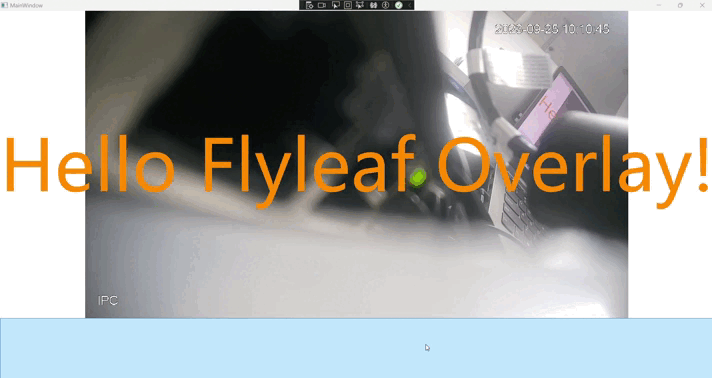
————————————————
版权声明:本文为CSDN博主「maoleigepu」的原创文章,遵循CC 4.0 BY-SA版权协议,转载请附上原文出处链接及本声明。
原文链接:https://blog.csdn.net/maoleigepu/article/details/133268837